Answer the question
In order to leave comments, you need to log in
How to avoid stretching CardView due to ImageView?
When an ImageView is added, the CardView strangely grows. After removal everything is back to normal.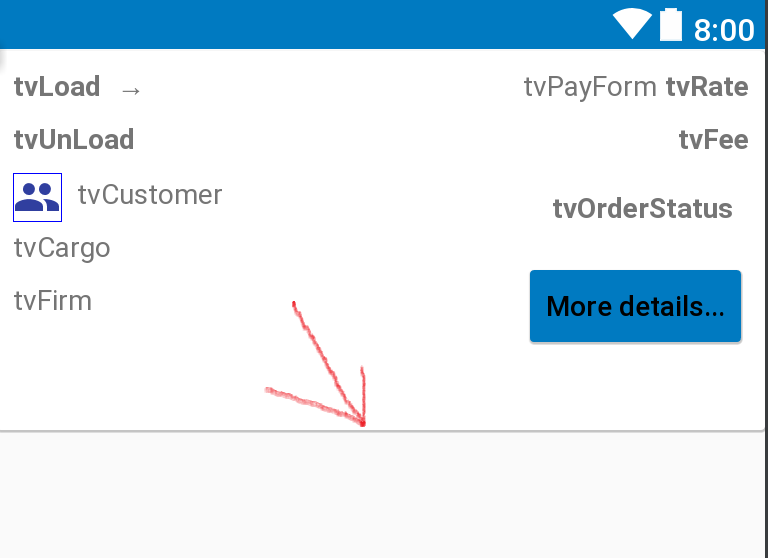
<?xml version="1.0" encoding="utf-8"?>
<android.support.v7.widget.CardView xmlns:android="http://schemas.android.com/apk/res/android"
xmlns:card_view="http://schemas.android.com/apk/res-auto"
xmlns:tools="http://schemas.android.com/tools"
android:id="@+id/cvOrderItem"
android:layout_width="match_parent"
android:layout_height="wrap_content"
android:layout_marginEnd="0dp"
android:layout_marginStart="0dp"
android:layout_marginTop="1dp">
<android.support.constraint.ConstraintLayout xmlns:android="http://schemas.android.com/apk/res/android"
xmlns:app="http://schemas.android.com/apk/res-auto"
xmlns:tools="http://schemas.android.com/tools"
android:layout_width="match_parent"
android:layout_height="wrap_content">
<!-- тут разные контролы -->
<ImageView
android:id="@+id/ivCustomer"
android:layout_width="24dp"
android:layout_height="24dp"
android:layout_marginStart="8dp"
android:layout_marginTop="8dp"
app:layout_constraintStart_toStartOf="parent"
app:layout_constraintTop_toBottomOf="@+id/tvUnLoad"
card_view:srcCompat="@drawable/ic_people_blue_900_24dp" />
</android.support.constraint.ConstraintLayout>
</android.support.v7.widget.CardView>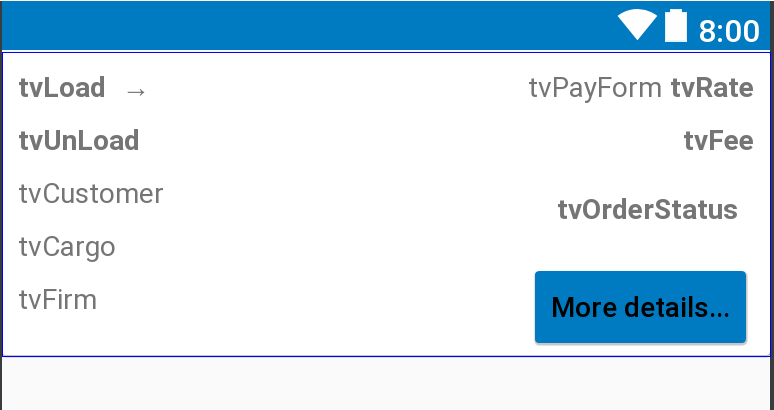
Answer the question
In order to leave comments, you need to log in
Didn't find what you were looking for?
Ask your questionAsk a Question
731 491 924 answers to any question