Answer the question
In order to leave comments, you need to log in
How to automatically open the folder path on the left side of the screen?
When you open My Computer, File Explorer is displayed on the left side of the screen. How to make it so that when you go to a folder in Explorer, the path automatically opens?
For example, I went to D:\Photo\Cats. I want not just general links to be displayed on the left side of the screen, but the path (namely, automatically).
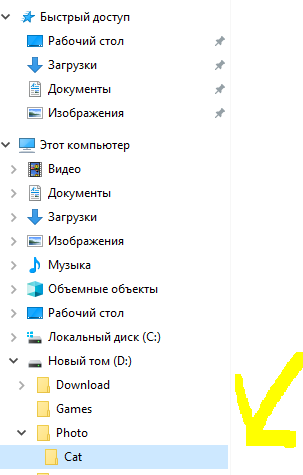
Answer the question
In order to leave comments, you need to log in
Didn't find what you were looking for?
Ask your questionAsk a Question
731 491 924 answers to any question