Answer the question
In order to leave comments, you need to log in
How to automatically connect headphones at system startup?
Does anyone know how to make Ubuntu Gnome 16.04 automatically connect headphones on startup? At the back it is connected to three 5.1 connectors, and headphones through the jack to the front panel. When I start the system in Alsamixer, the headphone checkbox is always unchecked and I have to re-check it, which is not convenient, given that I use headphones very often.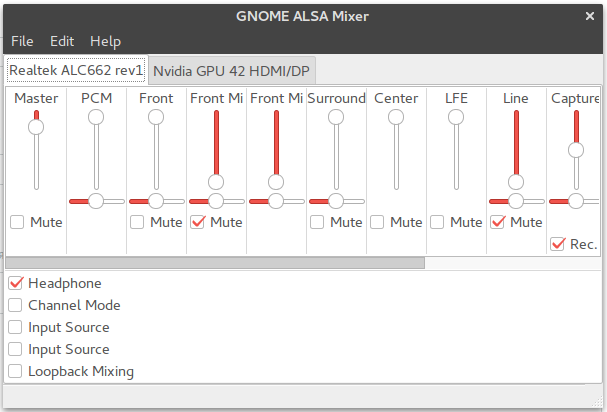
Answer the question
In order to leave comments, you need to log in
My reboot is so correct that it not only doesn't save but also doesn't auto-restore. As a result, on a tip from Erelecano Oioraen , I googled and found a solution.
Step 1: Open Alsa mixer and set the desired settings.
Step 2: Open the terminal (Ctrl + Alt + T) and execute this command alsactl -f ~/.asound.state store
Step 3: Now we find in the system "Application startup settings" , click the "Add" button . We enter any name, copy in the second field alsactl -f ~/.asound.state restore, write a hint and save the changes.
Everything. After the next restart of the system, the settings should automatically roll back to the last saved state.
In general, the alsasound service should save the state itself with a correct reboot.
If this does not happen, do sudo alsactl storeit by setting everything the way you like.
Didn't find what you were looking for?
Ask your questionAsk a Question
731 491 924 answers to any question