Answer the question
In order to leave comments, you need to log in
How to automatically calculate the premium percentage using Word or Excel?
Good afternoon.
There is such a monthly report submitted here 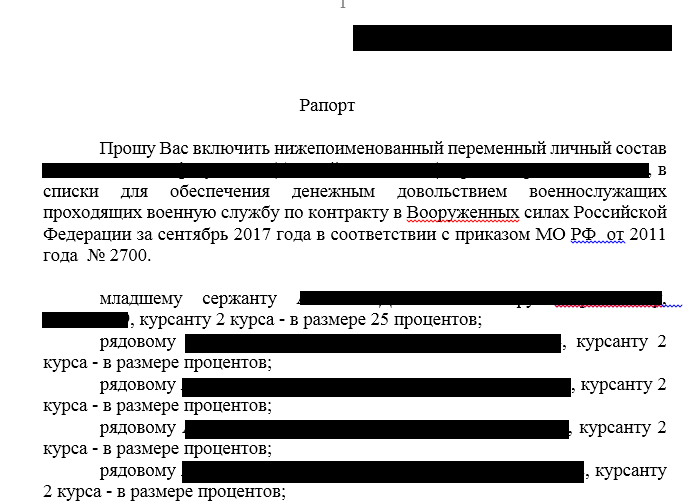
The award is calculated according to the following criterion:
Academic success (if an excellent student, then 25%, if a good student, then 15%, for three students - 5%)
Accordingly, there are lists of excellent students, good students and three students in Word in this view: 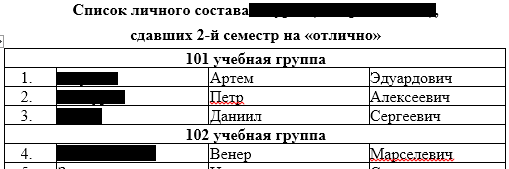
Such a question. How can I automate the calculation of premium percentages? Can I transfer the lists in Excel to different sheets and somehow make Word look for the right name there and select the appropriate percentage? Any ideas?
Answer the question
In order to leave comments, you need to log in
If you create this document yourself, then this article can help. You will need to place the necessary data in the table, if the tabular view is not suitable, the borders can be made white.
If the document comes from outside, then for its automatic or automated processing, it will be necessary to parse the content. For fully automatic processing, you can write a script directly in the Word, which will find the necessary values and insert what you need where you need it. But for this you need to know VBA (or hire a freelancer to do it yourself). It is easiest to partially automate by selecting the desired piece and copying it into excel. If the report + is typical, then using various formulas, you can filter out the excess and get the desired numbers, and then process them. For this, ordinary formulas will suffice. Then you can display all this in a separate plate and copy-paste it where necessary, for example, back to the Word file.
Didn't find what you were looking for?
Ask your questionAsk a Question
731 491 924 answers to any question