Answer the question
In order to leave comments, you need to log in
How to automatically add EditText to RecyclerView?
Description:
I want to add a new EditText to a RecyclerView when the user has entered something in an already existing EditText. But already from the start of the application, 4 EditText elements are created, after you enter something into one of them, several more elements are added.
How I did it:
In onCreate I create a list of strings and add the string ""(empty) to it, pass this list to the adapter. In the adapter I created a TextWatcher, in afterTextChanged I check if the last element of the list is empty, if not, I add "" (an empty string).
This is how the application looks after launch (4 editTexts immediately appear): Activation
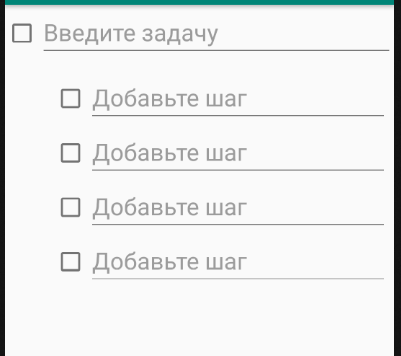
code:
public class AddElement extends AppCompatActivity {
ArrayList<String> subtasks;
SubtasksAdapter adapter;
RecyclerView recyclerView;
@Override
protected void onCreate(Bundle savedInstanceState) {
super.onCreate(savedInstanceState);
setContentView(R.layout.add_element);
subtasks = new ArrayList<>();
subtasks.add("");
recyclerView = findViewById(R.id.recyclerView);
LinearLayoutManager layoutManager = new LinearLayoutManager(this);
recyclerView.setLayoutManager(layoutManager);
adapter = new SubtasksAdapter(subtasks);
recyclerView.setAdapter(adapter);
}public class SubtasksAdapter extends RecyclerView.Adapter<SubtasksAdapter.SubtasksViewHolder> {
ArrayList<String> elements;
public SubtasksAdapter(ArrayList<String> elements) {
this.elements = elements;
}
@NonNull
@Override
public SubtasksViewHolder onCreateViewHolder(@NonNull ViewGroup parent, int viewType) {
Context context = parent.getContext();
int LayoutIdForListItem = R.layout.example_of_item3;
LayoutInflater layoutInflater = LayoutInflater.from(context);
View view = layoutInflater.inflate(LayoutIdForListItem, parent, false);
return new SubtasksViewHolder(view, new CustomEditTextListener());
}
@Override
public void onBindViewHolder(@NonNull SubtasksViewHolder holder, int position) {
holder.bind(position);
}
@Override
public int getItemCount() {
return elements.size();
}
class SubtasksViewHolder extends RecyclerView.ViewHolder {
CheckBox checkBox;
EditText editText;
CustomEditTextListener customEditTextListener;
public SubtasksViewHolder(@NonNull View itemView, CustomEditTextListener customEditTextListener) {
super(itemView);
this.customEditTextListener = customEditTextListener;
checkBox = itemView.findViewById(R.id.checkBox);
editText = itemView.findViewById(R.id.editText);
editText.addTextChangedListener(customEditTextListener);
}
void bind(int position) {
editText.setHint("Добавьте шаг");
customEditTextListener.updatePosition(getAdapterPosition());
editText.setText(elements.get(position));
}
}
class CustomEditTextListener implements TextWatcher {
int position;
public void updatePosition(int position) {
this.position = position;
}
@Override
public void beforeTextChanged(CharSequence s, int start, int count, int after) {
}
@Override
public void onTextChanged(CharSequence s, int start, int before, int count) {
}
@Override
public void afterTextChanged(Editable s) {
elements.set(position, s.toString());
String tempString2 = "";
String tempString1 = elements.get(elements.size() - 1);
if (tempString1 != tempString2) {
elements.add("");
}
}
}Answer the question
In order to leave comments, you need to log in
In Java, some things are done through w. For example, strings are not compared like this:
if (tempString1 != tempString2) {
elements.add("");
}if (!tempString1.equals(tempString2)) {
elements.add("");
}Didn't find what you were looking for?
Ask your questionAsk a Question
731 491 924 answers to any question