Answer the question
In order to leave comments, you need to log in
How to auto-update on localhost?
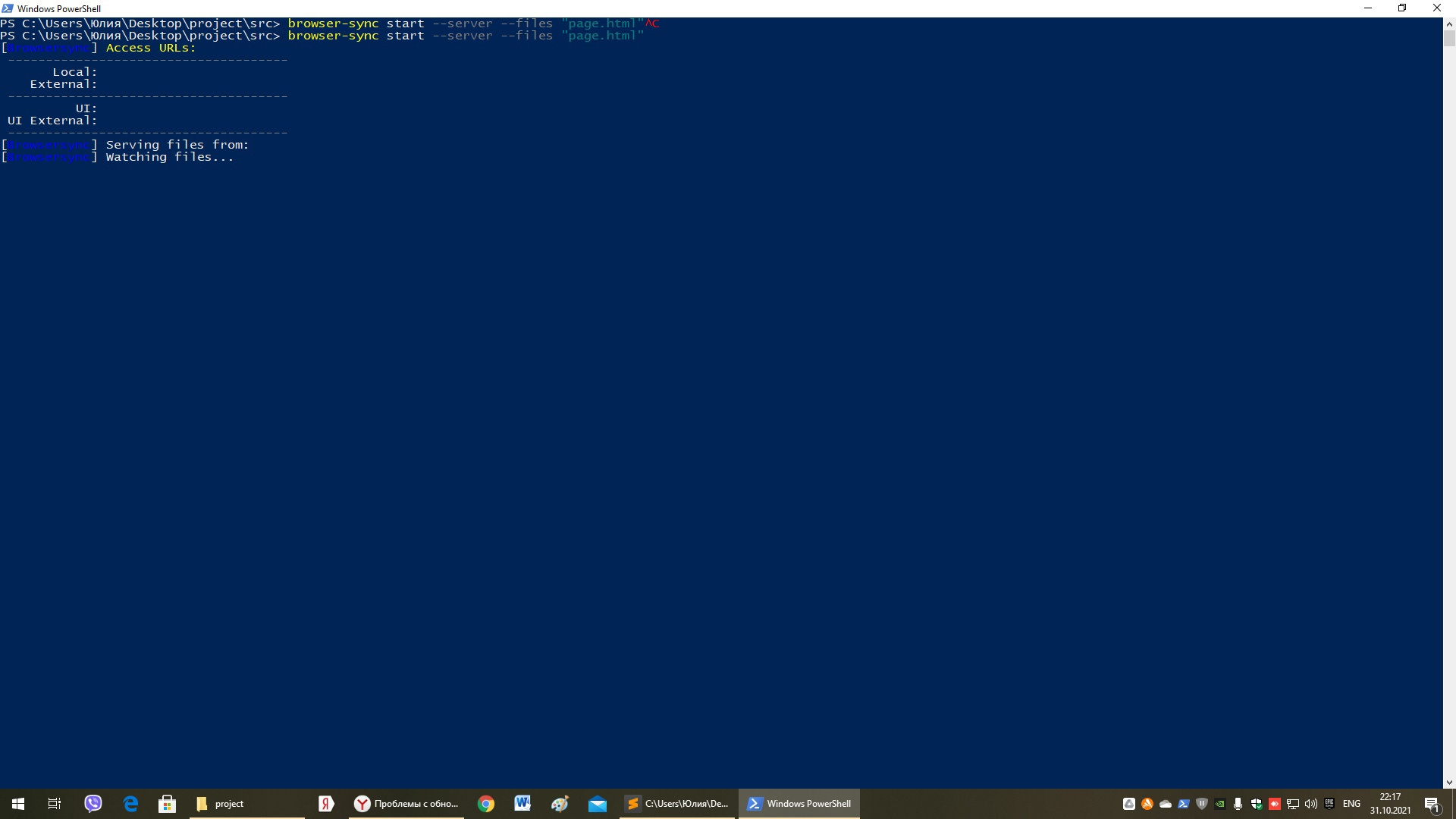
this is through powershell in a folder
if you run it through the command line, then everything works, but you need to specify the path to the folder
. What should I do?
Updating is done manually
Answer the question
In order to leave comments, you need to log in
Create a file in the folder with the project files "any-name.bat", then right-click / edit. Write a command
in the editor (if you have a simple site structure). Save the file and, if you need to start the server, start it with a regular double click.
If something is wrong, please report. browser-sync start --server --files "*.*"
1. For the first time I see such a cmdlet in Powershell. Powershell has nothing to do with it, put the tags in the wrong place. Apparently this is the Google Browser Sync line? Or something like nginx.
2. Why do you think localhost should be auto-updated?
If I'm right and this is Google Browser Sync or you want to do something similar without it, then run the scheduler so that it executes this command or utility. The system can't read minds.
Didn't find what you were looking for?
Ask your questionAsk a Question
731 491 924 answers to any question