Answer the question
In order to leave comments, you need to log in
How to attach navigation to the bottom of the page?
Good afternoon!
Please help with this task:
1. The left block (white) must be divided into an area for the logo (top) and navigation (bottom).
2. Logo - text, located in the center of its area.
3. The navigation area, in turn, consists of two different blocks (two menus) located side by side.
Please ignore the right area (blue).
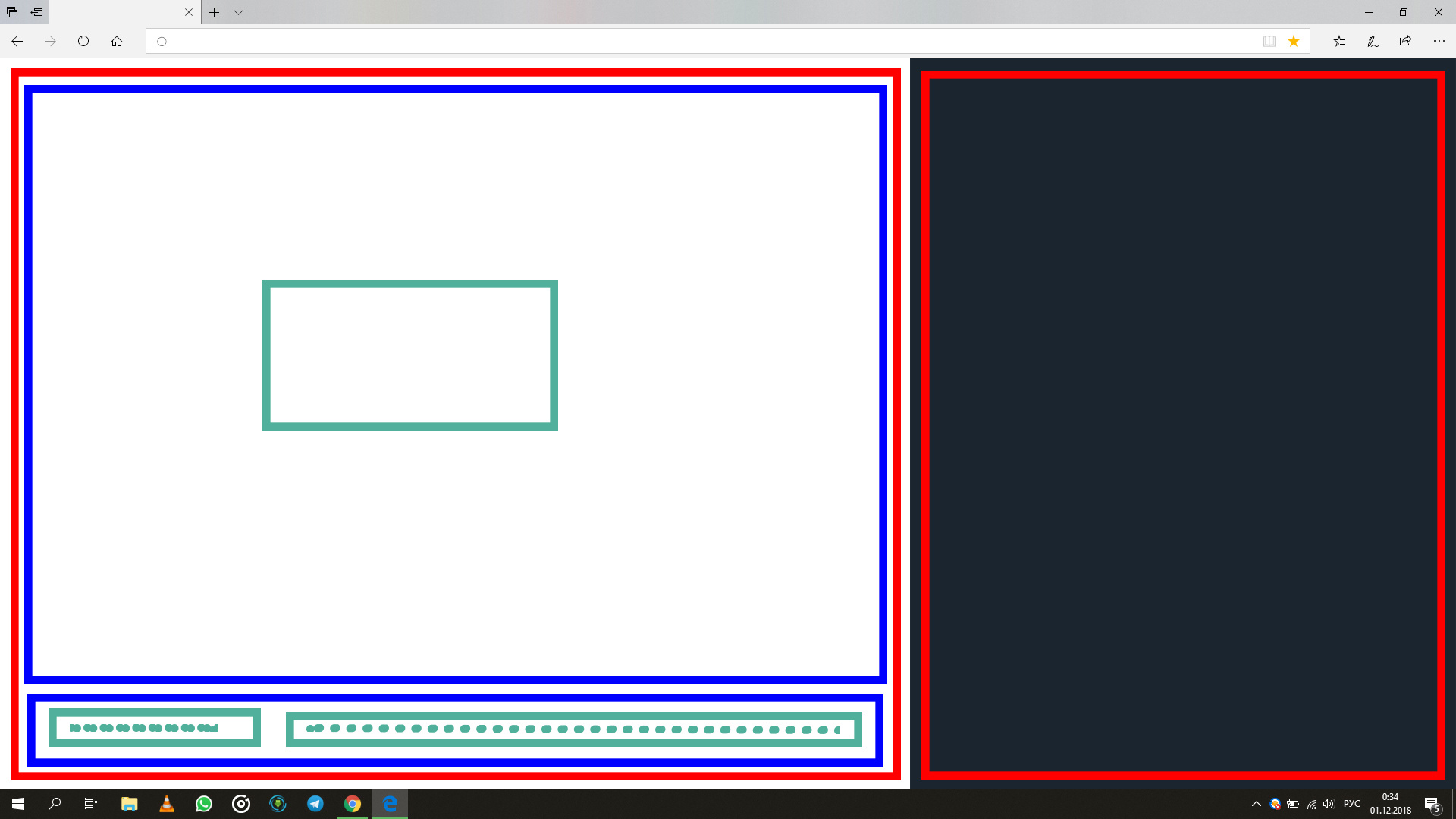
Answer the question
In order to leave comments, you need to log in
<div class="white">
<div class="logo">
<div class="text">Your motto</div>
</div>
<div class="nav">
<div class="left-part">Something left</div>
<div class="right-part">Something right</div>
</div>
</div>.white {
display: flex;
}
.logo {
display: flex;
justify-content: center;
align-items: center;
}
.nav {
position: fix;
left: 0;
bottom: 0;
display: flex;
justify-content: space-between;
align-items: center;
}Didn't find what you were looking for?
Ask your questionAsk a Question
731 491 924 answers to any question