Answer the question
In order to leave comments, you need to log in
How to assign ip to print servers through a router?
Hello. At work, the equipment is connected via a 24-port switch and has static IP addresses. The purchased Mercusys MW301R router also got a static ip-address, but a number of the following problems arose:
1. The router distributes the Internet via Wi-Fi properly, but you can only access its settings via a wireless connection. From a computer located in the same local network, neither by the ip of the web muzzle (192.168.0.1) nor by the static address does it enter (the page was not found). Local control is enabled in the router settings, enabling remote control does nothing (either the port was specified incorrectly or due to a gray ip). What other settings do you need to look at?
2. Two printers were connected to the local network via D-Link DP-301P+ print servers and also had static addresses specified in the print server settings. How to make settings now if these print servers are connected via a router? The instructions for the print servers say that it is possible to automatically obtain ip-addresses, but then in the printer settings on the computer, write the ip-address of the router?
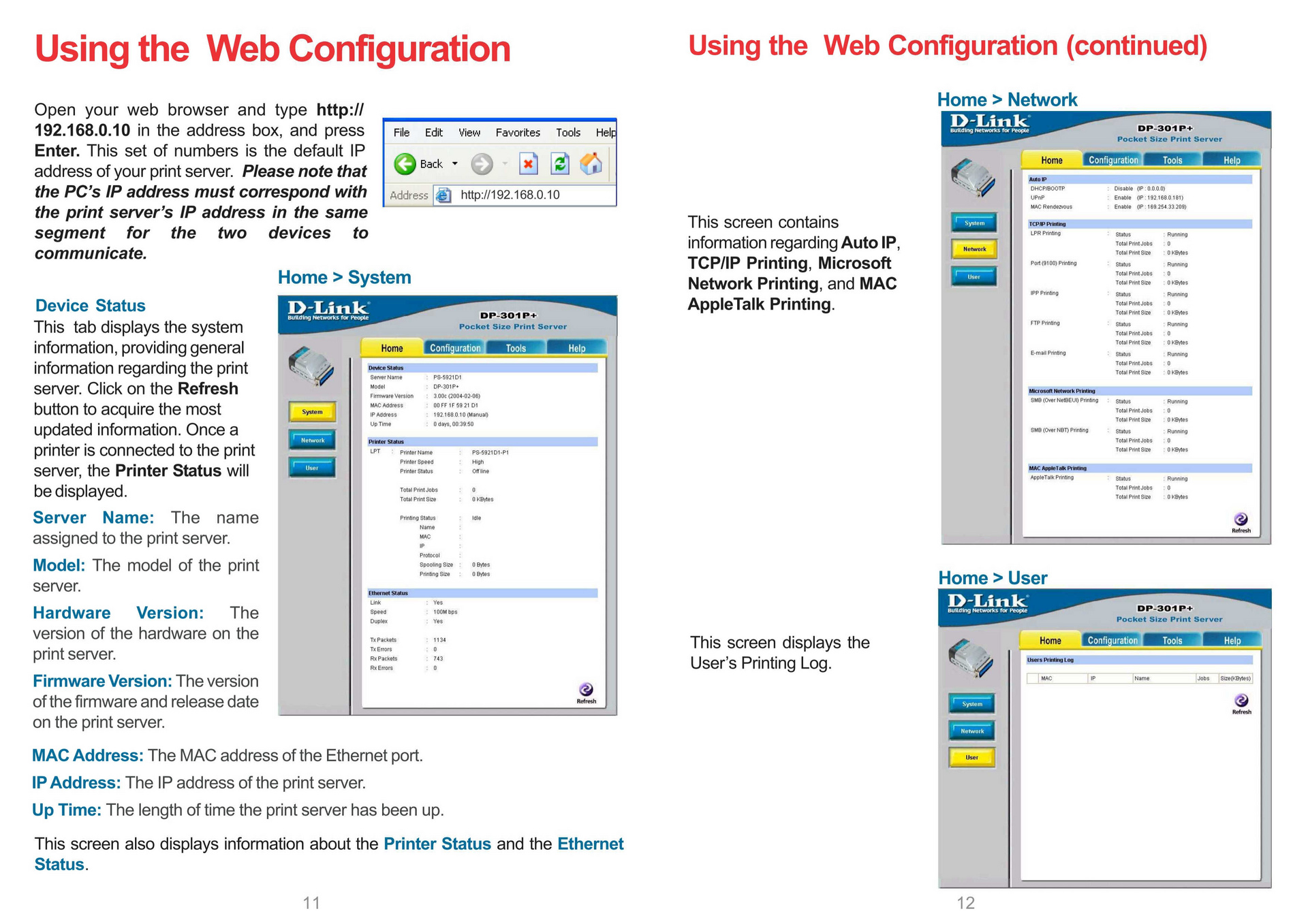
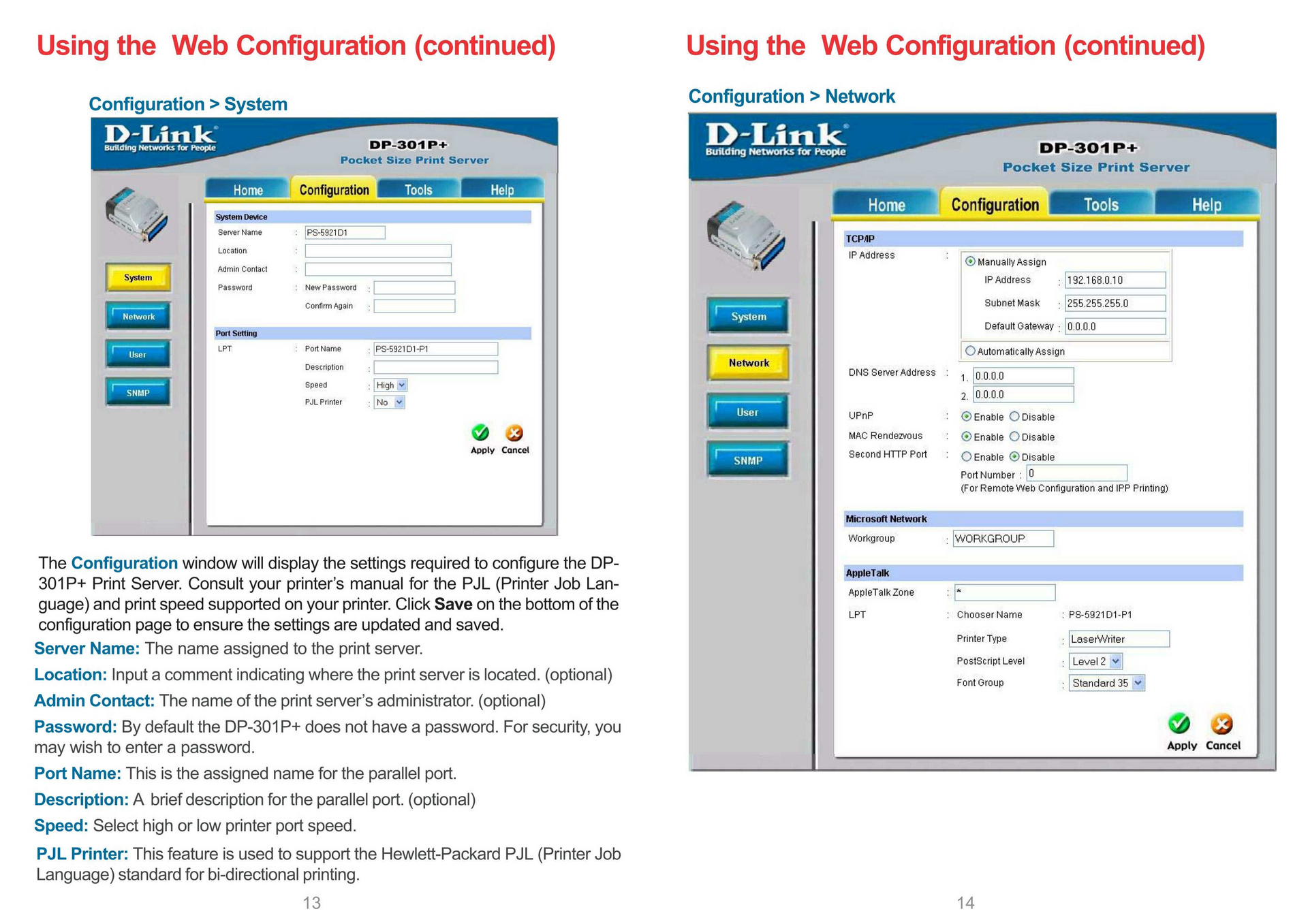
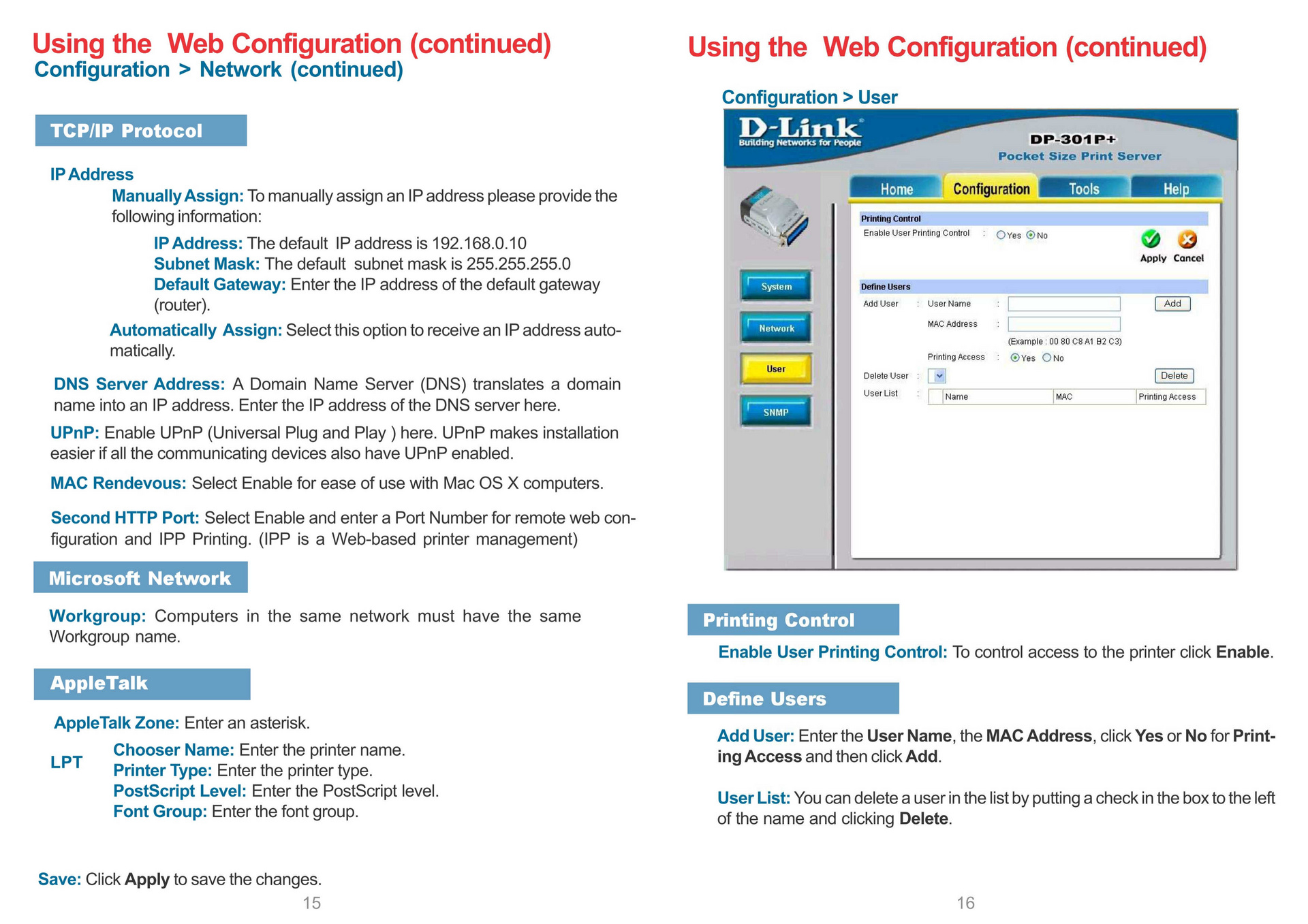
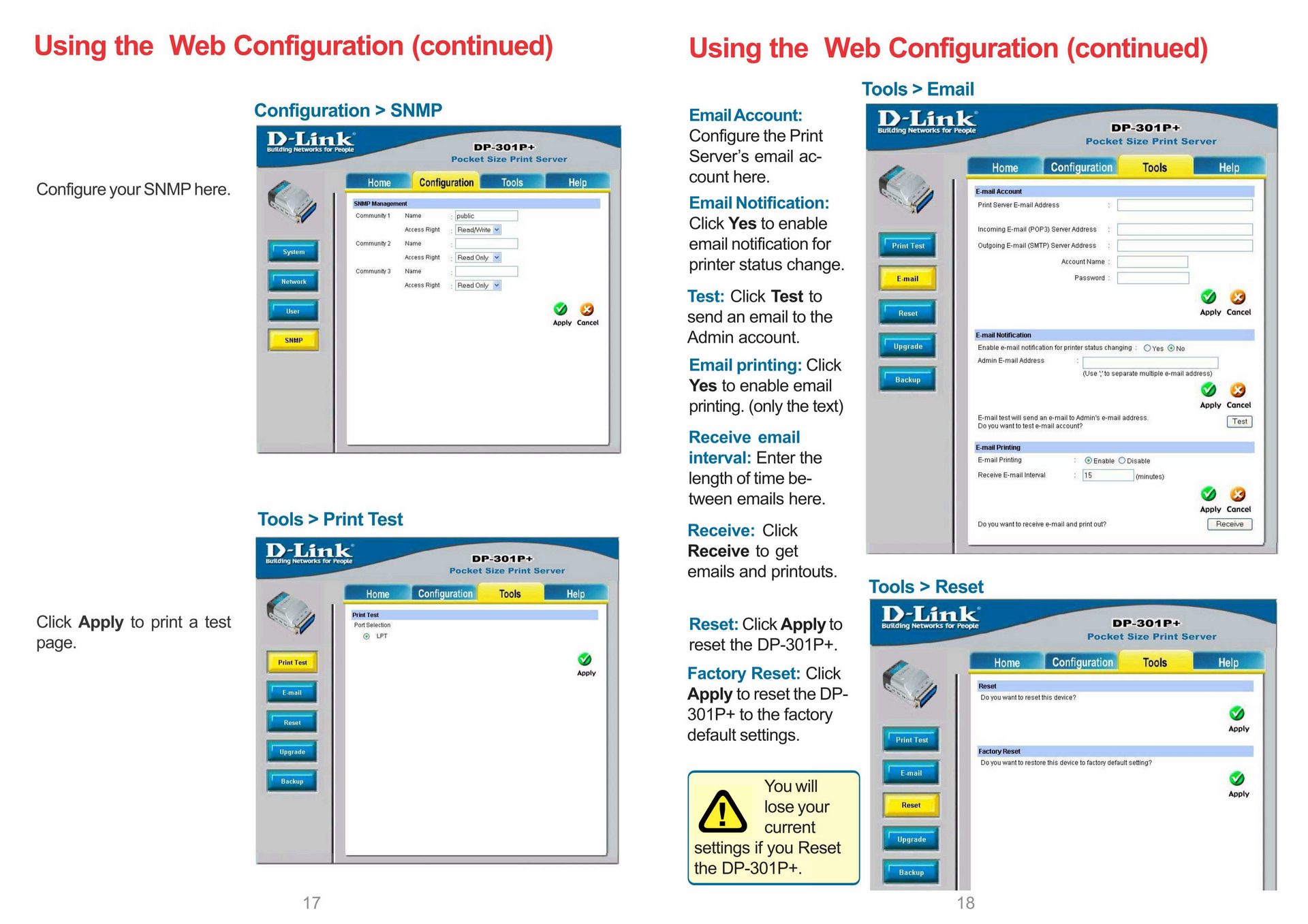
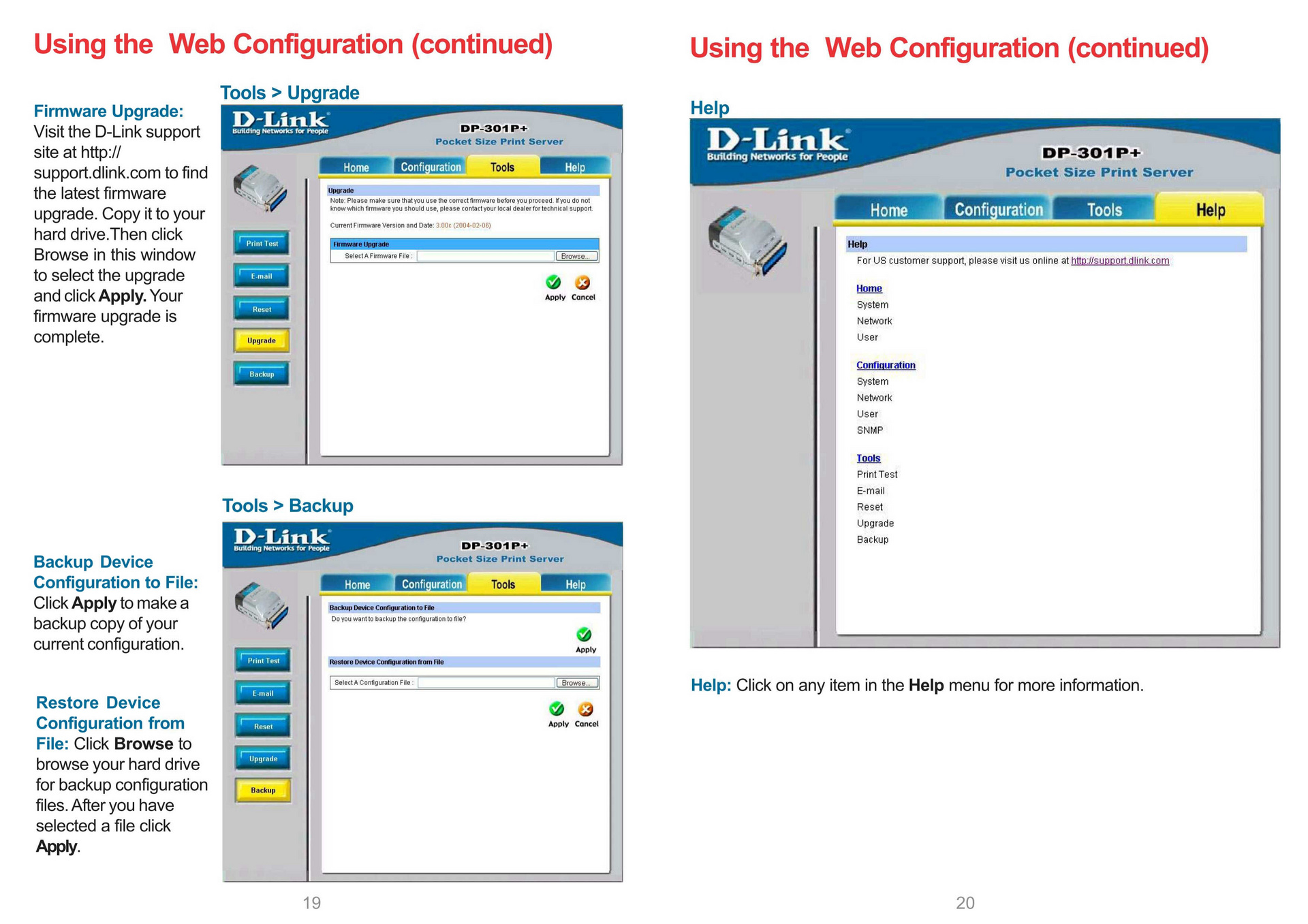
Answer the question
In order to leave comments, you need to log in
Do I understand correctly?
1. Internet via cable comes to the switch. To organize Wi-Fi, a router was bought.
2. Now you want to enable the print server through the router? By fifai or cord?
3. Announce printer models.
Find the utility on the DP-301P+ CD or online PS-Admin. It will find your print servers and allow you to configure them.
Didn't find what you were looking for?
Ask your questionAsk a Question
731 491 924 answers to any question