Answer the question
In order to leave comments, you need to log in
How to arrange layers or elements horizontally with the same indent?
Greetings, tell me, for example, is there a square layer or does it matter how to duplicate it horizontally with the same indent?
Answer the question
In order to leave comments, you need to log in
If you want an analogue of illustrator's cmd+D, then there is no such thing in Photoshop, but there is cmd+shift+T, which repeats the last transformation. For example, you draw the first square, duplicate the layer, shift it, duplicate it again, and instead of shifting again, press cmd+shift+T.
I'm lying. Actually there is. You can press option+cmd+shift+T (alt+ctrl+shift+T) to redo the last move while duplicating it.
In general, it’s easier and better to duplicate many squares, place the first and last on the desired points, and place intermediate ones using the Align and Distribute buttons on the Move tool settings panel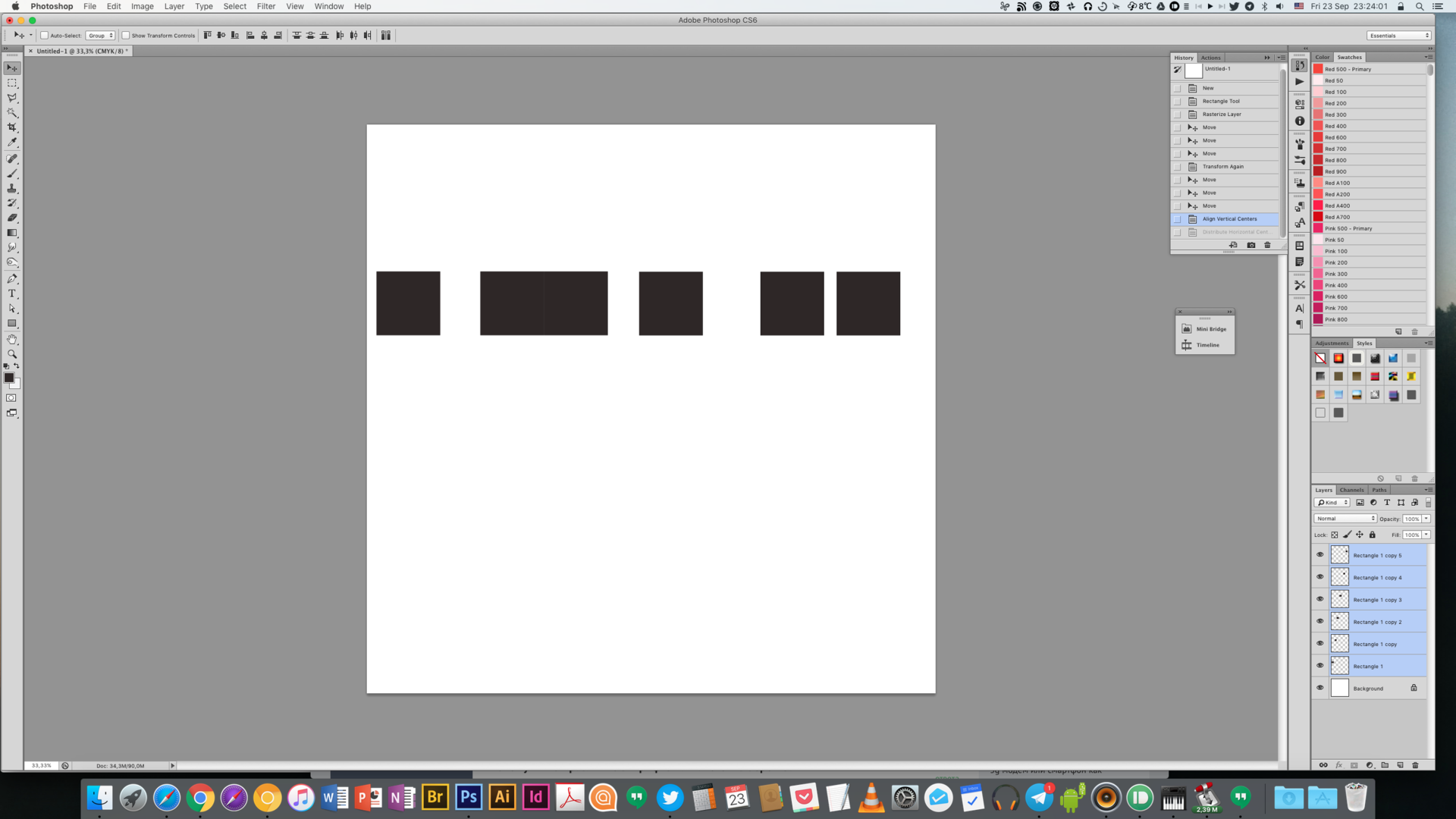
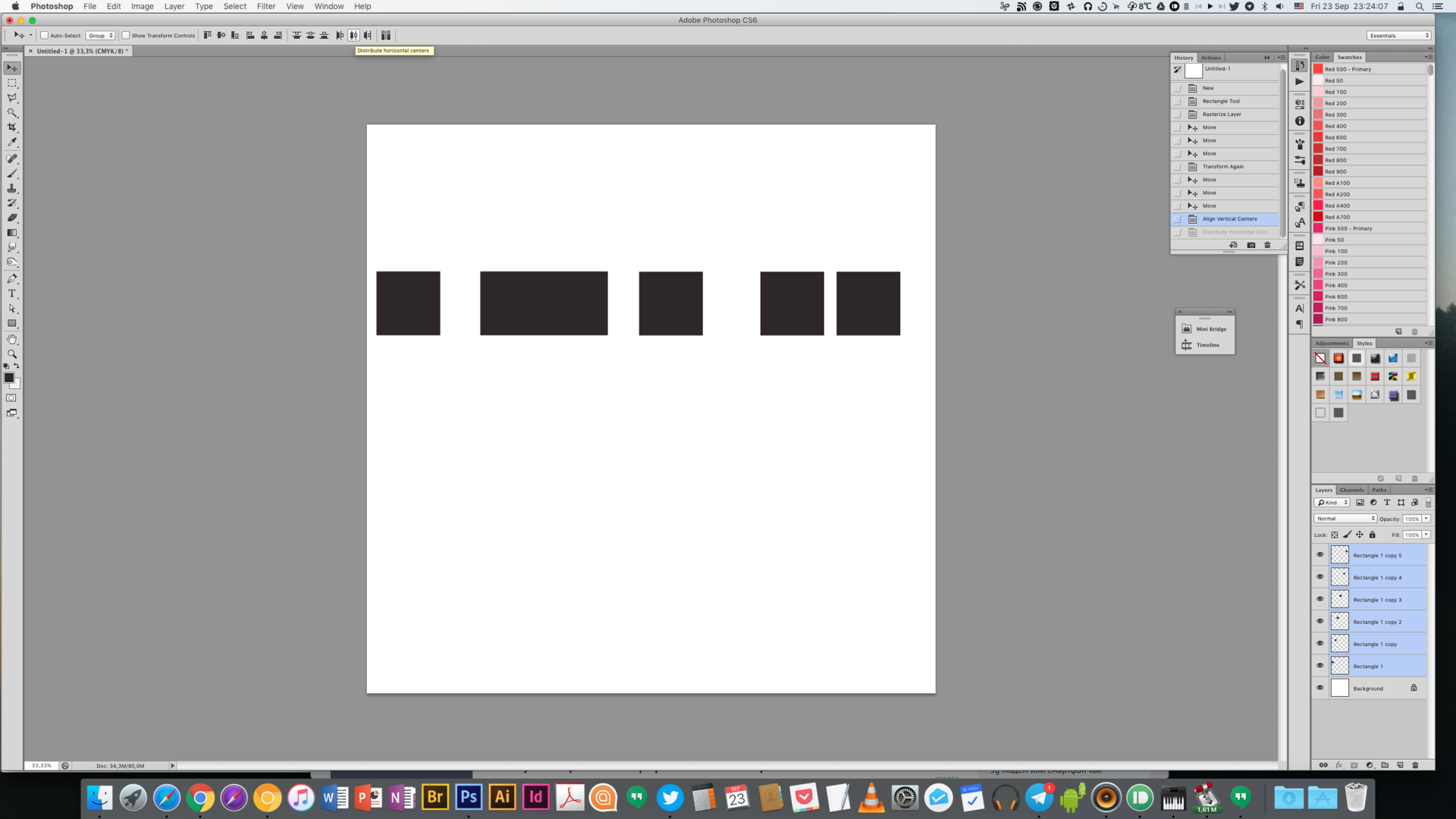
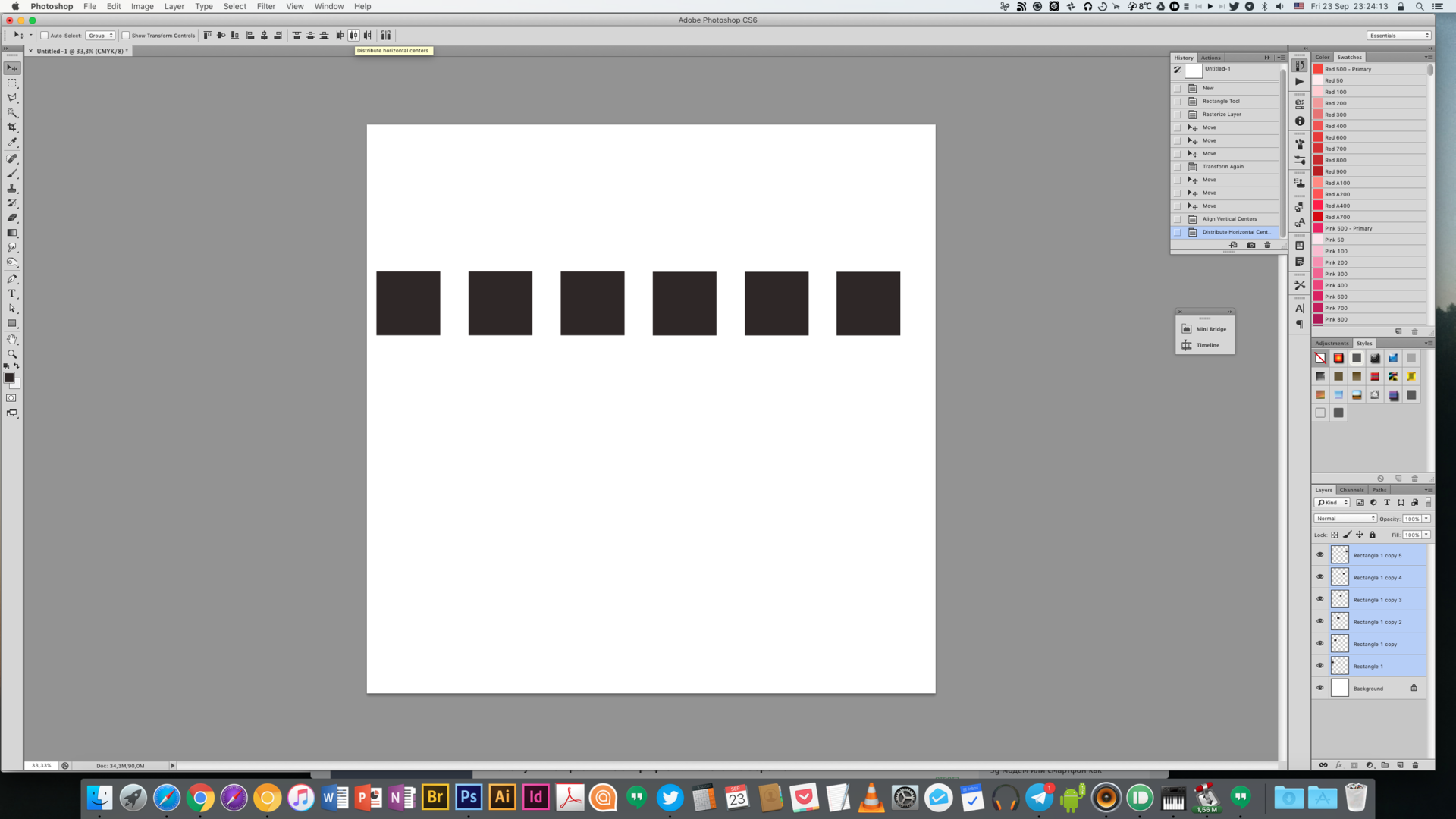
Didn't find what you were looking for?
Ask your questionAsk a Question
731 491 924 answers to any question