Answer the question
In order to leave comments, you need to log in
How to archive files with relative paths instead of absolute ones?
"%ProgramFiles%\WinRAR\WinRAR.exe" a -r "C:\Users\user\Desktop\%var%.zip" "D:\OSPanel\domains\localhost\*"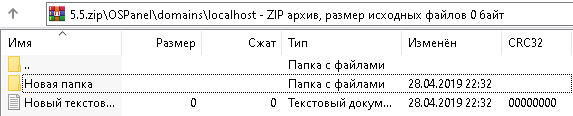
Answer the question
In order to leave comments, you need to log in
Didn't find what you were looking for?
Ask your questionAsk a Question
731 491 924 answers to any question