Answer the question
In order to leave comments, you need to log in
How to apply texture in Blender?
I looked at several lessons, in each of them there is a step when you need to select Mapping -> Coordinates -> UV
For example here: 
But this window is different for me, there are no such options, in particular the Mapping tab: 
Version 2.79b
UPDATE: changed the mode to Blender Render (1) but there is no UV (2) option in the Coordinates list: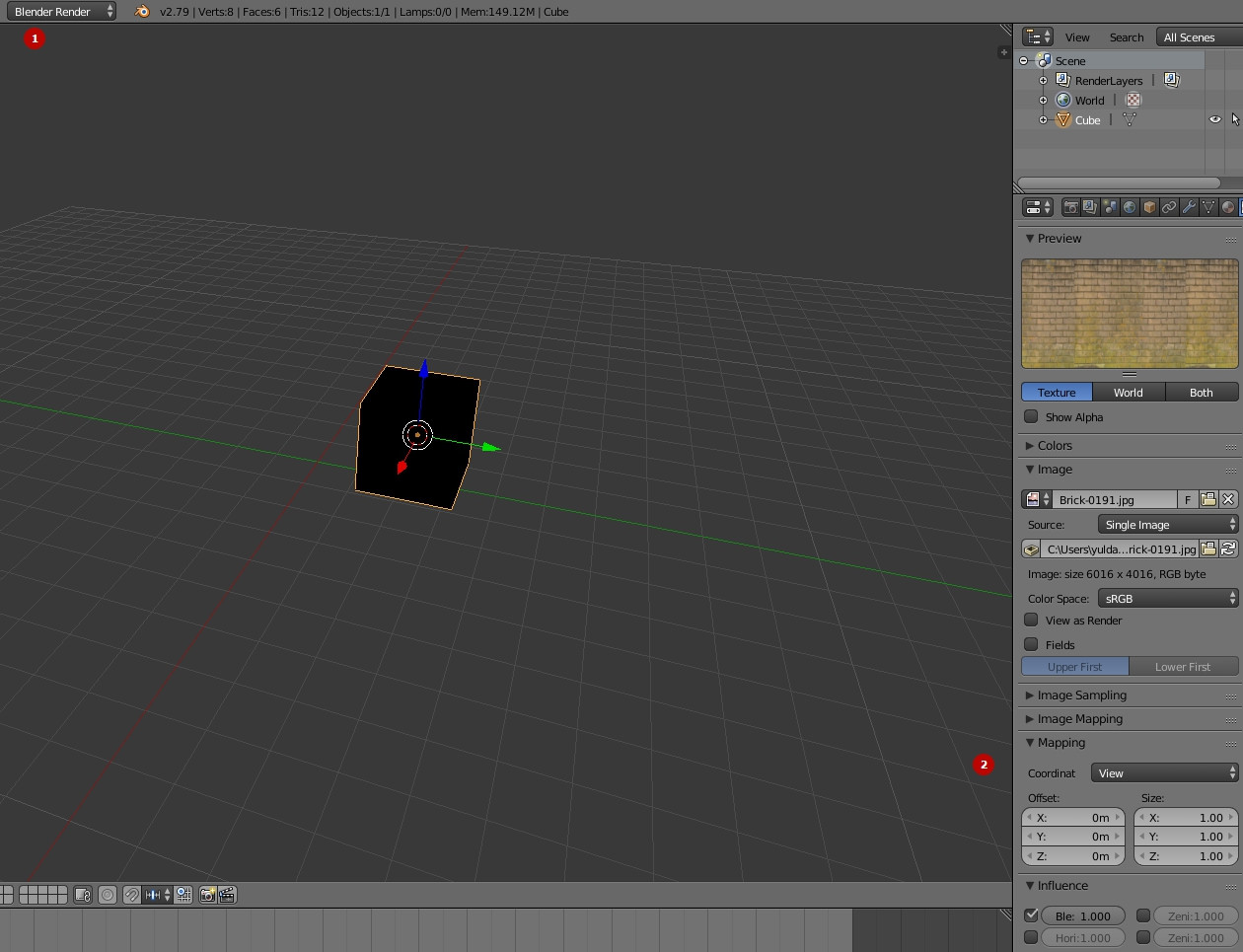
Answer the question
In order to leave comments, you need to log in
Didn't find what you were looking for?
Ask your questionAsk a Question
731 491 924 answers to any question