Answer the question
In order to leave comments, you need to log in
How to apply a grid to an image (split the image into parts)?
Good afternoon!
I'm trying to apply a grid to the image (with a step of 30 pixels):
for r in range(0, img.shape[0], 30):
for c in range(0, img.shape[1], 30):
cv2.rectangle(img, (r, c), (r+30, c+30), (0, 0, 0), 2)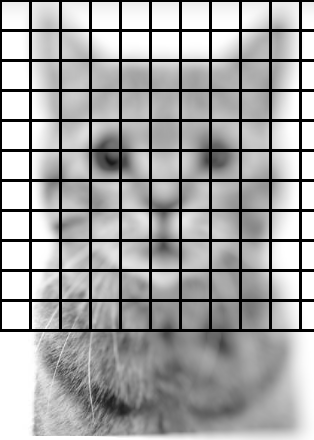
Answer the question
In order to leave comments, you need to log in
Didn't find what you were looking for?
Ask your questionAsk a Question
731 491 924 answers to any question