Answer the question
In order to leave comments, you need to log in
How to anchor text to the right edge of a block?
Good afternoon, you want to move the text to the right edge of the block.
Tell me how to implement?
We have: 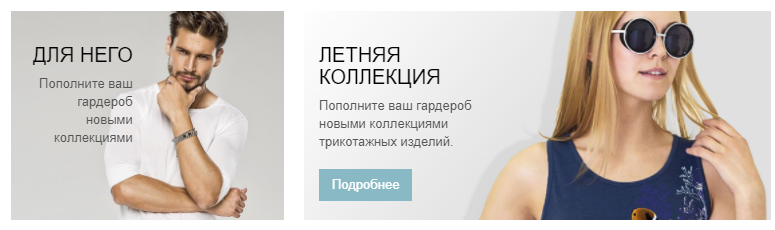
Required: 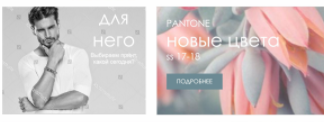
Code used:
<div class="promo-banner block-top effect hover-effect06" style="height: 209px;">
<div class="block-img" style="background-image: url('/bitrix/templates/styleshop/images/shu.jpg');">
</div>
<style>
.raz {
text-align: right;
}
</style>
<div class="raz">
<a href="https://trikotaj-lotos.ru/catalog/muzhskie/"></a>
<div class="panel-body col-xs-6">
<h2>ДЛЯ НЕГО</h2>
<div class="banner-text hidden-xs hidden-sm hidden-md">
Пополните ваш гардероб<br>
новыми коллекциями<br>
</div>
</div>
</div>
</div>Answer the question
In order to leave comments, you need to log in
In general, if at least someone read the dock to the bootstrap and didn’t do it “as in the video on YouTube”, then there are helpers for aligning blocks ( pull-right), as well as text ( text-right)
Didn't find what you were looking for?
Ask your questionAsk a Question
731 491 924 answers to any question