Answer the question
In order to leave comments, you need to log in
How to allow RDP login on a PC only from a specific PC using Windows administration tools?
The task is as follows, you need to allow access to the server, only computers from this domain, if you log in from another domain, deny access. It must be done using Windows or GPO tools.
Answer the question
In order to leave comments, you need to log in
Firewall? If there is Casper on the server, then it is as easy as shelling pears, if not, then with a regular Windows tool
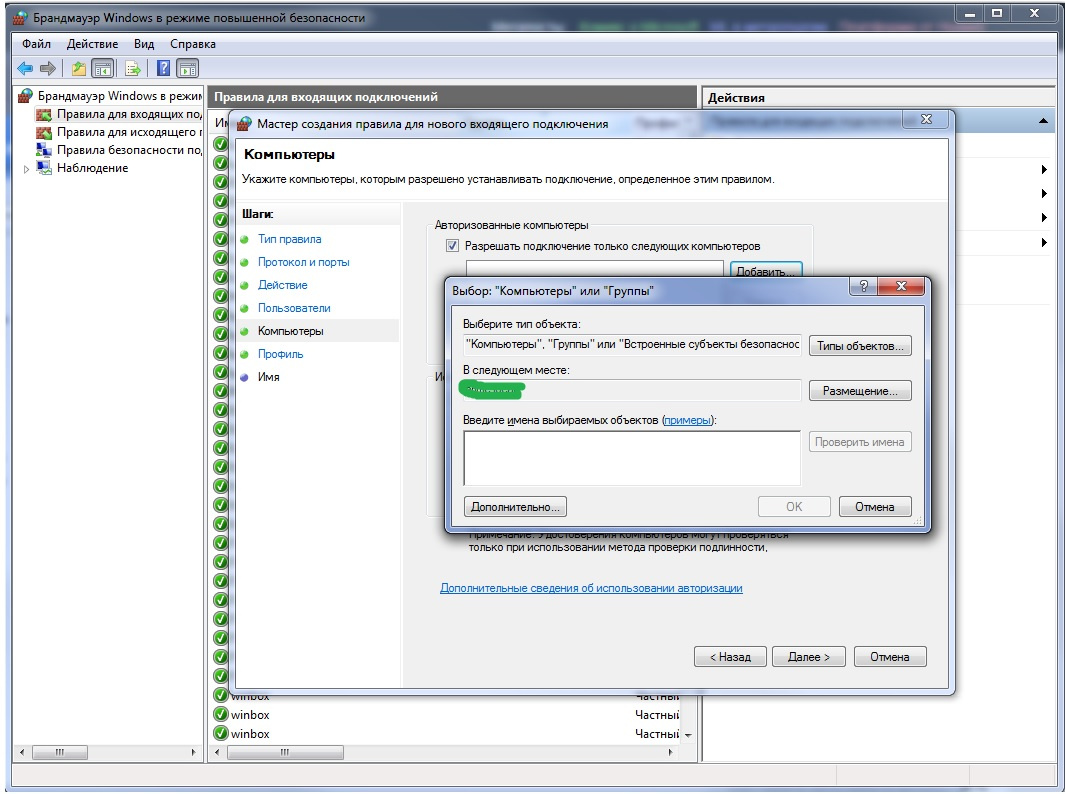
You can raise the RD Gateway, along with it, NPS is automatically installed, in which you can configure connection policies - who, where, where ... Accordingly, the RDP connection must be made using RDG ...
Didn't find what you were looking for?
Ask your questionAsk a Question
731 491 924 answers to any question