Answer the question
In order to leave comments, you need to log in
How to allow Open Server access to the hosts file?
Good evening friends! I've been suffering for a week now, I can't run Open Server on my windows 8.1. On launch it says " Access Denied ". I have administrator rights, I set the launch on behalf of the administrator at Open Server, but it does not give any sense. Googled Googled, but everything that was written there did not help me.
For some reason I can’t change the owner, I select the administrators group, but I can’t apply it.
Help solve the problem
Answer the question
In order to leave comments, you need to log in
As an alternative solution: you can check the "Do not make changes to the HOSTS file" checkbox in the OpenServer settings on the "server" tab and make changes to the host manually. I have admin rights at work, but the owner of hosts cannot be changed. The solution above helped.
Dima, you need to make your account the owner of the file, apply. Close the dialogue. Then again Properties - Security - Edit - Add your account with full access.
This is if you really need it so that openserver can make changes, but in a simpler way, then Nik Gubin 's solution is also suitable.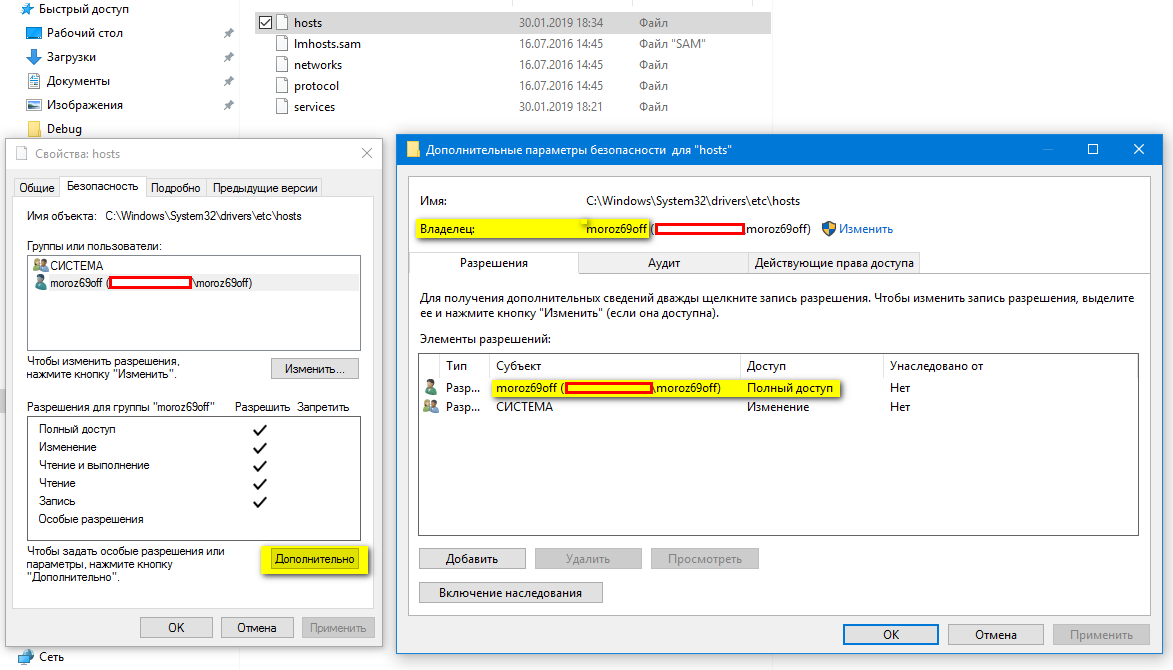
After the update, I had an error BEFORE starting the program, nothing can be disabled in this case. I went through Total Commander, deleted the hosts file and recreated an empty one. Right click - create - text document. Rename along with the extension to hosts. Rights can still be set, but I scored.
Didn't find what you were looking for?
Ask your questionAsk a Question
731 491 924 answers to any question