Answer the question
In order to leave comments, you need to log in
How to adjust screen resolution in ubuntu?
I installed ubuntu (I wanted to do this for a long time) and ran into a screen resolution incompatibility problem. I have a samsung 1440 900 monitor (non-standard). Here are the solutions to this problem softhelp.org.ua/?p=4430.
Everything works, thanks for the answer, that's just the script that I wrote down so that when the system is rebooted, a custom resolution is set annoying. The fact is that every time after a reboot, this message appears: 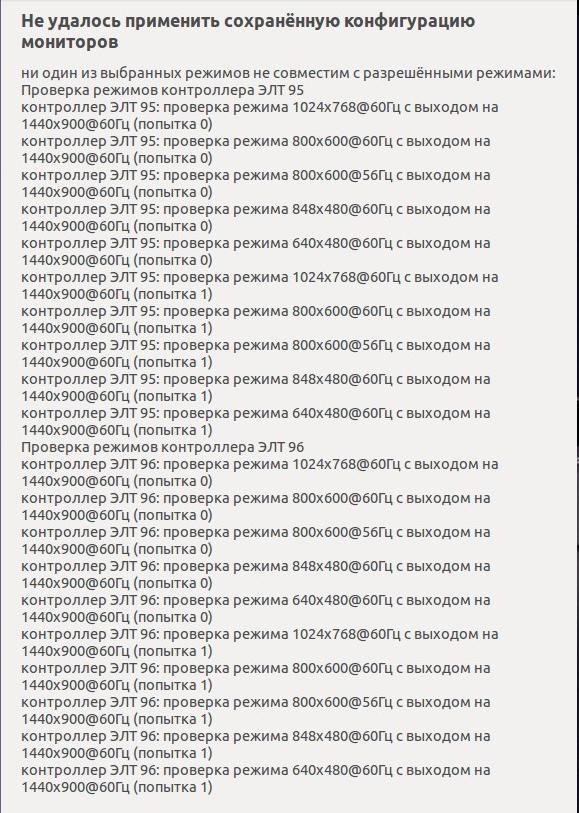
and it's annoying.
And here is my code in the script:
#!/bin/bash
cvt 1440 900
xrandr --newmode "1440x900_60.00" 106.50 1440 1528 1672 1904 900 903 909 934 -hsync +vsync
xrandr --addmode DVI-I-2 1440x900_60.00
xrandr --output DVI-I-2 --mode 1440x900_60.00
Help me solve this problem.
Answer the question
In order to leave comments, you need to log in
It turned out that the script works, only you need to adjust the position of the picture relative to the screen with the buttons on the monitor itself. Solved the problem with the auto button.
1) What cable/interface is the monitor connected to?
2) What version of Ubuntu are you using?
3) What video card is installed?
In general, the mentioned post dates back to 2013, a lot has changed since that time, I never remember that I had to manually do something with the monitor settings, usually everything works as it should.
Didn't find what you were looking for?
Ask your questionAsk a Question
731 491 924 answers to any question