Answer the question
In order to leave comments, you need to log in
How to adjust font kerning (space between character pairs) in Sublime Text 3?
The essence of the problem:
Underscores are merged into a single line, which is why it is not clear how many of them should be used when more than 1 should be used. It is necessary that "non-space spaces" (font kerning) appear at least around underscores.
As is:
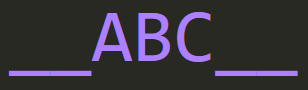
As it should (conditionally):
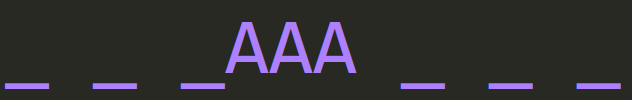
The result should be without using spaces and other indents, of course.
Changing fonts does not solve the problem.
css' letter-spacing in settings doesn't work.
I couldn't find it in the Sublime manuals.
How to implement?
Answer the question
In order to leave comments, you need to log in
this is solved only through the font ... y, the font has its own:
Interpretation (lat. interpretatio - “clarification, interpretation”): Interpretation (methodology) - a set of values \u200b\u200b(meanings) attached, one way or another, to elements (expressions, formulas, characters)...
Didn't find what you were looking for?
Ask your questionAsk a Question
731 491 924 answers to any question