Answer the question
In order to leave comments, you need to log in
How to add yandex search to firefox?
In the settings, there is no Yandex as a search engine. I installed the yandex search plugin, but it does not work, is there any other way to add Yandex as a search engine?
Thanks in advance.
Answer the question
In order to leave comments, you need to log in
Go to the Yandex website. A Yandex icon with a green plus sign will appear next to the search bar.
Yandex will be added to the list of search engines. Then you can choose as the default search engine. Did just now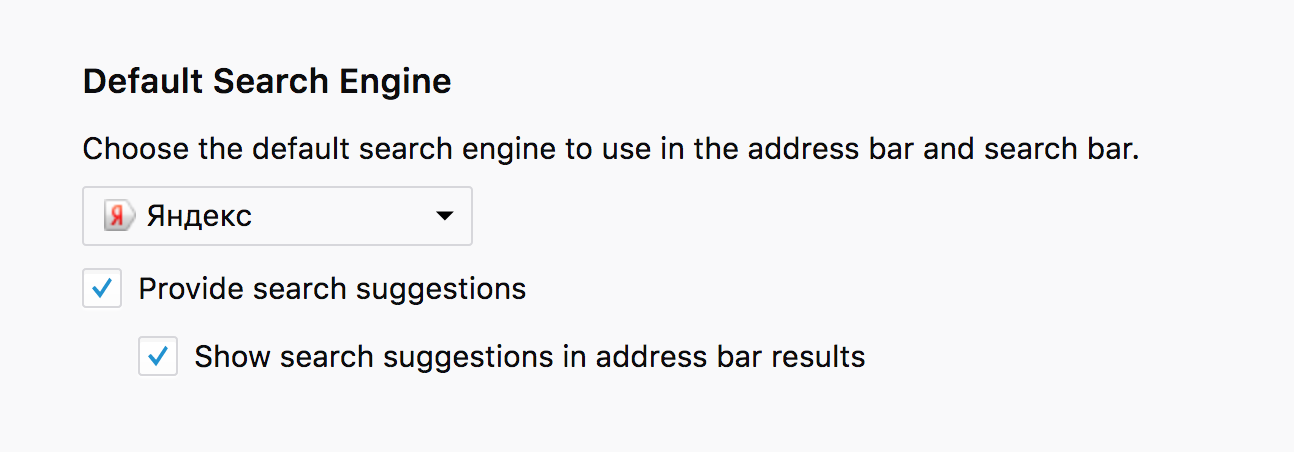
Now Firefox has removed Yandex, but you can add it yourself.
In the search settings, select "Add a search bar to the toolbar"
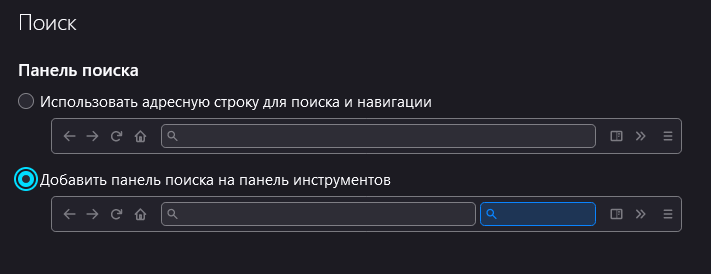
Go to yandex.ru, click on the plus sign and add the search engine "Yandex"
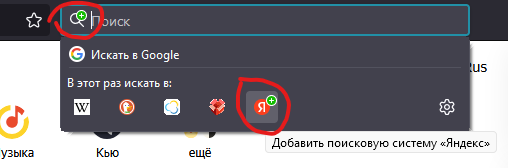
In the settings, change the search engine to Yandex
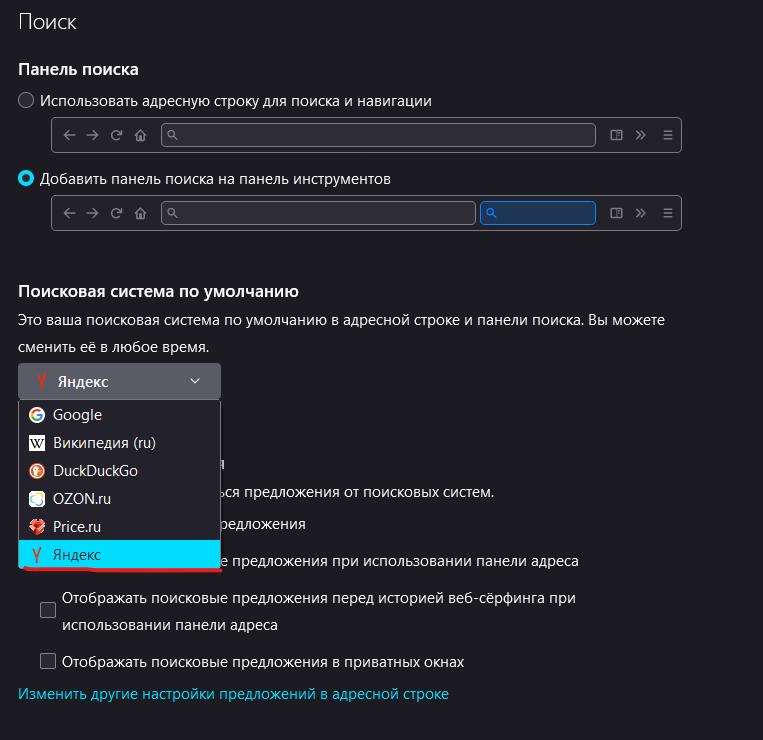
Didn't find what you were looking for?
Ask your questionAsk a Question
731 491 924 answers to any question