Answer the question
In order to leave comments, you need to log in
How to add such shadow to a block in Bootstrap?
<div class="models pt-5 container">
<div class="row">
<div class="d-flex justify-content-center col-xl-4 col-md-4 col-cm-12">
<div class="text-center ">
<img class="img-fluid" src="img/iPhone.png" alt="iPhone">
<p class="pt-4">iPhone</p>
</div>
</div>
<div class="d-flex justify-content-center col-xl-4 col-md-4 col-cm-12">
<div class="text-center">
<img class="img-fluid" src="img/iPad.png" alt="iPad">
<p class="pt-4">iPad</p>
</div>
</div>
<div class="d-flex justify-content-center col-xl-4 col-md-4 col-cm-12">
<div class="text-center ">
<img class="img-fluid" src="img/macbook1.png" alt="macbook1">
<p class="pt-4">MacBook</p>
</div>
</div>
</div>
</div>
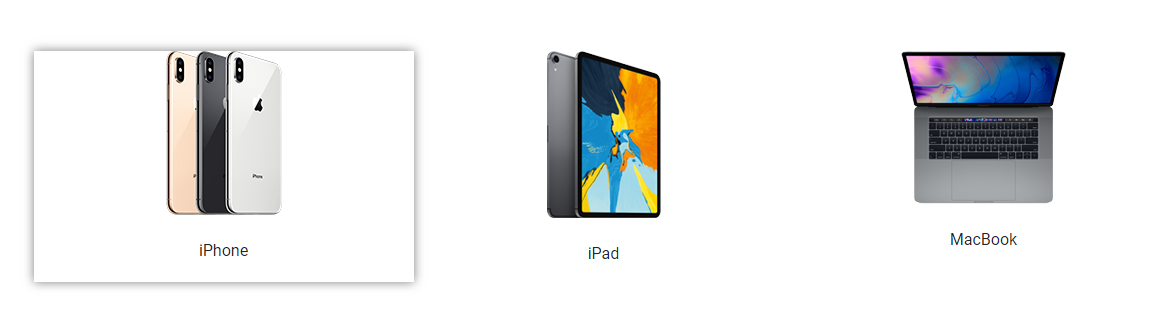
Answer the question
In order to leave comments, you need to log in
.d-flex:hover {
box-shadow: 0 0 10px rgba(0,0,0,0.5);
}Just choose which one you like https://madeas.github.io/box-shadows/ or write your own styles
Set the correct block size.
PS Use the developer panel in the browser (usually f12 or right-click on the block-> view element code) is a super handy thing! Hover over your elements and the browser will tell you everything (highlights the borders, paddings and block sizes with different colors) and also shows what styles are applied to the element and makes it possible to change them dynamically on the fly and see the result.
Well, look at your block from the browser and decide what you need:
Resize this block or wrap its content in another block and resize it already.
Didn't find what you were looking for?
Ask your questionAsk a Question
731 491 924 answers to any question