Answer the question
In order to leave comments, you need to log in
How to add sub-items to the Bitrix menu?
I don't want to ask stupid questions at all. But for the 2nd hour I can’t understand how the menu system works in Bitrix.
There is a menu:
I see that I can edit the main items. 
But I can't find how to add sub-items.
The only thing I have seen is the creation of menu items when creating a folder. But the folders are already created. Somewhere there should be an item adding a page to the submenu for the main item? 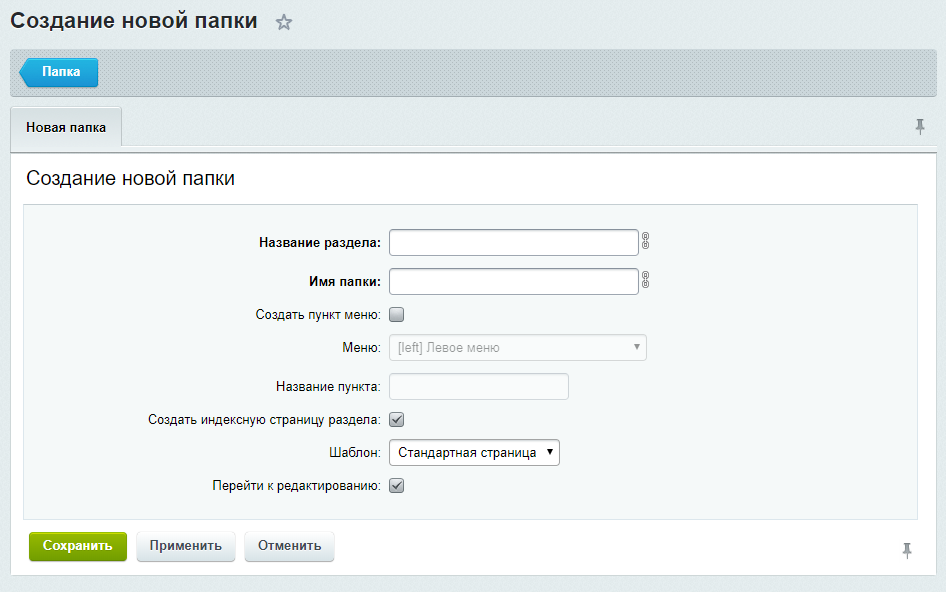
Of course, I also have an array of menus:
<?
$aMenuLinks = Array(
Array(
"О гостинице",
"/company/",
Array(),
Array(),
""
),
Array(
"Размещение",
"/rooms/",
Array(),
Array(),
""
),
Array(
"Инфраструктура",
"/infrastruktura/",
Array(),
Array(),
""
),
Array(
"Контакты",
"/contacts/",
Array(),
Array(),
""
)
);
?>Answer the question
In order to leave comments, you need to log in
Look, according to the standard, there are like two types of menus, top and left. You can also add your own in the settings of the "Structure Management" module. Read about component settings here https://dev.1c-bitrix.ru/user_help/components/sluz...
"ROOT_MENU_TYPE" => "top", // это для 1 уровня
"MAX_LEVEL" => "2", // нам надо 2 уровня вложенности, соответственно два.
"CHILD_MENU_TYPE" => "left", // эт для всех остальных уровней вложенности"USE_EXT" => "Y",
In the "/company/" folder, create a left menu, i.e. section (green button create), add the necessary sub-items in this section menu.
In the settings of the menu component, set the nesting, and the menu type is left (Menu type for other levels)
Didn't find what you were looking for?
Ask your questionAsk a Question
731 491 924 answers to any question