Answer the question
In order to leave comments, you need to log in
How to set up a two-way exchange of orders with 1C?
1C 8.3, Trade Management, edition 11 (11.4.13.123)
Exchange module: Online store + 1C (7.0.1.34).
There are 3 upload profiles.
1. Prices and balances (changes)
are uploaded 2. Goods (without trade offers) are uploaded in the "Changes only" mode.
3. Orders are unloaded in 1C.
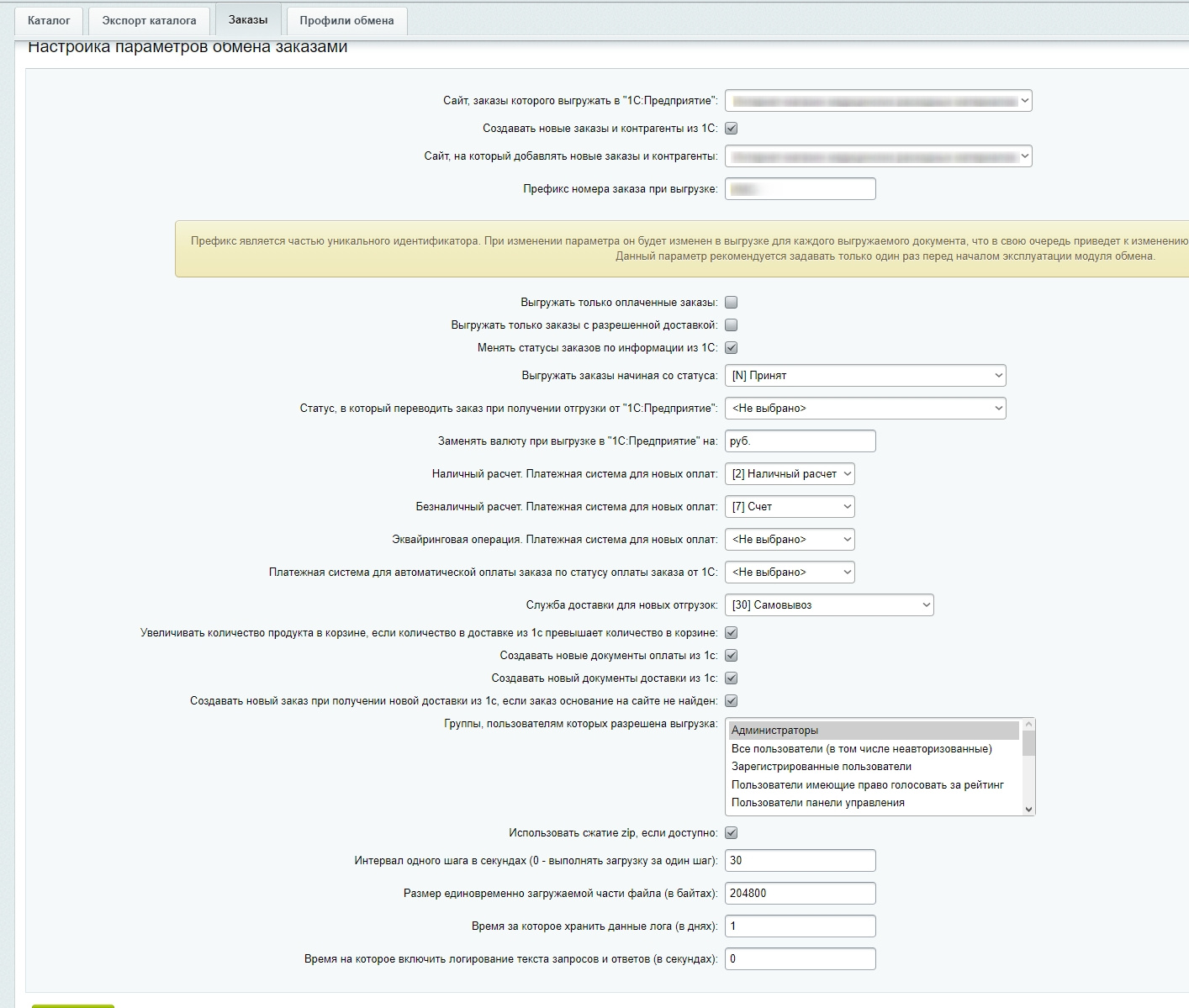
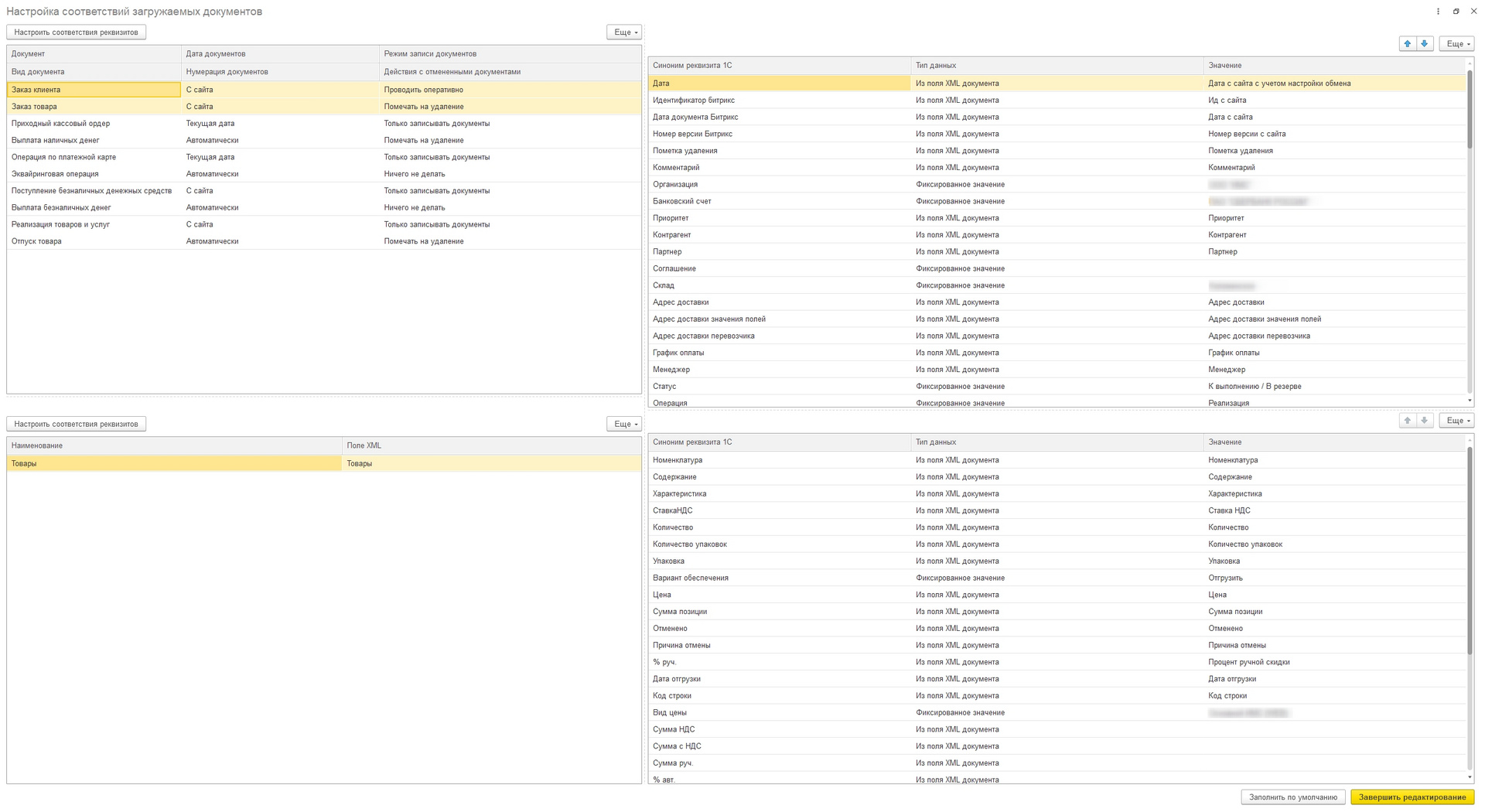
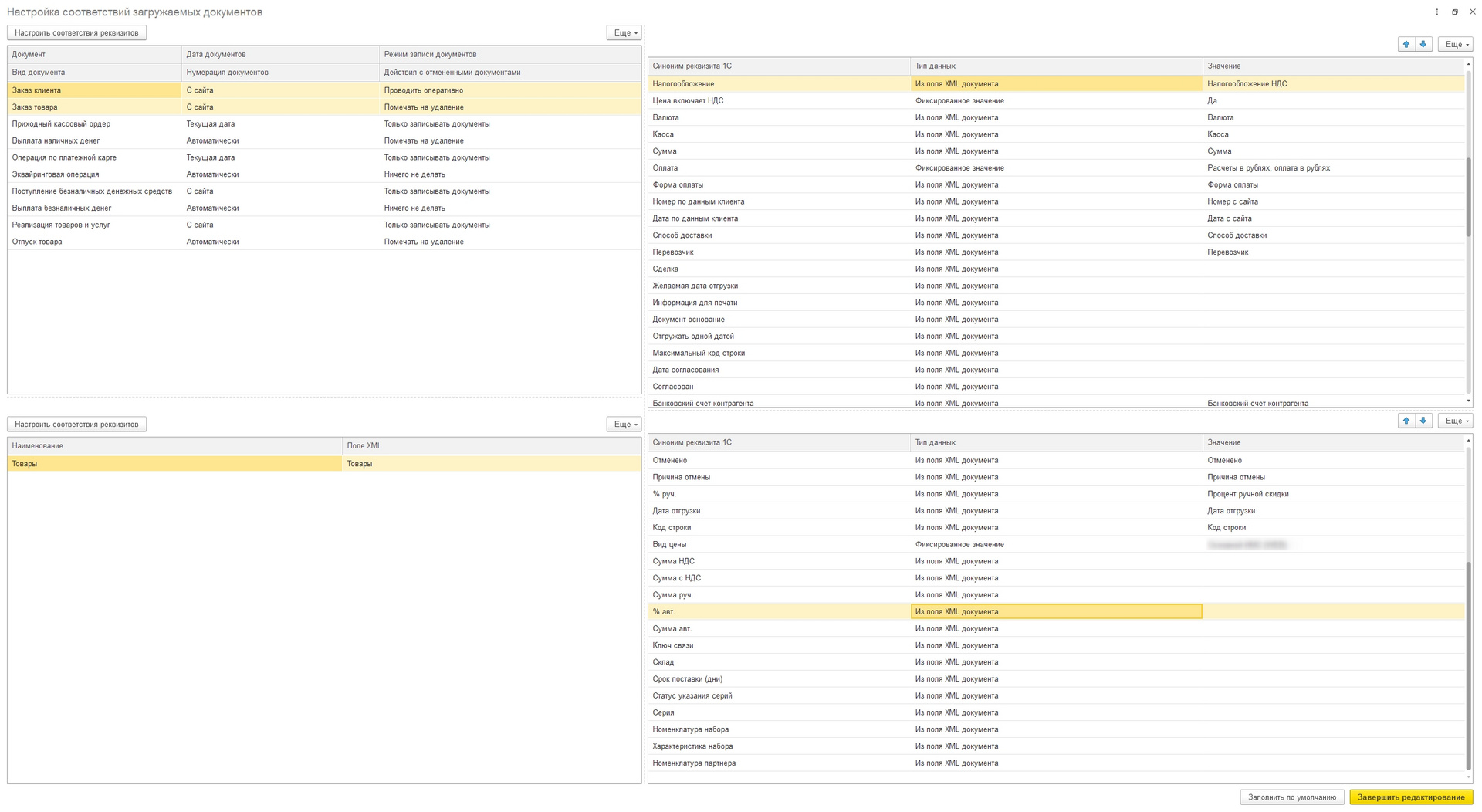
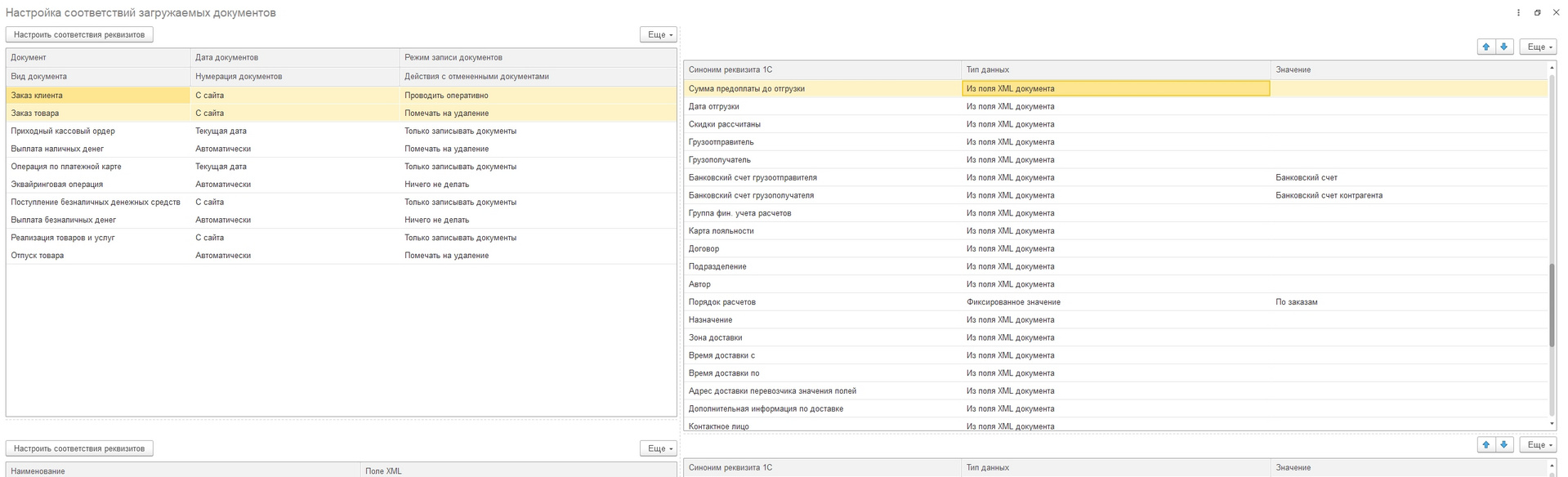
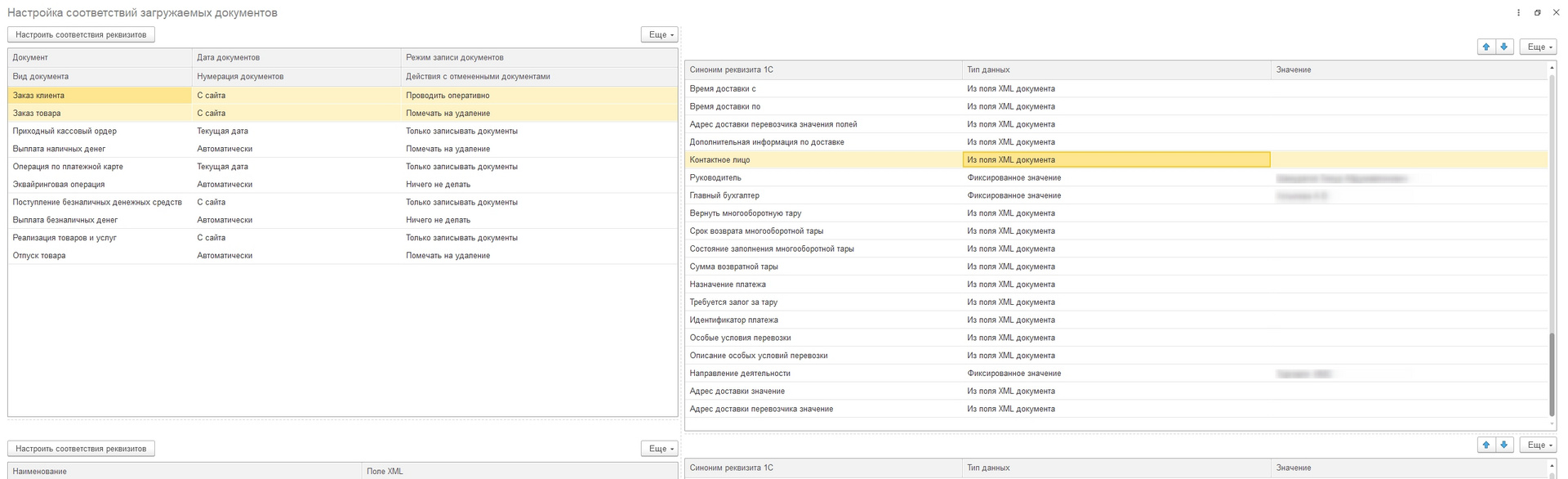
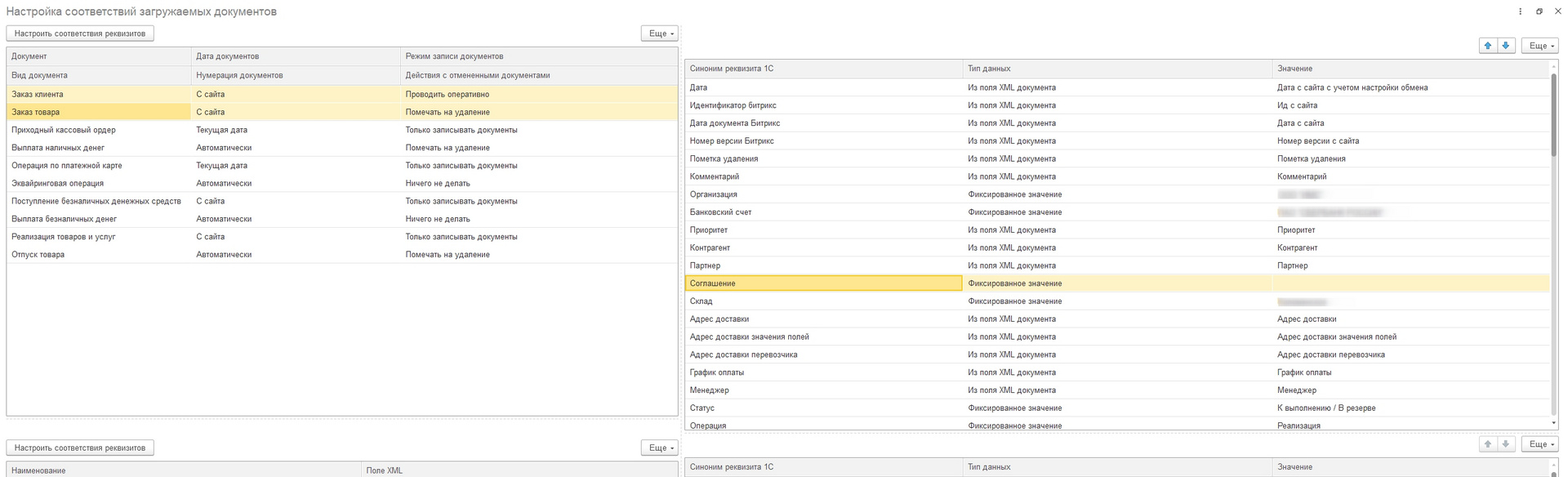
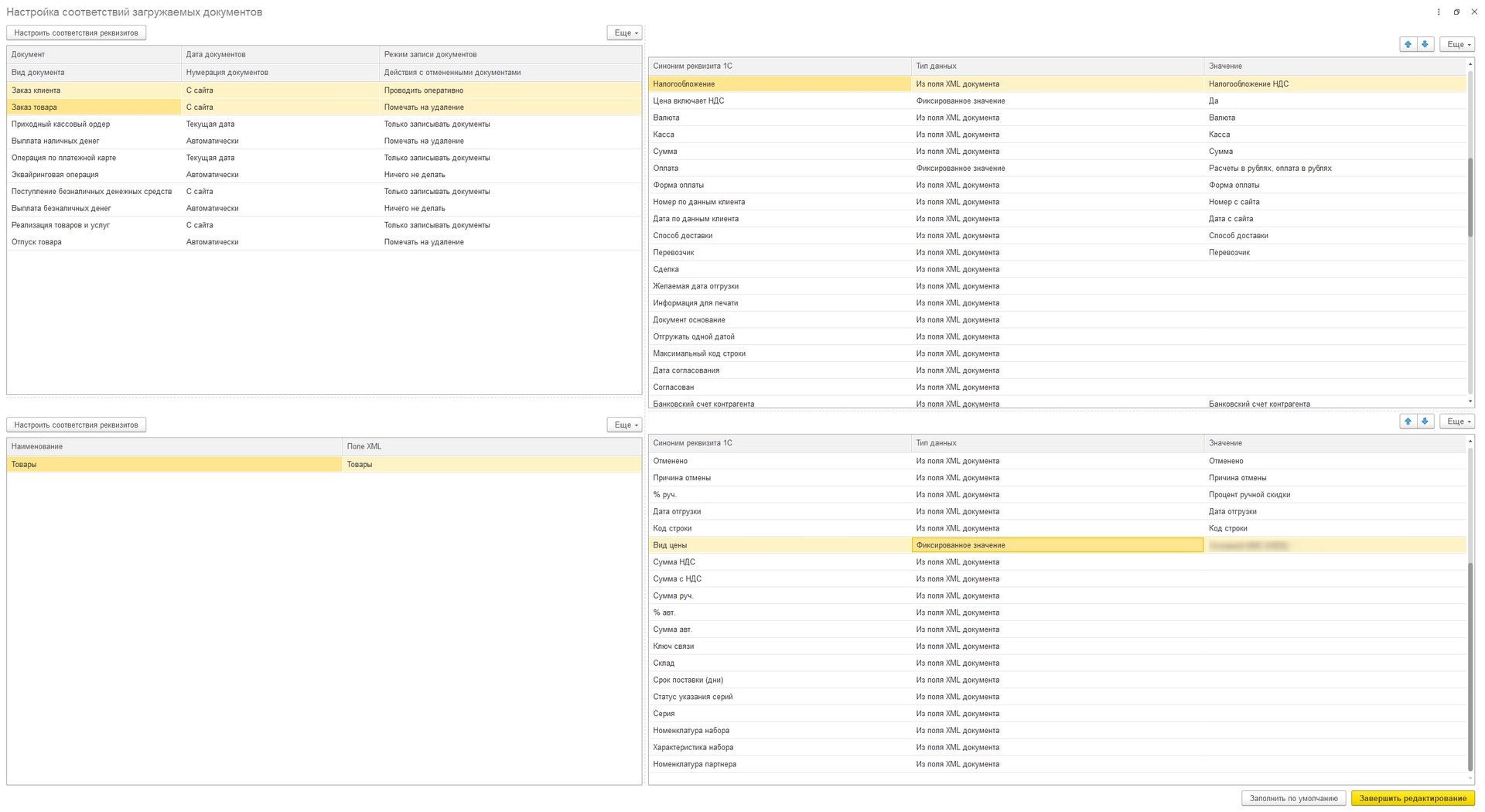
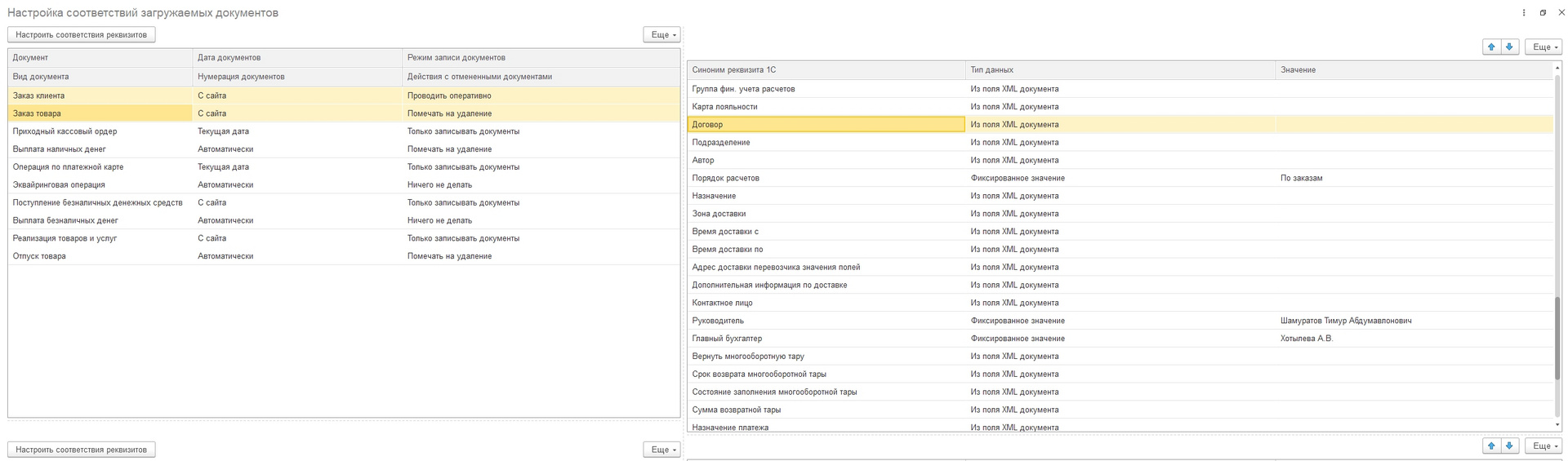
Answer the question
In order to leave comments, you need to log in
Hello.
From 1C to CMS 1C-Bitrix, you can regularly upload only changes in order status and order composition (prices, quantity, nomenclature). To do this, in the settings Store / Settings / Integration with 1C on the Orders tab, enable the parameter "Change order statuses according to information from 1C".
All changes in 1C will be uploaded from CMS 1C-Bitrix.
Didn't find what you were looking for?
Ask your questionAsk a Question
731 491 924 answers to any question