Answer the question
In order to leave comments, you need to log in
How to add sharing to social networks in Unity?
I'm trying to add to the application the ability to share in social networks (Vkontakte, Instagram, etc.) player achievements and game screenshots.
All the tutorials I found are already out of date. I have added the following code:
using System.Collections;
using UnityEngine;
public class NativeShare : MonoBehaviour
{
private string text = "Тестовый текст";
public string ScreenshotName = "screenshot.png"; // "имя" скриншота
public string url = "https://play.google.com/"; //url приложения (например на маркете)
private string urlApp = "https://play.google.com";
/// <summary>
/// Метод для кнопки.
/// </summary>
///<param name="text">Текст которым делимся</param>
public void ShareScreenshotWithText(string text)
{
ScreenCapture.CaptureScreenshot(ScreenshotName);
StartCoroutine(DelayedShare(text, url));
}
/// <summary>
/// Небольшая пауза для скриншота и вызов метода "Поделиться"
/// </summary>
/// <param name="text">Текст которым делимся</param>
/// <param name="urlApp">Ссылка на приложение</param>
/// <returns></returns>
private IEnumerator DelayedShare(string text, string urlApp)
{
yield return new WaitForSeconds(0.25f);
string screenShotPath = Application.persistentDataPath + "/" + ScreenshotName;
Share(text, screenShotPath, urlApp);
}
//"Делимся"
private void Share(string shareText, string imagePath, string url, string subject = "")
{
AndroidJavaClass intentClass = new AndroidJavaClass("android.content.Intent");
AndroidJavaObject intentObject = new AndroidJavaObject("android.content.Intent");
intentObject.Call<AndroidJavaObject>("setAction", intentClass.GetStatic<string>("ACTION_SEND"));
AndroidJavaClass uriClass = new AndroidJavaClass("android.net.Uri");
AndroidJavaObject uriObject = uriClass.CallStatic<AndroidJavaObject>("parse", "file://" + imagePath);
intentObject.Call<AndroidJavaObject>("putExtra", intentClass.GetStatic<string>("EXTRA_STREAM"), uriObject);
intentObject.Call<AndroidJavaObject>("setType", "image/png");
intentObject.Call<AndroidJavaObject>("putExtra", intentClass.GetStatic<string>("EXTRA_TEXT"), shareText + "\n" + url);
AndroidJavaClass unity = new AndroidJavaClass("com.unity3d.player.UnityPlayer");
AndroidJavaObject currentActivity = unity.GetStatic<AndroidJavaObject>("currentActivity");
AndroidJavaObject jChooser = intentClass.CallStatic<AndroidJavaObject>("createChooser", intentObject, subject);
currentActivity.Call("startActivity", jChooser);
}
}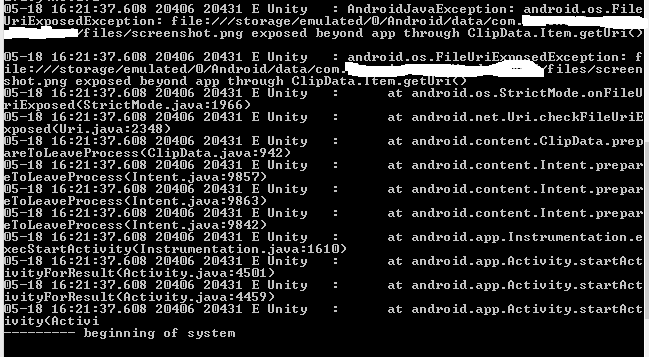
Answer the question
In order to leave comments, you need to log in
You can try my plugins for iOS and Android: https://github.com/mopsicus/unity-share-plugin-ios...
Facebook
Twitter
Vkontakte
Odnoklassniki
WhatsApp
Viber
Telegram
Haven't updated for a long time, maybe something has fallen off already, but the source code is all Yes, you can tweak and update
I found a good tutorial , did it, but the project is not going, swears at custom gradle, at the end of the build a message is displayed:
"the attribute [email protected]=android.support.v4.app.CoreComponentFactory in androidx.core:core1.0.0 collides whith another value" .
"Build completed with a result of 'Failed' UnityEngine.GUIUtility:ProcessEvent(Int32, IntPtr)".
support-v4-24.1.1.aar
// Android Resolver Repos Start
([rootProject] + (rootProject.subprojects as List)).each {
ext {
it.setProperty("android.useAndroidX", true)
it.setProperty("android.enableJetifier", true)
}
}
([rootProject] + (rootProject.subprojects as List)).each { project ->
project.repositories {
def unityProjectPath = $/file:///**DIR_UNITYPROJECT**/$.replace("\\", "/")
maven {
url "https://maven.google.com"
}
maven {
url (unityProjectPath + "/Assets/GeneratedLocalRepo/Firebase/m2repository") // Assets/Firebase/Editor/AnalyticsDependencies.xml:18, Assets/Firebase/Editor/AppDependencies.xml:20
}
maven {
url (unityProjectPath + "/Assets/GeneratedLocalRepo/GooglePlayGames/Editor/m2repository") // Assets/GooglePlayGames/Editor/GooglePlayGamesPluginDependencies.xml:11
}
mavenLocal()
jcenter()
mavenCentral()
}
}
// Android Resolver Repos End
apply plugin: 'com.android.library'
**APPLY_PLUGINS**
dependencies {
implementation fileTree(dir: 'libs', include: ['*.jar'])
// Android Resolver Dependencies Start
implementation 'com.google.firebase:firebase-analytics:17.3.0' // Assets/Firebase/Editor/AppDependencies.xml:15
implementation 'com.google.firebase:firebase-analytics-unity:6.14.0' // Assets/Firebase/Editor/AnalyticsDependencies.xml:18
implementation 'com.google.firebase:firebase-app-unity:6.14.0' // Assets/Firebase/Editor/AppDependencies.xml:20
implementation 'com.google.firebase:firebase-common:19.3.0' // Assets/Firebase/Editor/AppDependencies.xml:13
implementation 'com.google.games:gpgs-plugin-support:0.10.08' // Assets/GooglePlayGames/Editor/GooglePlayGamesPluginDependencies.xml:11
// Android Resolver Dependencies End
**DEPS**}
// Android Resolver Exclusions Start
android {
packagingOptions {
exclude ('/lib/armeabi/*' + '*')
exclude ('/lib/mips/*' + '*')
exclude ('/lib/mips64/*' + '*')
exclude ('/lib/x86/*' + '*')
exclude ('/lib/x86_64/*' + '*')
}
}
// Android Resolver Exclusions End
android {
compileSdkVersion **APIVERSION**
buildToolsVersion '**BUILDTOOLS**'
compileOptions {
sourceCompatibility JavaVersion.VERSION_1_8
targetCompatibility JavaVersion.VERSION_1_8
}
defaultConfig {
minSdkVersion **MINSDKVERSION**
targetSdkVersion **TARGETSDKVERSION**
ndk {
abiFilters **ABIFILTERS**
}
versionCode **VERSIONCODE**
versionName '**VERSIONNAME**'
consumerProguardFiles 'proguard-unity.txt'**USER_PROGUARD**
}
lintOptions {
abortOnError false
}
aaptOptions {
ignoreAssetsPattern = "!.svn:!.git:!.ds_store:!*.scc:.*:!CVS:!thumbs.db:!picasa.ini:!*~"
}**PACKAGING_OPTIONS**
}**REPOSITORIES****SOURCE_BUILD_SETUP**
**EXTERNAL_SOURCES**
dependencies {
implementation fileTree(include: ['*.jar'], dir: 'libs')
implementation 'com.android.support:appcompat-v7:28.0.0'
}Didn't find what you were looking for?
Ask your questionAsk a Question
731 491 924 answers to any question