Answer the question
In order to leave comments, you need to log in
How to add Oracle Instant Client to Docker?
Hello comrades! Please help me figure it out. On the CentOS
server I have Docker on which I am trying to deploy an Image with Oracle Instant Client . The Dockerfile itself looks like this:
FROM oraclelinux:7-slim
FROM node:latest
ENV HTTP_PROXY "PATH"
ENV HTTPS_PROXY "PATH"
ENV FTP_PROXY "PATH"
RUN curl -o /etc/yum.repos.d/public-yum-ol7.repo https://yum.oracle.com/public-yum-ol7.repo && \
yum-config-manager --enable ol7_oracle_instantclient && \
yum -y install oracle-instantclient18.3-basic oracle-instantclient18.3-devel oracle-instantclient18.3-sqlplus && \
rm -rf /var/cache/yum && \
echo /usr/lib/oracle/18.3/client64/lib > /etc/ld.so.conf.d/oracle-instantclient18.3.conf && \
ldconfig
ENV PATH=$PATH:/usr/lib/oracle/18.3/client64/bin
COPY / ./
EXPOSE 3001
RUM npm rebuild oracledb
CMD ["npm", "start"]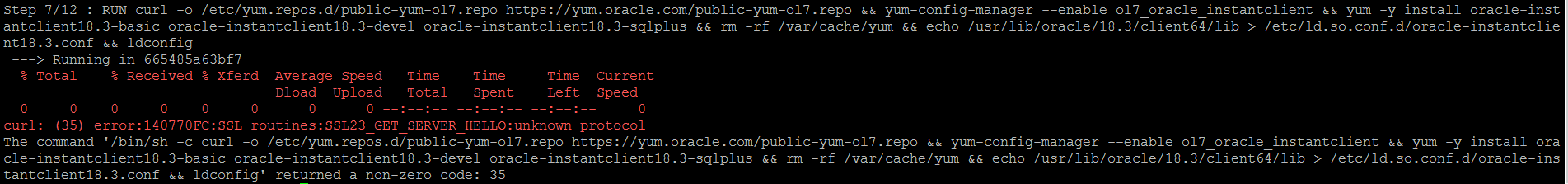
Answer the question
In order to leave comments, you need to log in
Just a few remarks.
1. There is an error in the above Dockerfile, RUM instead of RUN , and the HTTP(S)_PROXY environment variables are set to xs what value.
2. Now the reason for your error is that the node:latest container is based on Debian GNU/Linux 9 , the package manager there is apt , and you are installing packages for the RedHat -based distribution.
Didn't find what you were looking for?
Ask your questionAsk a Question
731 491 924 answers to any question