Answer the question
In order to leave comments, you need to log in
How to add one with each click on the button?
Hello. How to add one with each click on the button?
I wrote a not very correct "algorithm" in order to write a new value to the list and read an element from the new list .. But it doesn't work like that either, the code processes the original value with each click. what is wrong in the code?
Исходные значения: список с элементом 1, i переменная ссылкой на 1
Записываю новое значение в список и читаю последний элемент [-1], так как append добавляет элемент в конец списка. Конечно, можно и другие методы использовать, не суть. В If условии проверка двух значений
if text == '+1':
new_i = [1]
i=1
if new_i[-1] >= i:
i += 1
bot.send_message(message.chat.id, i)
new_i.append(i)
print(new_i[-1])
print(new_i)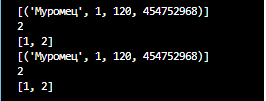
if text == '+1':
cur.execute(f'SELECT Количество FROM Корзина_юзера WHERE Ключ_юзера = {message.chat.id}')
show_Kol = cur.fetchone()
#Увеличить кол-во на единицу
new_Kol = int(show_Kol[0]) +1
print(str(new_Kol) )
#Обновить таблицу Корзина_юзера, установив новое значение
cur.execute(f'''UPDATE Корзина_юзера SET Количество = {str(new_Kol) }
WHERE Товар LIKE '%' AND Ключ_юзера = {message.chat.id}''')
con.commit() #Записать в БДAnswer the question
In order to leave comments, you need to log in
Didn't find what you were looking for?
Ask your questionAsk a Question
731 491 924 answers to any question