Answer the question
In order to leave comments, you need to log in
How to add BILLING permission to Apk file?
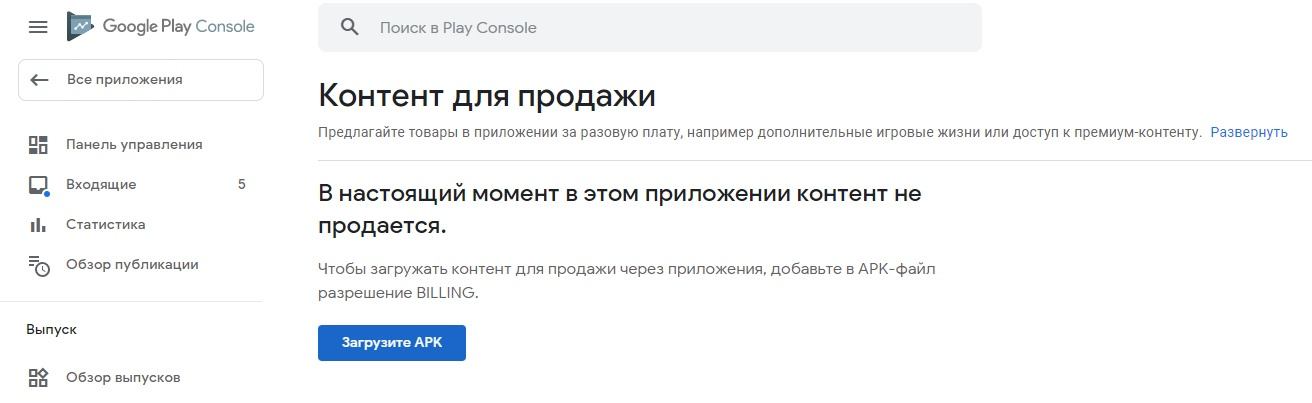
Created my first small game and am trying to add in-app purchases. I upload Abb Build to a closed test version in the Google Play Console, but when I go to the "Content for sale" tab (in order to add purchase options in the game), it says to me that I need to add the Billing permission to the Apk file. As I understand it, I need to change the manifest file, but with a manual change and a subsequent build, it changes back to the file created by Unity.
I also found a similar question on the Internet ( https://coderoad.ru/43293173/Use-user... ). And I wrote the code for myself in the project from one of the answers. But that didn't help me and the Google Play Console keeps complaining that I don't have that permission. What should I do in this case?
If it matters then Unity version is 2020.1.6f1
Answer the question
In order to leave comments, you need to log in
How I solved this issue:
I went to the site https://analytics.cloud.unity3d.com - chose the project - Settings - Analytics Settings - added the Google License Key (which I took from the Google Play Console - Development Tools - Services and Api). And also entered it into Unity in Project Settings - Services - In-App Purchasing - Options. Then I made aab build of the project. I uploaded it to the Google Play Console in closed testing and started testing. And everything appeared in the content for sale:
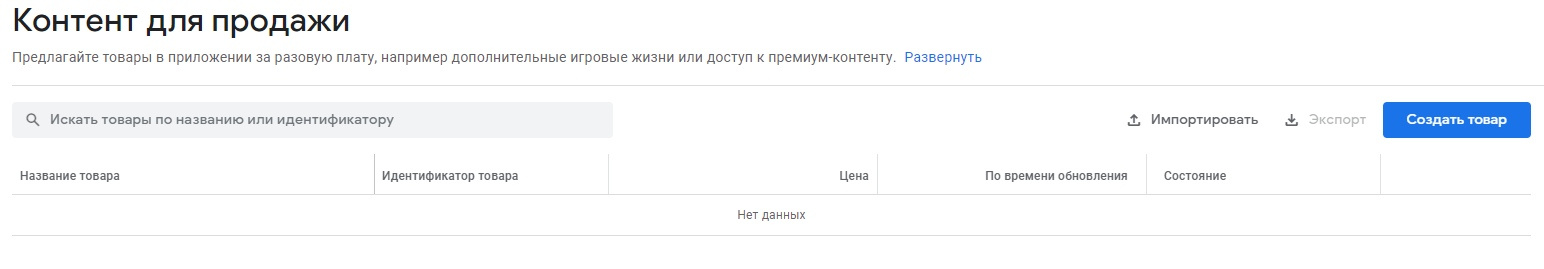
By the way, there were other problems like building a project in aab, but all this is googled quietly. I hope someone helped.
Add to manifest:
<uses-permission android:name="com.android.vending.BILLING" />Didn't find what you were looking for?
Ask your questionAsk a Question
731 491 924 answers to any question