Answer the question
In order to leave comments, you need to log in
How to add an SSD to software RAID-1 in Win7?
There is a semi-server under control of Win7. It has two HDDs in software RAID-1. The main task is to replace these HDDs with SSDs without reinstalling the system. I thought that I would disconnect one of the mirrors, slip an SSD into it and it's in the bag, but it doesn't work.
What I did:
1. Disconnected the mirror through the "disk management" snap-in.
2. Through the Diskpart utility, I partitioned the SSD in the same way as an HDD, converted it to a dynamic disk.
2. Selected a volume for cloning
Select volume c
3. Assigned a mirror to it:
Add disk=3
What got the error:
Ошибка службы виртуальных дисков:
Все диски, содержащие области для данного тома, должны иметь одинаковый допустимый размер секторов.Байт на сектор: 512
Байт на кластер: 4096
Байт на сегмент FileRecord: 1024
Кластеров на сегмент FileRecord: 0Байт на сектор: 512
Байт на кластер: 4096
Байт на сегмент FileRecord: 1024
Кластеров на сегмент FileRecord: 0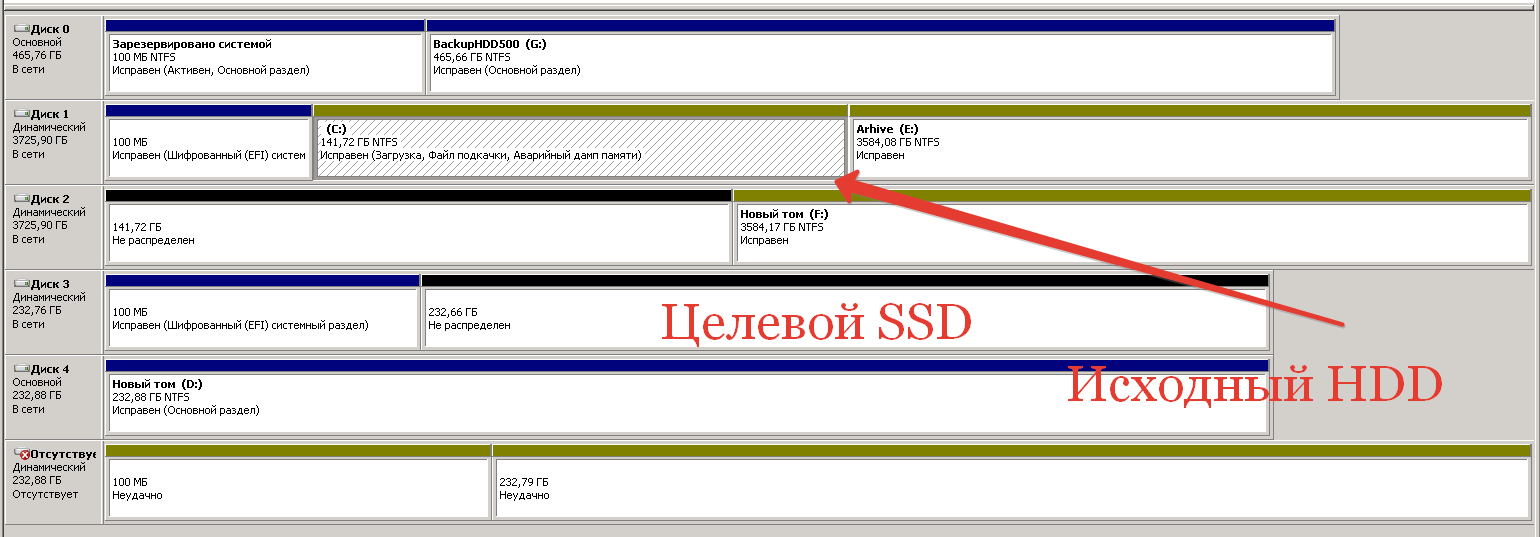
Answer the question
In order to leave comments, you need to log in
Doesn't it bother you that the original disk is 3TB in size, and the ssd is 232GB?
When replacing a drive in a mirror, the new drive must be at least as large as the old one.
1) Temporarily disable all drives except the Target SSD. Take a flash drive with Windows. Exactly the same as yours. Put it on the SSD in the usual way, empty.
2) Connect only Source HDD and Target SSD, take a flash drive with AdminPE, boot from it. There is Image For Windows - they clone ONLY 1 partition with the system from the Source (drive C) to the Target (on top of the C drive of a freshly installed Windows). ONLY 1 section - in 1 section, not all!
3) Leave only the Target SSD, boot from it, make sure that the system starts (without other drives - this is important).
4) Leave only the Source HDD, boot from a flash drive with AdminPE and delete partition C (do not format, but delete).
5) All connect and rejoice.
Why are there so many difficulties with shutdowns - you should not have a moment when the system boots at least once when there is a copy of it simultaneously on the HDD and SSD.
Don't do it with SSD Raid, it will be bad. TRIM will not work there. He will die (first figuratively, then literally).
Didn't find what you were looking for?
Ask your questionAsk a Question
731 491 924 answers to any question