Answer the question
In order to leave comments, you need to log in
How to add an effect to a vertical video and keep it vertical?
How to add effect to vertical video video and keep it vertical?
Good afternoon! I want the video to not rotate to horizontal mode, because the picture is not visible at all. (vertical video in horizontal resolution on 1/9 of the screen in total)
The idea is to make the video vertical in size in full screen of a smartphone for Instagram Stories and Tik-Tok, the video is vertical in full screen. But I want to apply, for example, the effect of a chroma key and some other super chat (correspondence), as a result, the video becomes 16 to 9 resolution, how to do this and keep full verticality. I already found how to fill in the black bars on the sides on YouTube, I need something else, but how to mount it in a vertical plane, is it possible? Or is it only in the tik-tok editor that I can do this and this is all my functionality? I mount it in the final cut, there is motion.
Is it real at all and have people come up with something in 2020 for this?
Is it necessary to apply a chroma key and a chat effect (correspondence) to a vertical video, or how to stretch it so that everything is ok, or are vertical videos not amenable to such editing?
chroma key and super chat in full vertical screen in final cut is this real?
UPD I twist the video in all directions, expand it in the program through rotate and stretch it to full screen in the horizontal plane, turn it over in the insta or tik tok application
Answer the question
In order to leave comments, you need to log in
So create a project with the desired resolution - 1080x1920 (2160x3840 for 4k) and you will be happy.
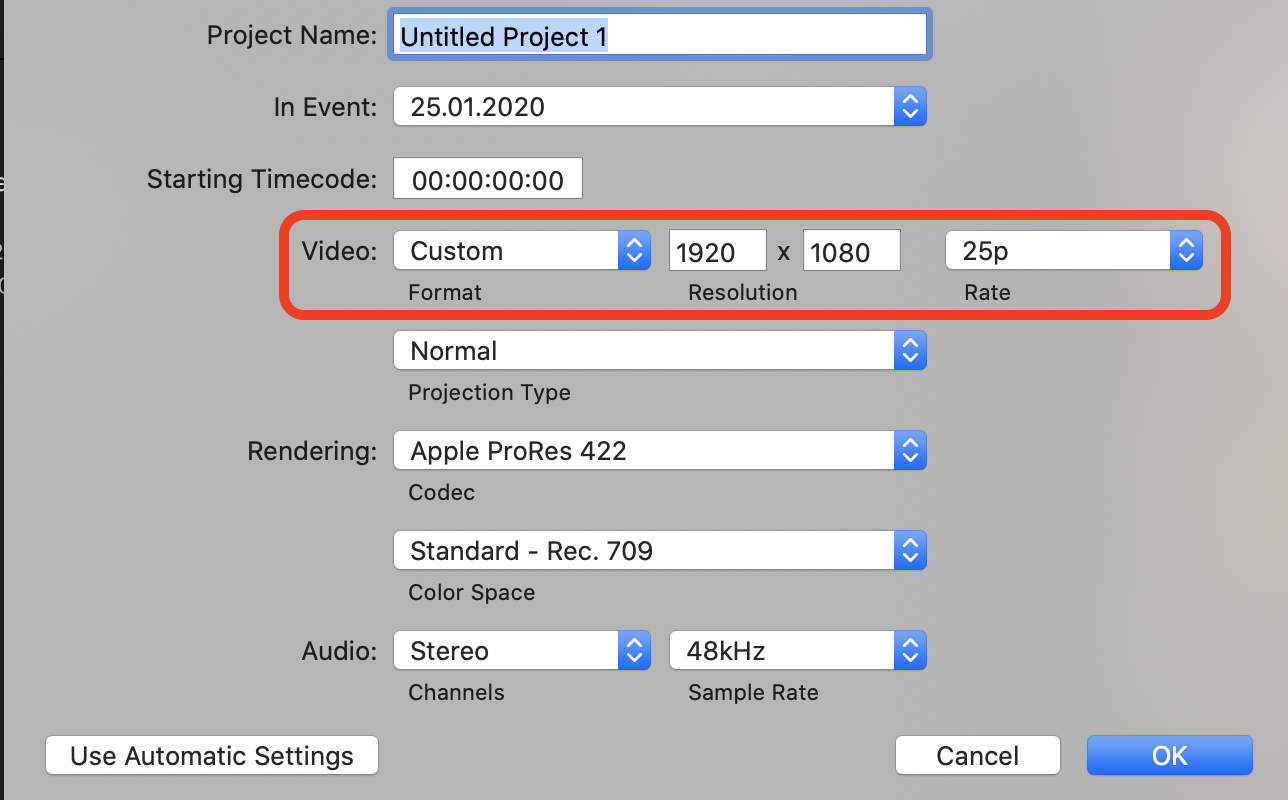
Didn't find what you were looking for?
Ask your questionAsk a Question
731 491 924 answers to any question