Answer the question
In order to leave comments, you need to log in
How to add a URL to a column with a formula?
Made gluing 3 columns using the "link" formula.
Task: to make the result clickable. I clicked on the link.
PS: It is important that the link is generated automatically when filling in the phone number.
You can do the same with Google Sheets.
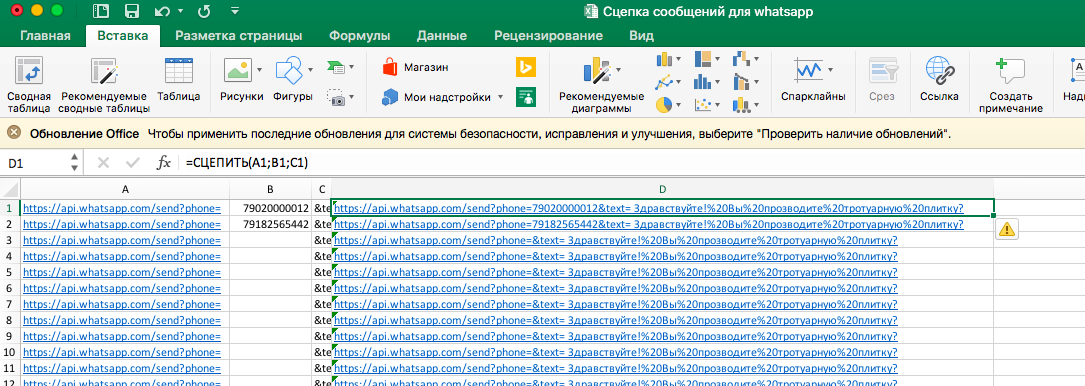
Answer the question
In order to leave comments, you need to log in
Use the HYPERLINK () and CONCATENATE () functions , or the & concatenation . You can additionally make a mass formula using ARRAYFORMULA ()
=ArrayFormula(ЕСЛИ(A1:A="";"";ГИПЕРССЫЛКА(A1:A&B1:B&C1:C)))Didn't find what you were looking for?
Ask your questionAsk a Question
731 491 924 answers to any question