Answer the question
In order to leave comments, you need to log in
How to add a static route to a different subnet?
Hello dear techies. There was such a problem.
There is a D-Link DPN-R5402 router. Optical connection. Firmware from Rostelecom with only one working LAN port. For a long time everything worked via Wi-Fi, and LAN-1 had a piece of iron with a static IP address.
Now I need to connect a lot of wires. I plugged an Asus RT-N12 C1 router into LAN-1 and got the following:
Long subnet: 192.168.0.0/24
Hardware (previously): 192.168.0.228
Asus subnet: 192.168.1.0/24
Actually, the problem is what needs to be done for the hardware, connected to the asus so that it receives the address from the link and communicates with it as if it was connected directly. If it will be easier for someone, here is a screen of how static routes are made in the asus admin panel 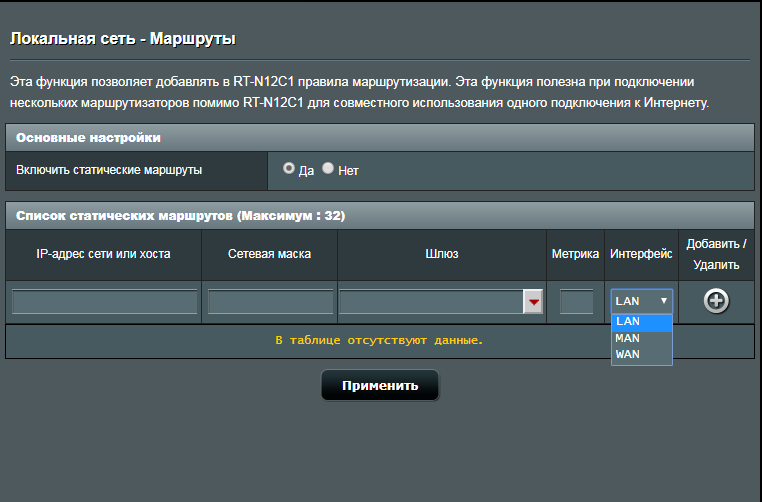
And some input:
external IP of the asus (which is given out by long poppy):
192.168.0.66
Answer the question
In order to leave comments, you need to log in
This will not work with asus, a device operating on the asus network (192.168.1.0/24) cannot have an address from the long network and access the Internet or other networks if the asus is configured as a router. If the asus has the ability to work in bridge mode, then your problem will be solved, the asus will not have its own subnet, and all devices connected to the asus will be on the long network (192.168.0.0/24). If the asus does not have the ability to switch bridge / router modes, then on the asus you need to turn off the DHCP server and plug the cable from the long cable not into the WAN port, but into the LAN and then it will work like a switch, which is identical to working in bridge mode in your case, but so you lose 1 port (WAN).
By default, usually, you don’t need to do anything at all, traffic within the network is completely allowed, that is, the network part of the router works like a switch.
Transfer devices to the same network. Disable the DHCP server from Dlink or Asus, let someone do it alone.
The fact that there are no settings for the switch is extremely unlikely nonsense, the "repeater" (repeater) is completely different, in the case of a wired network, this is what they call a "hub" (that is, a "stupid switch" that sends packets not to the right port, but to all) (yes , there are separate repeaters - extension cords, but this is different)
Elementary. Switch the router to the "access point" mode and it will immediately become transparent and all PCs hanging on it will fall into length and receive dhcp addresses.
Didn't find what you were looking for?
Ask your questionAsk a Question
731 491 924 answers to any question