Answer the question
In order to leave comments, you need to log in
How to add a section or tab in Joomla 3x module admin panel?
I have a custom module in Joomla. Everything works, but you need to make three sections for three elements in the admin panel. I don’t understand how to write in the code so that each group of parameters has its own name, as in the picture, what is written in red. 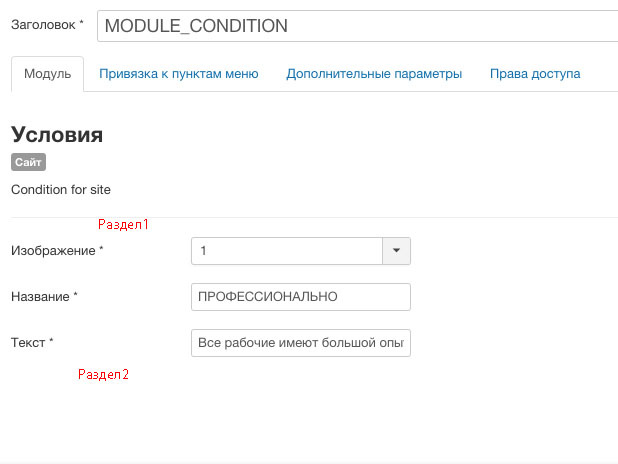
helper.php
<?php
// No direct access
defined( '_JEXEC' ) or die;
/**
* Class Module Helper
* @author Татьяна Егорова
*/
class modConditionHelper
{
/**
* getData method
* @param $params
* @return array
*/
static function getData( $params )
{
$db = JFactory::getDbo();
return array();
}
}<?php
// No direct access
defined( '_JEXEC' ) or die;
require_once( dirname( __FILE__ ) . '/helper.php' );
$data = modConditionHelper::getData( $params );
$moduleclass_sfx = htmlspecialchars( $params->get( 'moduleclass_sfx' ) );
require( JModuleHelper::getLayoutPath( 'mod_condition', $params->get( 'layout', 'default') ) );<?xml version="1.0"?>
<extension type="module" version="1.0.0" method="upgrade" client="site">
<name>MODULE_CONDITION</name>
<author>Татьяна Егорова</author>
<authorEmail>[email protected]</authorEmail>
<authorUrl>http://egorova-prog.ru</authorUrl>
<copyright></copyright>
<license></license>
<version>1.0</version>
<description>MOD_CONDITION_DESC</description>
<files>
<filename module="mod_condition">mod_condition.php</filename>
<filename>index.html</filename>
<filename>helper.php</filename>
<folder>tmpl</folder>
</files>
<languages>
<language tag="en-GB">language/en-GB.mod_condition.ini</language>
<language tag="en-GB">language/en-GB.mod_condition.sys.ini</language>
<language tag="ru-RU">language/ru-RU.mod_condition.ini</language>
<language tag="ru-RU">language/ru-RU.mod_condition.sys.ini</language>
</languages>
<config>
<fields name="params">
<fieldset name="basic" label="Опция 1">
<field
name="param1"
type="imagelist"
label="MOD_CONDITION_PARAM1"
required="true"
default=""
directory="images"
exclude="\.html$"
stripext="true">
</field>
<field
name="param2"
type="text"
label="MOD_CONDITION_PARAM2"
required="true"
default=""
size="10"
class=""
readonly="false"
disabled="false"
filter="">
</field>
<field
name="param3"
type="text"
label="MOD_CONDITION_PARAM3"
required="true"
default=""
size="10"
class=""
readonly="false"
disabled="false"
filter="">
</field>
</fieldset>
<fieldset name="advanced">
<field name="layout" type="modulelayout" label="JFIELD_ALT_LAYOUT_LABEL"
description="JFIELD_ALT_MODULE_LAYOUT_DESC"/>
<field name="moduleclass_sfx" type="text" label="COM_MODULES_FIELD_MODULECLASS_SFX_LABEL"
description="COM_MODULES_FIELD_MODULECLASS_SFX_DESC"/>
<field name="cache" type="list" label="COM_MODULES_FIELD_CACHING_LABEL"
description="COM_MODULES_FIELD_CACHING_DESC" default="1">
<option value="0">COM_MODULES_FIELD_VALUE_NOCACHING</option>
<option value="1">JGLOBAL_USE_GLOBAL</option>
</field>
</fieldset>
</fields>
</config>
</extension><?php
// No direct access
defined( '_JEXEC' ) or die;
?>
<div class="module<?php echo $moduleclass_sfx; ?>">
<div style="text-align: center;"><img src="images/<?php echo $params->get( 'param1' ); ?>.png" alt="" /><br />
<p style="font-family: Lato, sans-serif; font-weight: bold; font-style: normal; font-size: 18px; margin: 30px 0px 18px; text-transform: uppercase;">
<?php echo $params->get('param2'); ?>
</p>
<p style="font-family: Lato, sans-serif; font-weight: bold; font-style: normal; font-size: 18px; margin: 30px 0px 18px; text-transform: uppercase;">
<span style="color: #444444; font-family: 'Open Sans', Helvetica, Arial, sans-serif; font-size: 14px; font-weight: 400; text-transform: none; text-align: center;">
<?php echo $params->get('param3'); ?>
</span>
</p>
</div>
</div>Answer the question
In order to leave comments, you need to log in
Didn't find what you were looking for?
Ask your questionAsk a Question
731 491 924 answers to any question