Answer the question
In order to leave comments, you need to log in
How to add a script to Linux Mint Startup?
Good afternoon.
I have a simple script:
#!/bin/bash
xrandr --newmode "1920x1080_60.00" 173.00 1920 2048 2248 2576 1080 1083 1088 1120 -hsync +vsync
xrandr --addmode DVI-I-1 1920x1080_60.00
xrandr --output DVI-I-1 --mode 1920x1080_60.00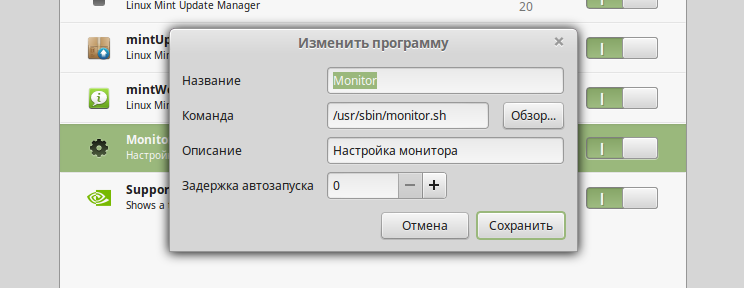
Answer the question
In order to leave comments, you need to log in
You need to add your script to /etc/profile.d/ with an arbitrary name, but with the extension .sh
Didn't find what you were looking for?
Ask your questionAsk a Question
731 491 924 answers to any question