Answer the question
In order to leave comments, you need to log in
How to add a property to an element's edit menu?
You need to add the "Articles" property to the infoblock elements.
Property created, ticked to be displayed when editing the element. I turn to editing, there is no property. Well, okay, I press the gear to put it myself. All properties are displayed on the left 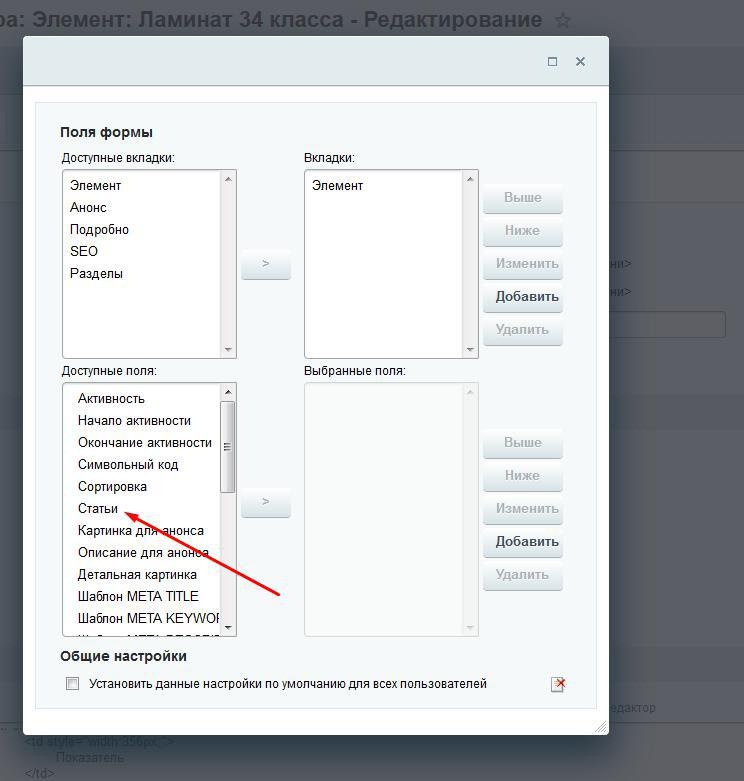 , but when you click on any of them, they magically disappear
, but when you click on any of them, they magically disappear 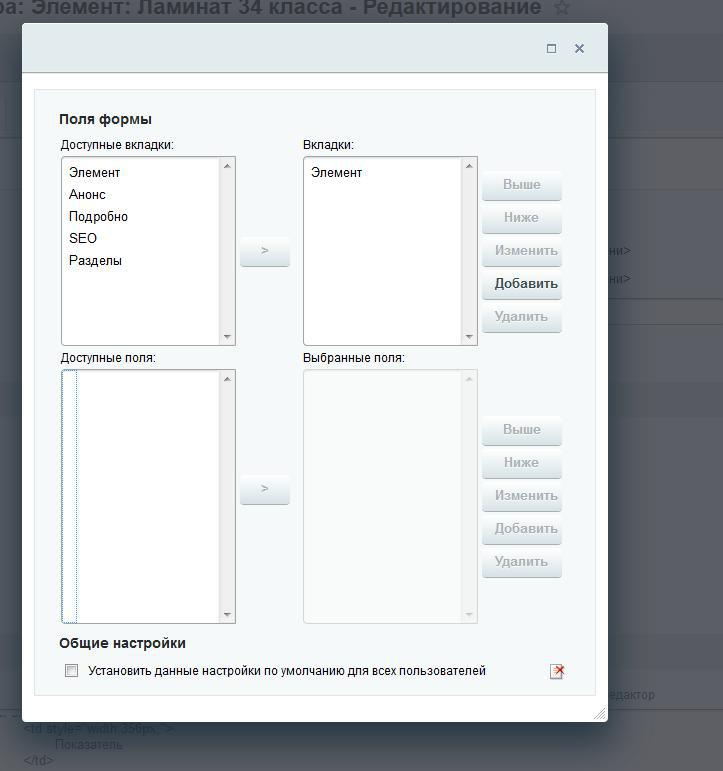 . If you click on the available tabs, then nothing appears either.
. If you click on the available tabs, then nothing appears either.
I do everything from under the superadmin
By the way, this is how it is all over the site, in all infoblocks. And there is no save button either.
Can I somehow fix it?
Answer the question
In order to leave comments, you need to log in
Alternatively, contact the developer of your project. And yes, it looks like it does not work out javascript. You can see what arrives in the response after clicking on the "gear". So during normal operation, the response has the last line in the form of js code, which is responsible for displaying the buttons 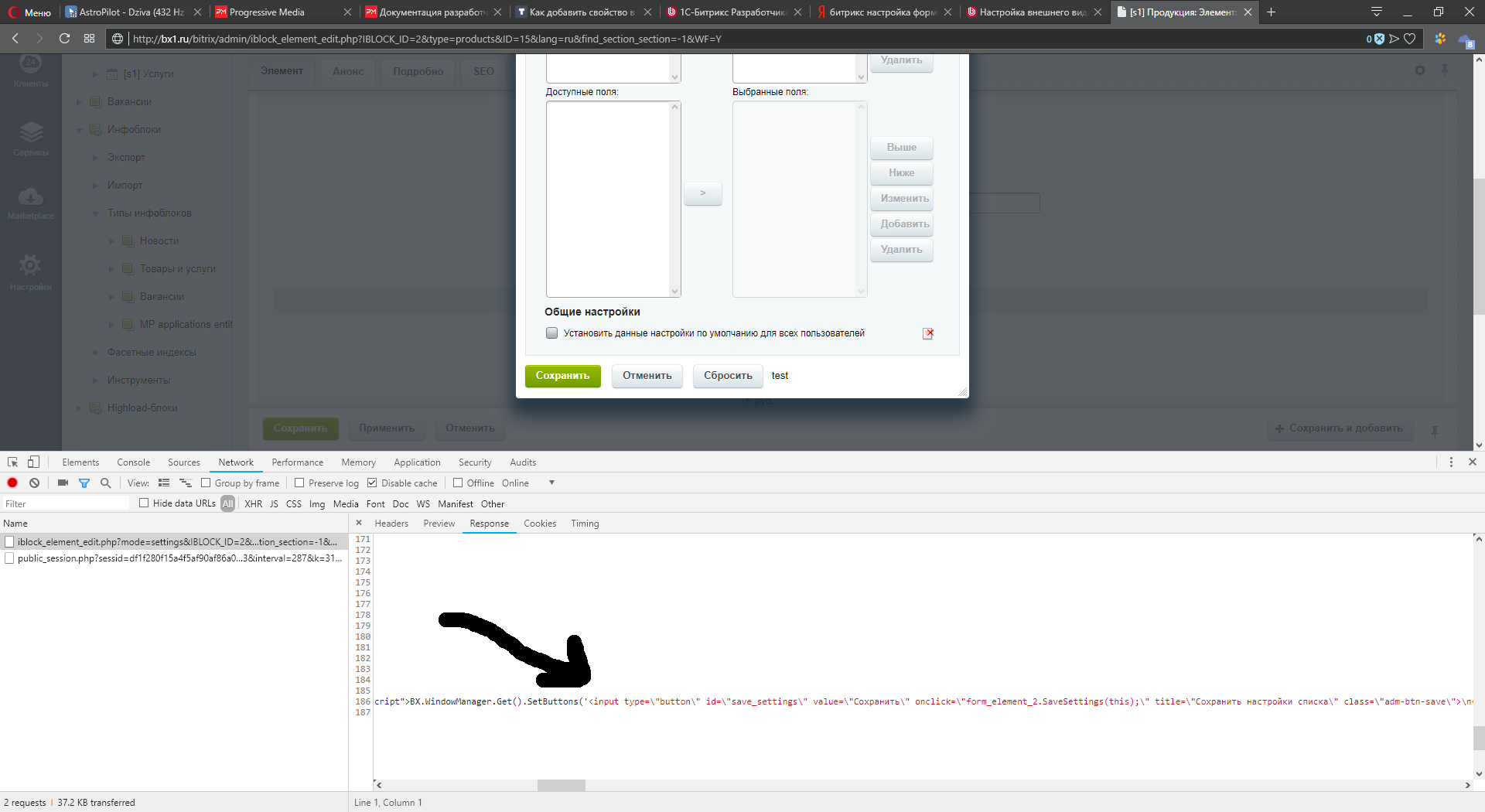 . And the output form template itself is located in the bitrix/modules/main/interface/settings_admin_form.php file. You can also look in the console for errors
. And the output form template itself is located in the bitrix/modules/main/interface/settings_admin_form.php file. You can also look in the console for errors 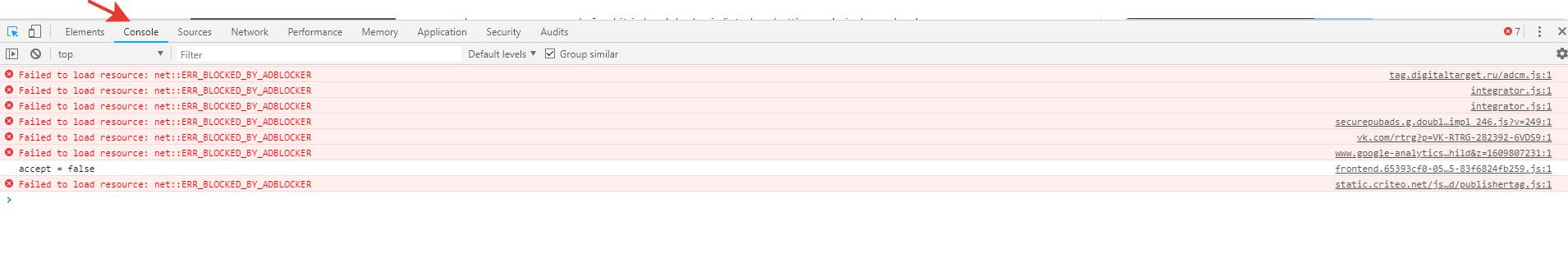 .
.
Didn't find what you were looking for?
Ask your questionAsk a Question
731 491 924 answers to any question