Answer the question
In order to leave comments, you need to log in
How to add a custom search engine to Firefox?
Many sites offer the ability to search through them and, as a rule, accessing it is technically elementary: just something like example.com/search.php?q=something. It is rather strange that in order to integrate such primitive schemes into Firefox, one has to look for and install some modules that are separate for each site. Is there a universal way? I remember once upon a time I had some kind of extension that allowed one (or rather two, because I still had to click the menu for selecting search engines of the search bar, the point to call it was there at the bottom) click to add a search engine of any site while you were on it . But I don't remember what it was called and I can't find anything like it now.
In particular, I want to add a search for both Habrahabru (it’s become very inconvenient to climb into it where it is now hidden) and some other little-known sites. I would like to be able to edit the search URL manually.
Answer the question
In order to leave comments, you need to log in
create a searchplugins directory in your profile, put the search engine xml inside. The format can be viewed in searchplugins in the directory of the application itself.
Purpose: Create
a quick search
on
caniuse.com with "c" prefix to search in the address bar, eg
:
c
flex prefix before request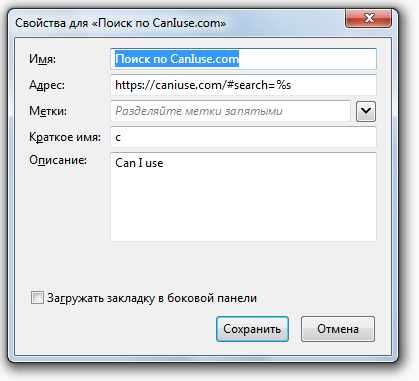
The easiest way, there are many search engines here:
https://mycroftproject.com/
Search engines are stored in the file search.json.mozlz4 (%UserProfile%\AppData\Roaming\Mozilla\firefox\Profiles\.default\)
There is an addition to edit this file: https://addons.mozilla.org/en/firefox/addon/mozlz4...
You can even edit it offline.
Default cannot be deleted!
Didn't find what you were looking for?
Ask your questionAsk a Question
731 491 924 answers to any question