Answer the question
In order to leave comments, you need to log in
How to add a column in the "Positions" block on the Woocommerce - Orders page?
There is a variable product for 2 days, which depends on the selected day of the order, the names of the dishes (highlighted in red) are substituted from the names of existing products.
https://nakormimmamu.ru/food-stock/standard-menu/z... I
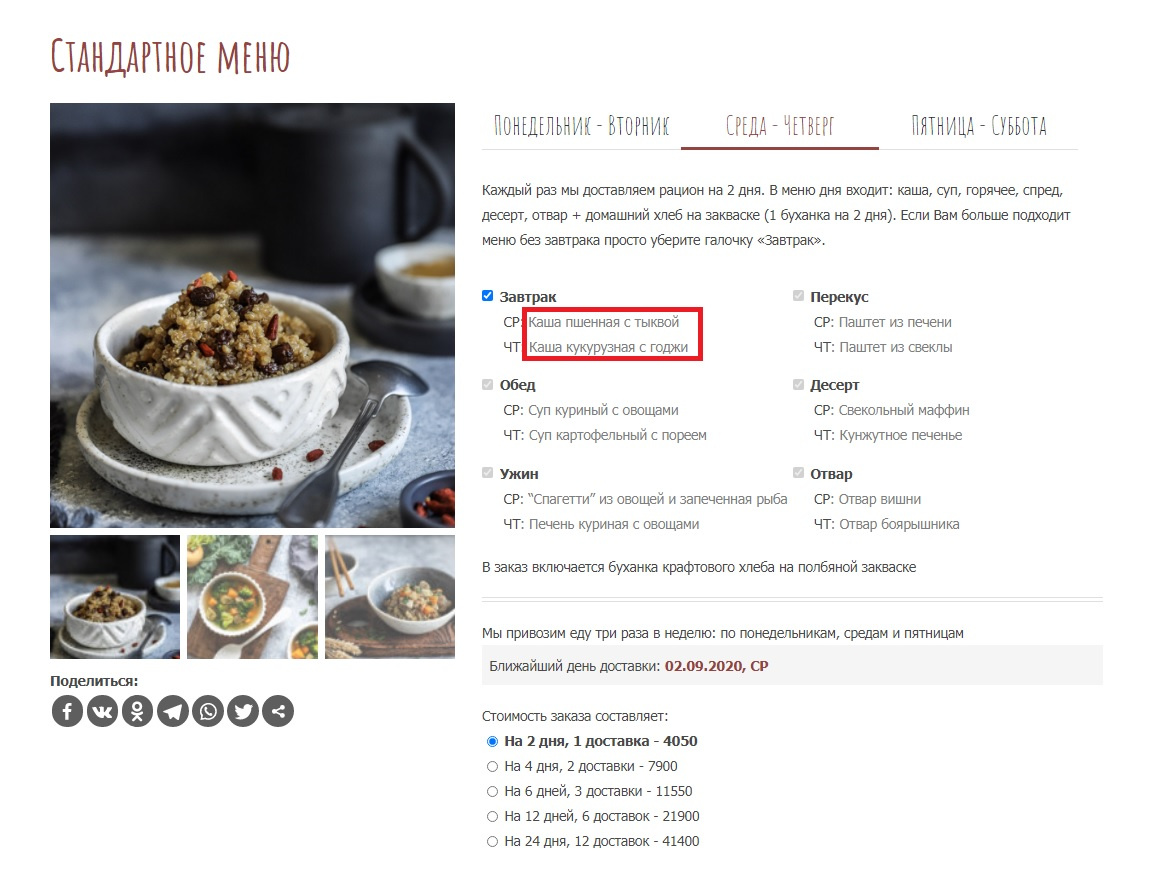
fill in the options in the admin panel in the selecte of all products.
$myselprods = get_posts(array(
'post_type' => 'product',
'numberposts' => -1,
'orderby'=> 'title',
'order' => 'ASC'
));
<td><select style="width: 100%;">
<option></option>
<?php
foreach ($myselprods as $pst) {
echo '<option selected="selected" value="' . esc_html($pst->post_title) . '">' . esc_html($pst->post_title) . '</option>';
?></select>
</td>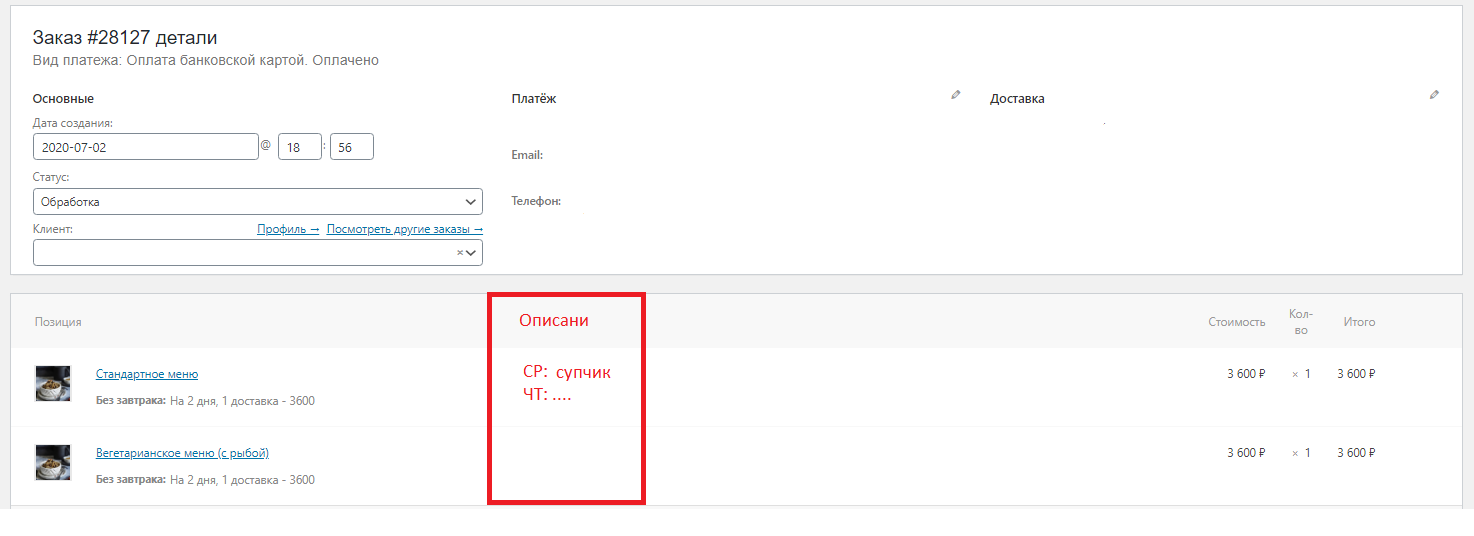
Answer the question
In order to leave comments, you need to log in
Didn't find what you were looking for?
Ask your questionAsk a Question
731 491 924 answers to any question