Answer the question
In order to leave comments, you need to log in
How to add a column (barcode numbers) to the TORG-12 printable form in 1C: BusinessStart (web interface)?
Good afternoon,
the task is to display a column with barcode numbers in TORG-12 (if you get a barcode with a picture, it’s generally fire).
In the 1C: BusinessStart printable editor, you can edit the appearance of the form, but it is not clear where to get the field names, what they are in the selection and whether it can be edited.
Screenshot:
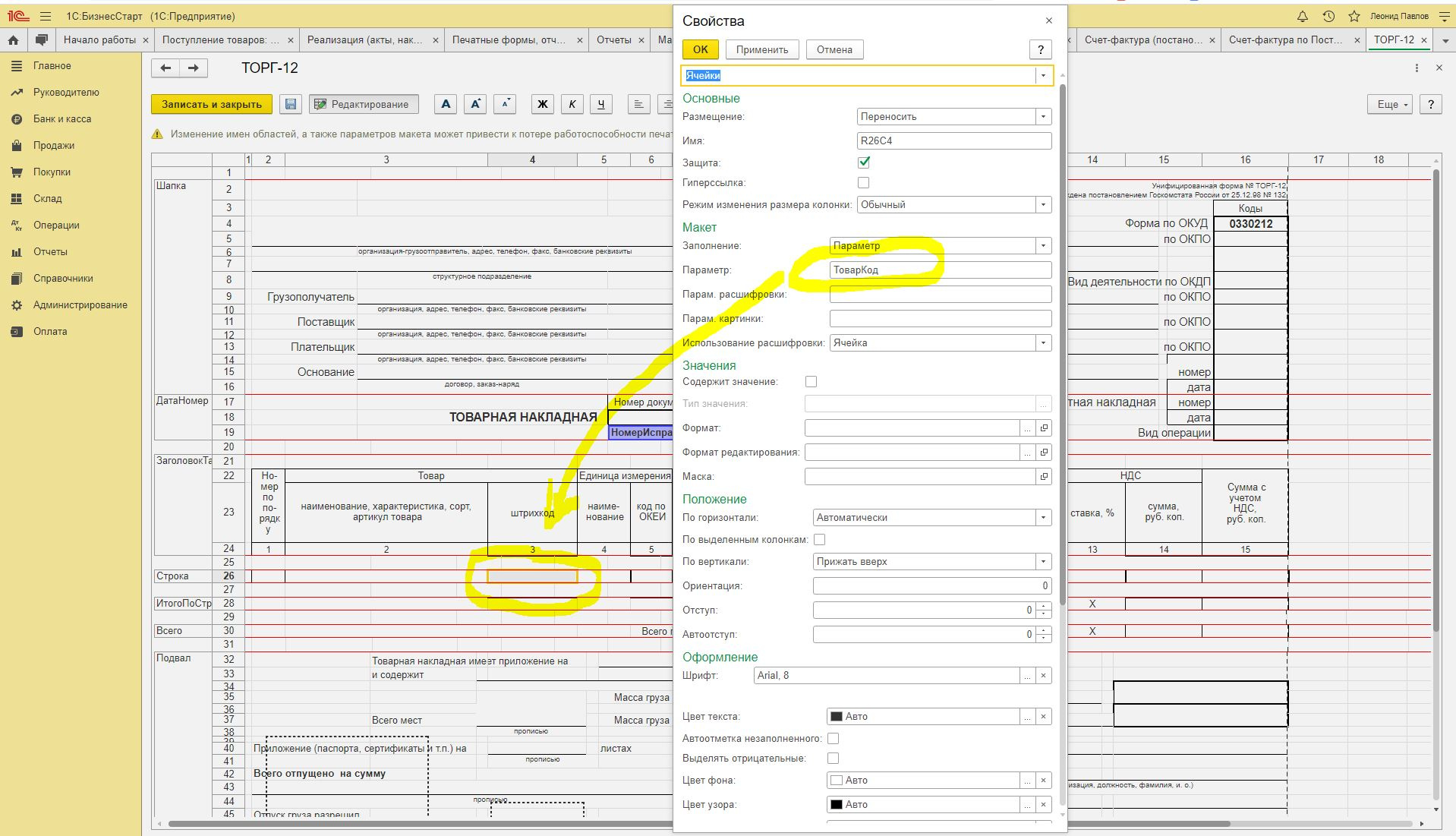
In the nomenclature reference there is a field Code, Article and separately a Barcode (picture below):
1. The Code field (item 1 in the figure) could be used, but it is 2 characters shorter than the number of barcode characters.
2. The field Article (item 2 in the figure) stores the value of the barcode, but I don’t understand how to display it in TORG-12.
3. You can fill in the special field Barcode (pos. 3 in the figure), but how to extract data from it in TORG-12 is also not clear.
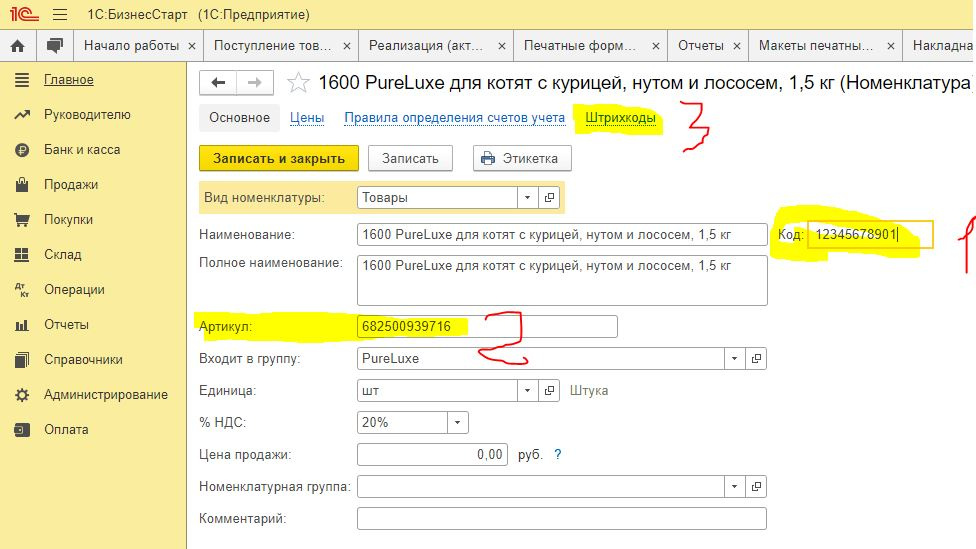
Answer the question
In order to leave comments, you need to log in
To set up the printing of an article in the invoice, you do not need to reinvent the wheel and pick printing forms. Everything is done more simply and by regular means.
Go to "Administration" > "Accounting Settings" > "Print SKUs".
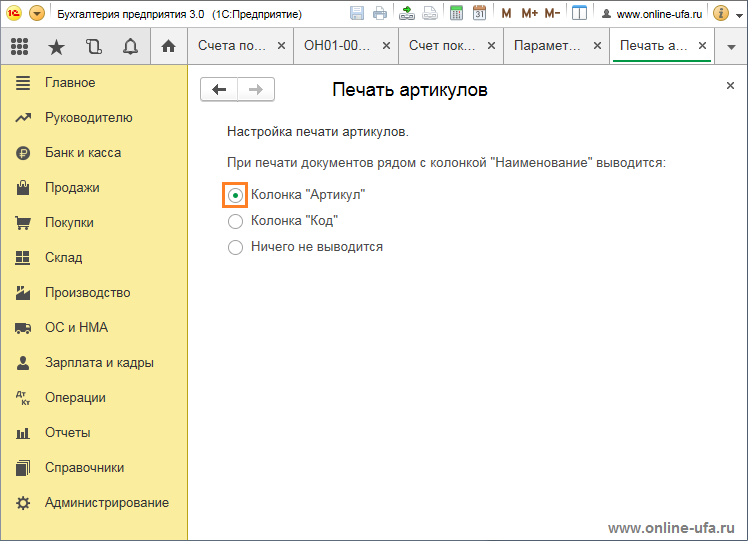
Set the desired flag and the article will be printed for you in the column of the standard invoice layout .
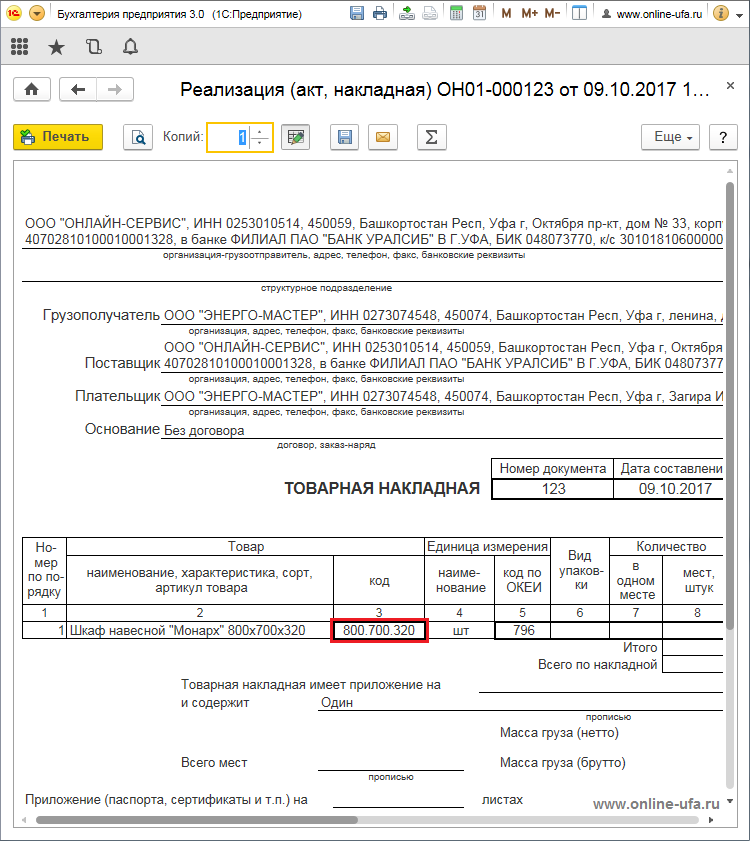
More How to set up the printing of the product article in 1C: Accounting ...
Didn't find what you were looking for?
Ask your questionAsk a Question
731 491 924 answers to any question