Answer the question
In order to leave comments, you need to log in
How to add a Bitrix24 menu item?
Hello! Tell me how you can add a menu item in the CRM section?
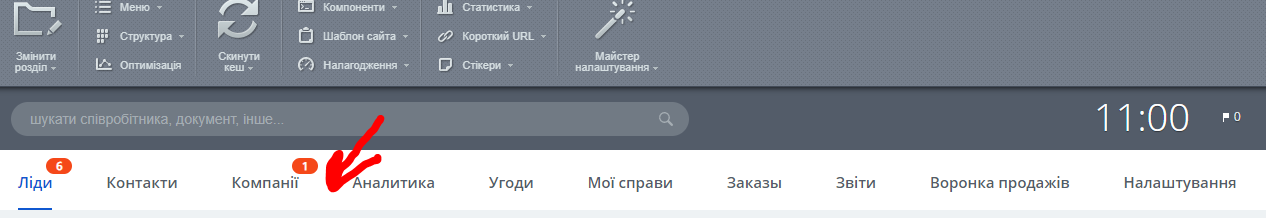
Answer the question
In order to leave comments, you need to log in
For this particular menu item, there is a wonderful event OnAfterCrmControlPanelBuild
Call example:
\Bitrix\Main\EventManager::getInstance()->addEventHandlerCompatible(
"crm",
"OnAfterCrmControlPanelBuild",
function( &$menuItems ){
// $menuItems - список элементов меню по ссылке. Можно даже удалить
$menuItems[] = [
/**
* ID пункт меню. Нужен для подсветки на странице
* @var string
*/
'ID' => 'CUSTOM_REPORTS',
/**
* ID js-пункта меню. Для счетчиков и action-комманд
* @var string
*/
'MENU_ID' => 'menu_crm_custom_reports',
/**
* Название и hover title
* @var string
*/
'NAME' => 'Пользовательские отчеты',
'TITLE' => 'Пользовательские отчеты',
/**
* Ссылка, куда вести по нажатию
* @var string
*/
'URL' => '/crm/_some_link_/',
];
}
);$APPLICATION->IncludeComponent(
'bitrix:crm.control_panel',
'',
array(
'ID' => 'CUSTOM_REPORTS',
'ACTIVE_ITEM_ID' => 'CUSTOM_REPORTS',
)
);Didn't find what you were looking for?
Ask your questionAsk a Question
731 491 924 answers to any question