Answer the question
In order to leave comments, you need to log in
How to activate the item "Do not allow connections to this computer"?
In the remote access settings, the item "Do not allow connections to this computer" is not active.
Tell me how to activate it?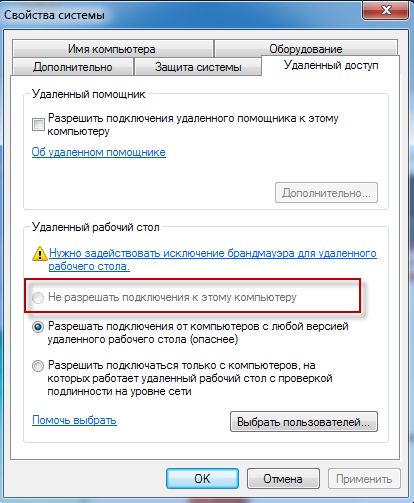
Answer the question
In order to leave comments, you need to log in
If the computer is in a domain, then perhaps the policy prohibits disabling RDP. The administrator needs to have this access.
Didn't find what you were looking for?
Ask your questionAsk a Question
731 491 924 answers to any question