Answer the question
In order to leave comments, you need to log in
How to accurately position elements with the Sketch AutoLayout plugin?
Damn, a great plugin, but either I'm doing something wrong, or it's buggy. In short, today it was necessary to make a block with logos of car brands. Logos (24 pieces) go in one row. I threw the logo files (PNG) on the artboard, gave them all the same height and stacked them in the plugin panel.
Here's what happened: 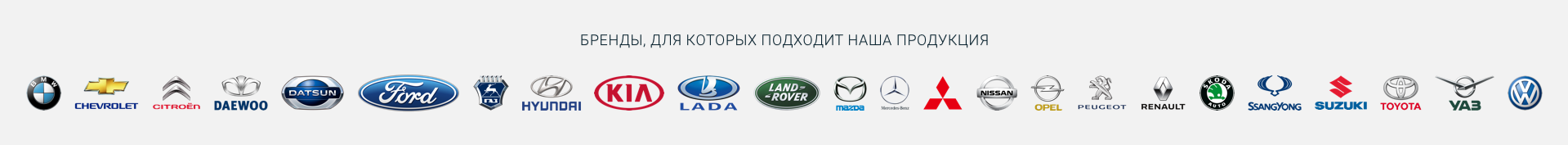
Everything would be fine, but for some reason some logos have a higher height than others. I started adjusting the height of a particular logo manually, but this caused the total stack length to decrease, and I need it to be constant (I specified pin left and pin right in the settings).
My question is this: how to make sure that the size of the entire stack does not change, because is set rigidly, and only the sizes of its elements changed? Even if we take a simpler case - a stack of several shapes of the same size and start changing its size, then the sizes of the shapes will no longer be the same. In my case, one of the squares changed its horizontal size, while the rest did not.
Answer the question
In order to leave comments, you need to log in
Didn't find what you were looking for?
Ask your questionAsk a Question
731 491 924 answers to any question