Answer the question
In order to leave comments, you need to log in
Android GUI layouts. How to create a fixed layer with control buttons on top of the data layer?
Android specialists, I would like to know your opinion. There is a LinearLayout - "lists_layout" with a vertical arrangement of internal elements. It has some, dynamically determined, number of TextView elements.
How to make the lists_layout layer, when there are a lot of elements in it, "dive" under the next LinearLayout containing control buttons. And if necessary, a vertical scrollbar appeared in lists_layout?
<?xml version="1.0" encoding="utf-8"?>
<LinearLayout xmlns:android="http://schemas.android.com/apk/res/android"
android:layout_width="match_parent" android:layout_height="match_parent"
android:gravity="center_vertical|center_horizontal"
android:orientation="vertical">
<LinearLayout android:id="@+id/lists_layout"
android:orientation="vertical" android:layout_width="fill_parent"
android:layout_height="0dp" android:layout_weight="1" />
<LinearLayout android:gravity="center|bottom"
android:layout_weight="1" android:layout_width="match_parent"
android:layout_height="0dp" android:orientation="horizontal">
<Button
android:layout_height="wrap_content"
android:text="Set"
android:layout_width="90dp"
android:id="@+id/Settings" />
<Button
android:layout_height="wrap_content"
android:text="Sort"
android:layout_width="90dp"
android:id="@+id/SortSelect" />
<Button
android:layout_height="wrap_content"
android:text="Create"
android:layout_width="90dp"
android:id="@+id/CreateListButton" />
</LinearLayout>
</LinearLayout>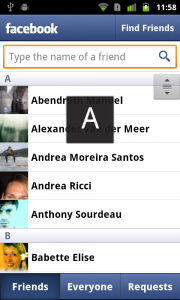
Answer the question
In order to leave comments, you need to log in
Put everything in a FrameLayout
FrameLayout {
ScrollView {
LinearLayout {
TextView x n
}
}
LinearLayout {
кнопки
}
}Didn't find what you were looking for?
Ask your questionAsk a Question
731 491 924 answers to any question