Answer the question
In order to leave comments, you need to log in
How to accurately diagnose what causes a hang in an online game?
Greetings, I have a relatively old computer:
Asus P5Q SE, Core 2 Duo E8400 3.0, Geforce GTS 250 512 mb, 4 gb RAM Hynix, HDD Samsung HD502IJ
in web surfing, there are no problems with different applications, the computer works on its parameters
but in an online game , dota 2 if it is important, the following problem appeared - the computer freezes tightly (the picture on the screen to be more precise) for 4-10 seconds, then everything hangs back and then works as if nothing had happened. During this period of time, the computer does not respond to any pressing, it is not possible to minimize the game, or something else. And this situation can be repeated several times per game.
The system is cleaned, the drivers are up-to-date, the temperature of everything is normal, there are no swollen capacitors, the hdd is checked by various programs - everything is normal. OS - Windows 7.
Perhaps I’m sinning on the hard drive, since it seems logical to me that it is during an online game that data is being actively written / read, and it is already doing a poor job of it. But how can you be sure of this, or find the exact source of the problem? After all, the information from the programs does not show malfunctions with something, and before that everything worked ok, it appeared recently, I can’t connect with something.
Answer the question
In order to leave comments, you need to log in
and yet the problem was in the disk, I tested it on another - it works fine
In general, the computer is rather weak, so the problem can be in all components at once.
How to accurately diagnose?
Enable system load monitoring, how much the disk, CPU, etc.
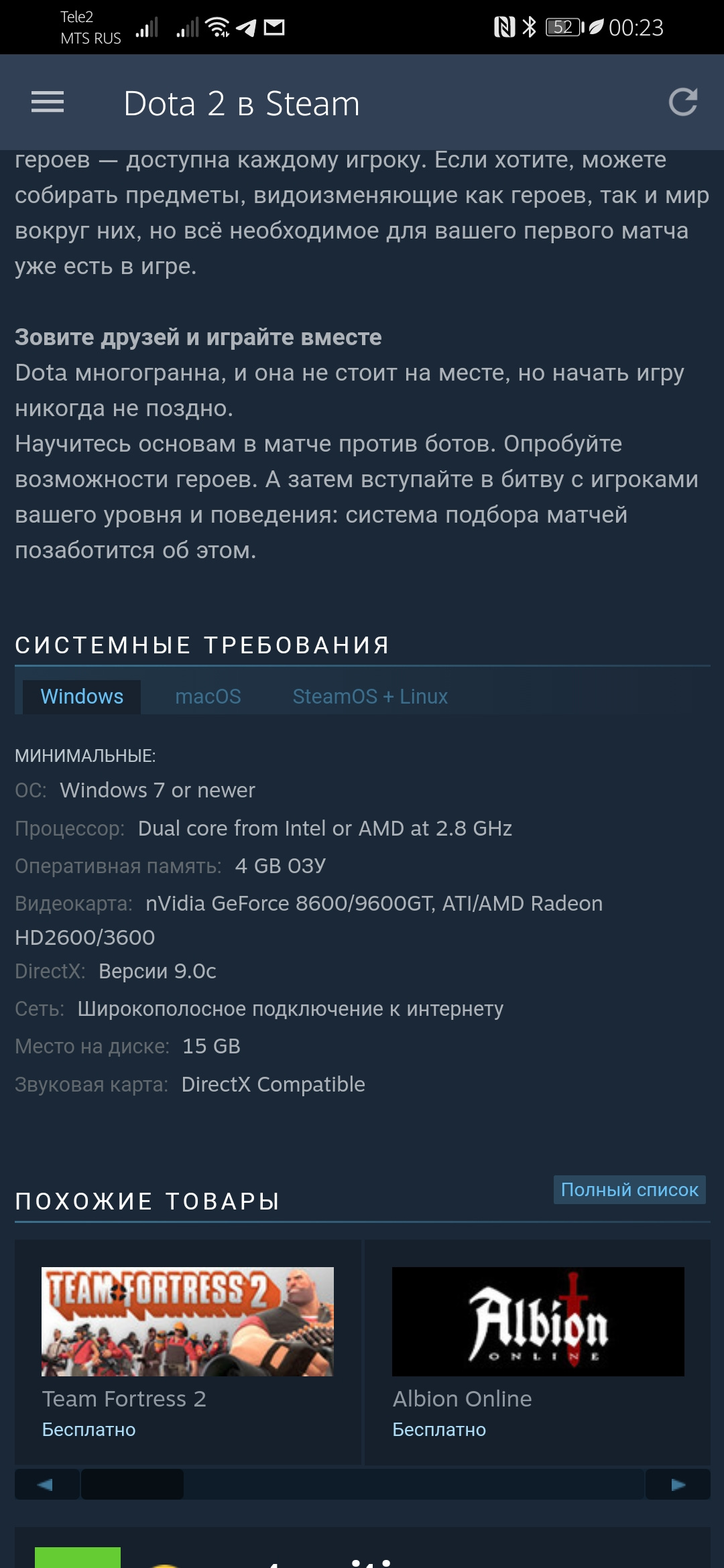
Didn't find what you were looking for?
Ask your questionAsk a Question
731 491 924 answers to any question