Answer the question
In order to leave comments, you need to log in
How to access a host on Windows (VMware) from Debian?
The question itself is not difficult, but I think it is difficult to understand the essence of the issue, I don’t even know how to ask it more clearly:
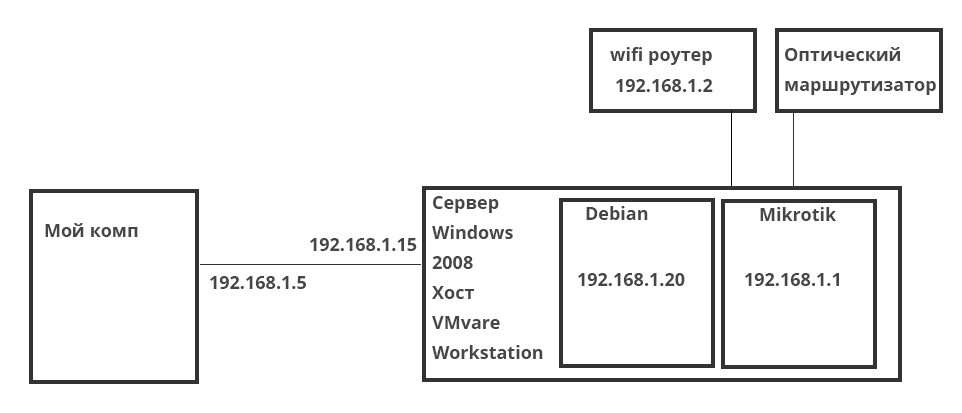
There is a host on Windows 2008 that has 3 network cards:
- 1Gb link to my computer (ip 192.168.1.5 of my computer)
- to a wi-fi router 100Mbit link (192.168.1.2 router)
- to an optical router (Internet)
I’ll immediately explain that I get access to the router from my computer through the host, and not directly, since I have a 1Gb link to the host.
2 machines are spinning on the host: Debian and Mikrotik
in Debian the network is forwarded to the wifi router (ip 192.168.1.20 Debian)
in Mikrotik all 3 networks are forwarded (router, router, my computer) (ip 192.168.1.1 Mikrotik)
in the host machine on Windows, ipv4 protocols are disabled on all network interfaces, except for the interface connected to my computer, ip is registered there 192.168.1.15
When my computer is turned on, everything works fine, ping comes from the host in Debian, Debian also sees the host. But when I turn off my computer, the only interface on the host also turns off. Accordingly, there is no ping, between Debian and the host. I also registered ipv4 on the interface that goes to the router, set it to 192.168.1.16 and saved it, and after saving it turned into 192.168.1.15. As soon as I turn off my computer, Debian and the host again do not see each other. I register ip 192.168.1.17 on the host, Debian and the host again see each other at the new address. I turn on my computer and 192.168.1.17 turns into a pumpkin, well, that is. at 192.168.1.15.
And now the question is how can I do it so that without changing the structure of the network, i.e. the host was also connected to the computer (with a separate cable), and to the router also with a separate cable. But at the same time, when I turn off my computer, and the interface on the host "goes out", would Dibian also be able to see the host?
-------------------
When trying to register ipv4 only on the interface of the wifi router, everything works, but the ping between Debian and the host increases from .3ms to 1.5ms, and the speed from the computer drops from 1Gbps to 45Mbps, and it doesn't matter if I'm downloading something from a host or the Internet.
I forgot to clarify about Mikrotik: the interface of the computer and the router are combined into a bridge.
Answer the question
In order to leave comments, you need to log in
In VMware, I created another subnet to exchange a host with a virtual machine. Now everything works as it should.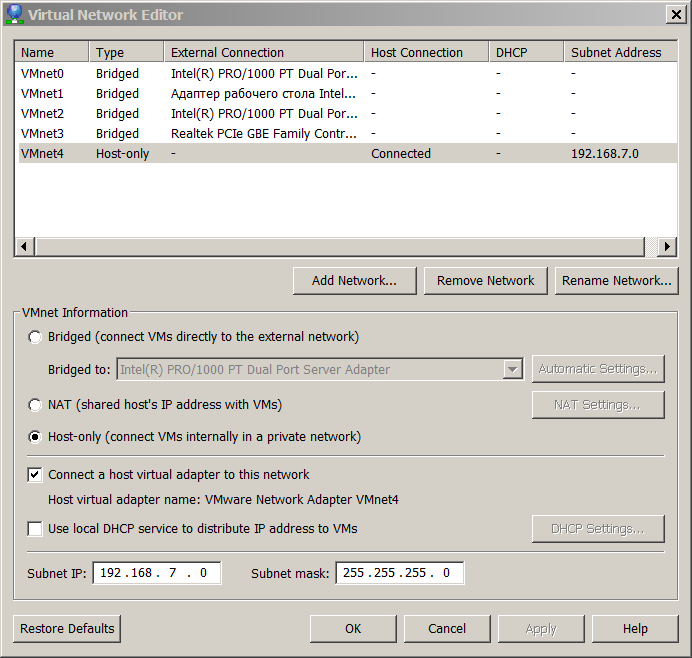
Everything is correct. You switch off loading the network interface is closed (down).
1. Put a hub between "My Computer" and "Host". The load will not disappear. The interface will not close.
2. It may not work .... somewhere I encountered the definition of whether the network card is connected or not to the wire (to the load). In the BIOS or in the properties ... I do not remember. Definition is enabled by default. Disable and enable the network card permanently. We take out the wire - the interface does not fall.
Didn't find what you were looking for?
Ask your questionAsk a Question
731 491 924 answers to any question