Answer the question
In order to leave comments, you need to log in
How should a sitemap be displayed for a multilingual site?
Hello!
I am creating a map via gulp-sitemap for a site with multiple languages.
Everything looks pretty good in the editor:
<?xml version="1.0" encoding="UTF-8"?>
<urlset xmlns="http://www.sitemaps.org/schemas/sitemap/0.9" xmlns:xhtml="http://www.w3.org/1999/xhtml">
<url>
<loc>https://site.com/agreement.html</loc>
<lastmod>2019-10-16T07:59:27.430Z</lastmod>
<changefreq>monthly</changefreq>
<xhtml:link rel="alternate" hreflang="x-default" href="https://site.com/agreement.html" />
<xhtml:link rel="alternate" hreflang="ru-ru" href="https://site.com/ru/agreement.html" />
<xhtml:link rel="alternate" hreflang="be-by" href="https://site.com/by/agreement.html" />
<xhtml:link rel="alternate" hreflang="en-us" href="https://site.com/us/agreement.html" />
<xhtml:link rel="alternate" hreflang="ru" href="https://site.com/ru/agreement.html" />
<xhtml:link rel="alternate" hreflang="en" href="https://site.com/us/agreement.html" />
</url>
<url>
<loc>https://site.com/by/agreement.html</loc>
<lastmod>2019-10-16T07:59:27.430Z</lastmod>
<changefreq>monthly</changefreq>
<xhtml:link rel="alternate" hreflang="x-default" href="https://site.com/agreement.html" />
<xhtml:link rel="alternate" hreflang="ru-ru" href="https://site.com/ru/agreement.html" />
<xhtml:link rel="alternate" hreflang="be-by" href="https://site.com/by/agreement.html" />
<xhtml:link rel="alternate" hreflang="en-us" href="https://site.com/us/agreement.html" />
<xhtml:link rel="alternate" hreflang="ru" href="https://site.com/ru/agreement.html" />
<xhtml:link rel="alternate" hreflang="en" href="https://site.com/us/agreement.html" />
</url>
</urlset>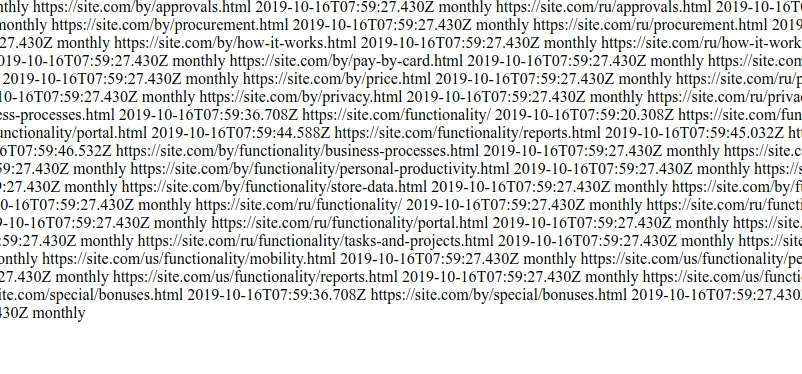
Answer the question
In order to leave comments, you need to log in
Didn't find what you were looking for?
Ask your questionAsk a Question
731 491 924 answers to any question