Answer the question
In order to leave comments, you need to log in
How not to stretch the picture?
Why the skin of the menu is closed, then the picture is normal
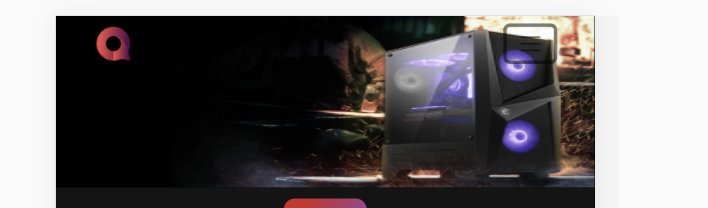
But when I open it, then the picture is stretched
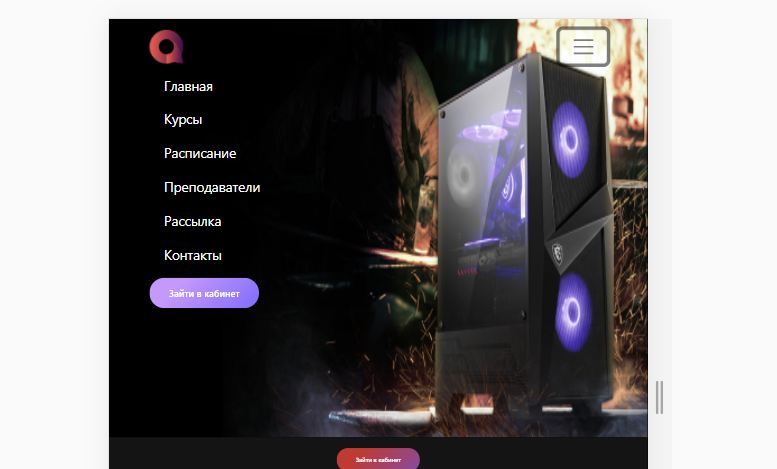
Burger took from the bootstrap
And I connected the picture like this
<header>
<nav class="navbar navbar-expand-lg navbar-light">
<img src="images/logo.png" class="navbar-brand">
<button class="navbar-toggler" type="button" data-toggle="collapse" data-target="#navbarSupportedContent" aria-controls="navbarSupportedContent" aria-expanded="false" aria-label="Toggle navigation">
<span class="navbar-toggler-icon"></span>
</button>
<div class="collapse navbar-collapse" id="navbarSupportedContent">
<ul class="navbar-nav ml-auto mr-auto">
<li class="nav-item">
<a class="nav-link text-white" href="#">Главная</a>
</li>
<li class="nav-item">
<a class="nav-link text-white" href="#">Курсы</a>
</li>
<li class="nav-item">
<a class="nav-link text-white" href="#">Расписание</a>
</li>
<li class="nav-item">
<a class="nav-link text-white" href="#">Преподаватели</a>
</li>
<li class="nav-item">
<a class="nav-link text-white" href="#">Рассылка</a>
</li>
<li class="nav-item">
<a class="nav-link text-white" href="#">Контакты</a>
</li>
</ul>
<form class="form-inline my-2 my-lg-0">
<button class="violet_btn">Зайти в кабинет</button>
</form>
</div>
</nav>
<div class="container-fluid">
<div class="count_div">
<div class="row">
<h1 class="h1_64">Первый курс по компьютерной сборке</h1>
<div class="col-12 col-md-8 flex_count mb-3">
<div class="black_count">
<div class="row_num">18</div>
<div class="row_time">Дней</div>
</div>
<div class="black_count bl_c">
<div class="row_num">18</div>
<div class="row_time">Часов</div>
</div>
<div class="black_count bl_c">
<div class="row_num">18</div>
<div class="row_time">Минут</div>
</div>
<div class="black_count bl_c">
<div class="row_num">18</div>
<div class="row_time">Секунд</div>
</div>
</div>
</div>
</div>
</div>
</header>header{
background-image: url(../images/main-screen__bgc.png) !important;
background-size: 100% 100% !important;
height: auto !important;
width:100% !important;
}Answer the question
In order to leave comments, you need to log in
Why is the skin of the menu closed then the picture is normal
background-size: cover;
Didn't find what you were looking for?
Ask your questionAsk a Question
731 491 924 answers to any question