Answer the question
In order to leave comments, you need to log in
Why doesn't index.php open on localhost?
Initial data:
OS: Linux Mint 18.1
Server: nginx 1.2.1, mysql, php 7.0., wordpress. It is supposed to be used on localhost
/etc/nginx/default.conf
server {
server_tokens off
listen 80 default_server;
server_name localhost;
charset koi8-r;
access_log /var/log/nginx/log/host.access.log main;
location / {
root /usr/local/share/nginx/html/index.php;
index index.html index.htm index.php;
}
error_page 404 /404.html;
redirect server error pages to the static page /50x.html
error_page 500 502 503 504 /50x.html;
location = /50x.html {
root /usr/local/share/nginx/html;
}
proxy the PHP scripts to Apache listening on 127.0.0.1:80
location ~ \.php$ {
proxy_pass http://127.0.0.1;
}
pass the PHP scripts to FastCGI server listening on 127.0.0.1:9000
location ~ \.php$ {
root html;
fastcgi_pass 127.0.0.1:9000;
fastcgi_index index.php;
fastcgi_param SCRIPT_FILENAME /scripts$fastcgi_script_name;
include fastcgi_params;
}
deny access to .htaccess files, if Apache's document root
concurs with nginx's one
location ~ /\.ht {
deny all;
}
}Answer the question
In order to leave comments, you need to log in
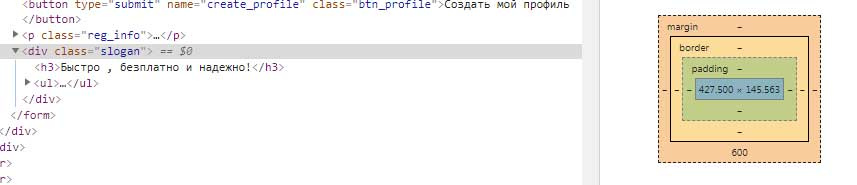
Still how it works))
Apparently you are just learning to typeset, errors and generally unnecessary a bunch of
extra tag here,
then, if you want to leave your slogan inside the form, wrap everything that should be on the right with another div, and set float:left to this div,
or, as mentioned above, you can leave the slogan class out of the form in the .form class, remove width: 45% from this class and add float: left
float for the .slogan class, you can not set it.
But in general, you need to learn simply, look at how such forms are made, there are a million of them.
Try the following for yourself.
Before writing styles, draw all the elements on the sheet, in the form of blocks, grids, etc., etc., as you imagine and how it should be. Then it will immediately be easier, especially if you know how certain css properties actually work.
And immediately think about how it will look at other resolutions.
location / {
try_files $uri $uri/ /index.php?$args; # permalinks
}Didn't find what you were looking for?
Ask your questionAsk a Question
731 491 924 answers to any question