Answer the question
In order to leave comments, you need to log in
How not to forget things?
Sometimes there are a lot of things. All sorts of different things - buy, call, write, go, do, etc. I'm trying to keep everything in my head. But, of course, something is forgotten from time to time.
No matter how much I tried to write down, neither notebooks nor diaries take root in me. After a few days, everything returns to its place and I again try to keep everything in my head.
Who can advise what? Surely someone faced a similar problem. How did they decide?
Answer the question
In order to leave comments, you need to log in
How to train yourself not to rely on memory?
Only
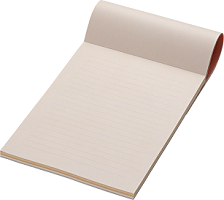
Nothing is better for such back as you said no and never will :)
I solve this problem in the following way:
- I distribute the cases into "Do it quickly" and "Somehow later."
- “Someday later” cases are recorded in the main notebook or the notebook of the corresponding project. And then periodically I look through the notebook and move things to “Do it faster.”
- I write down the “Do it faster” cases on stickers or leaflets and carry them with me in a separate pocket with a wallet. I use my wallet often, so leaflets with cases often catch my eye. When the task is completed, the leaflet is thrown away.
- I taught my wife that my memory is not very good - it helps.
Evernote, or a service similar to it (there are already personal preferences, to whom it is more convenient). You just need to get used to using it. I switched to such an organization a few weeks ago, so far I am satisfied.
With the right approach, it turns out quite conveniently. For example, I have Short-Term, Long-Term, Archive notebooks, I periodically sort my tasks by them.
There was a thought — Ctrl+Alt+N — wrote down — OK. Takes 5-10 seconds. If the thought arose away from the computer, put it on the phone, or create an audio note (with subsequent transfer to text mode). Periodically, notes are reviewed, audio notes are converted into text form, everything is sorted into notebooks.
TuskTools Calendar is a great add-on that allows you to sync every note with Google Calendar at the writing stage.
I plan things in advance and score in time on the phone calendar and with several alerts per day, per hour, per 15 minutes.
If things are sluggish, with blurry time frames, then I add them to the TODO list, again on the phone.
All this is synchronized with the Google calendar and all computers and devices, so there is only 1 problem - do not forget to add the case to the list.
Duplicate reminders. I have this Microsoft Outlook with its calendars, tasks + mobile phone reminder.
Give me one buck every time you blow a case. I assure you, in thirty bucks the memory will be restored :)
Didn't find what you were looking for?
Ask your questionAsk a Question
731 491 924 answers to any question