Answer the question
In order to leave comments, you need to log in
How is it convenient to insert photos using symbols in Sketch?
I study the symbols in the Sketch.
Made such a simple character (see screenshot below), i.e. which includes a background, 2 texts and an avatar.
Next, through the Choose Image function, I select a photo. After that, a stretched photo of terrible quality is inserted.
At the same time, it is no longer possible to edit the proportions and sizes. I tried to cut the pictures of the right size so that they fit smoothly and it turned out. But it is very inconvenient to cut a bunch of photos every time, especially for large portals. The question is how to simplify the process of inserting a photo as much as possible by working with symbols?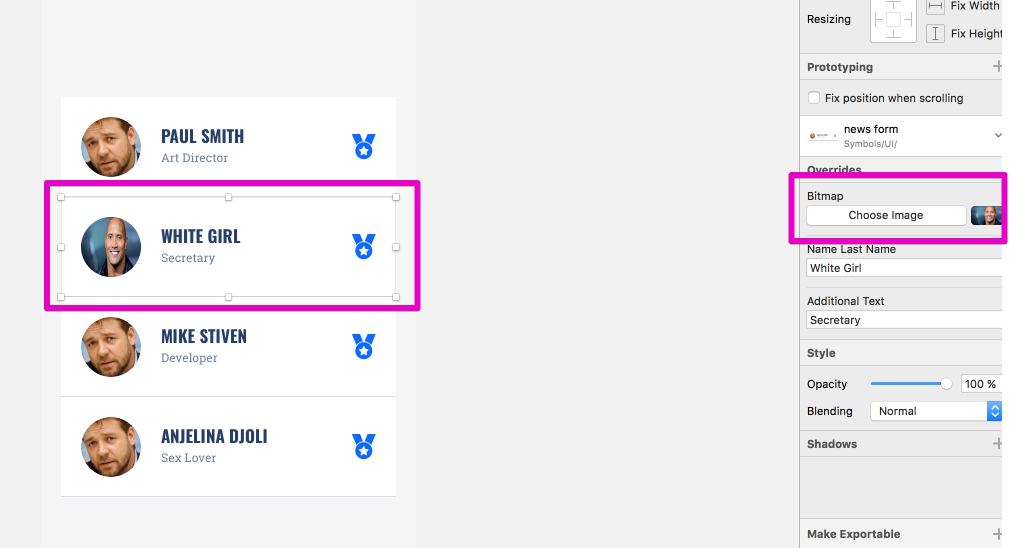
Answer the question
In order to leave comments, you need to log in
It is necessary to overlay the image in the symbol not with a mask, but with a fill. That's it .
Didn't find what you were looking for?
Ask your questionAsk a Question
731 491 924 answers to any question