Answer the question
In order to leave comments, you need to log in
How else to debug a website on Android?
You need a console in chrome on android at least for reading. What are the ways?
USB debugging is not suitable - the phone on which you want to debug does not have USB.
Network debugging is not suitable, because it requires you to first connect via USB, and USB is not.
A server on W with an unpronounceable and unmemorable name is not suitable because it does not allow you to upload your script via https, and chrome for Android blocks mixed content.
Answer the question
In order to leave comments, you need to log in
Option A.
Go to a regular browser, turn on Developer Tools (F12), click the pimp:
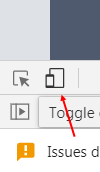
adjust the resolution, etc. and play with your web browser in smartphone mode.
Option B.
Run an android virtual machine (AVD) with parameters identical to the real device and play with sites.
Option C.
Install AirDroid on a smartphone, install on a PC. Connect to your smartphone and play with the browser.
USB debugging is not suitable - the phone on which you want to debug does not have USB.
Alexander, I suggest looking at this instruction for connecting ADB via WiFi. You only need to connect the gadget with a cable to the PC once.
https://riptutorial.com/en/android/example/4061/%D...
Didn't find what you were looking for?
Ask your questionAsk a Question
731 491 924 answers to any question