Answer the question
In order to leave comments, you need to log in
How does USB Type-C transfer such a large amount of data?
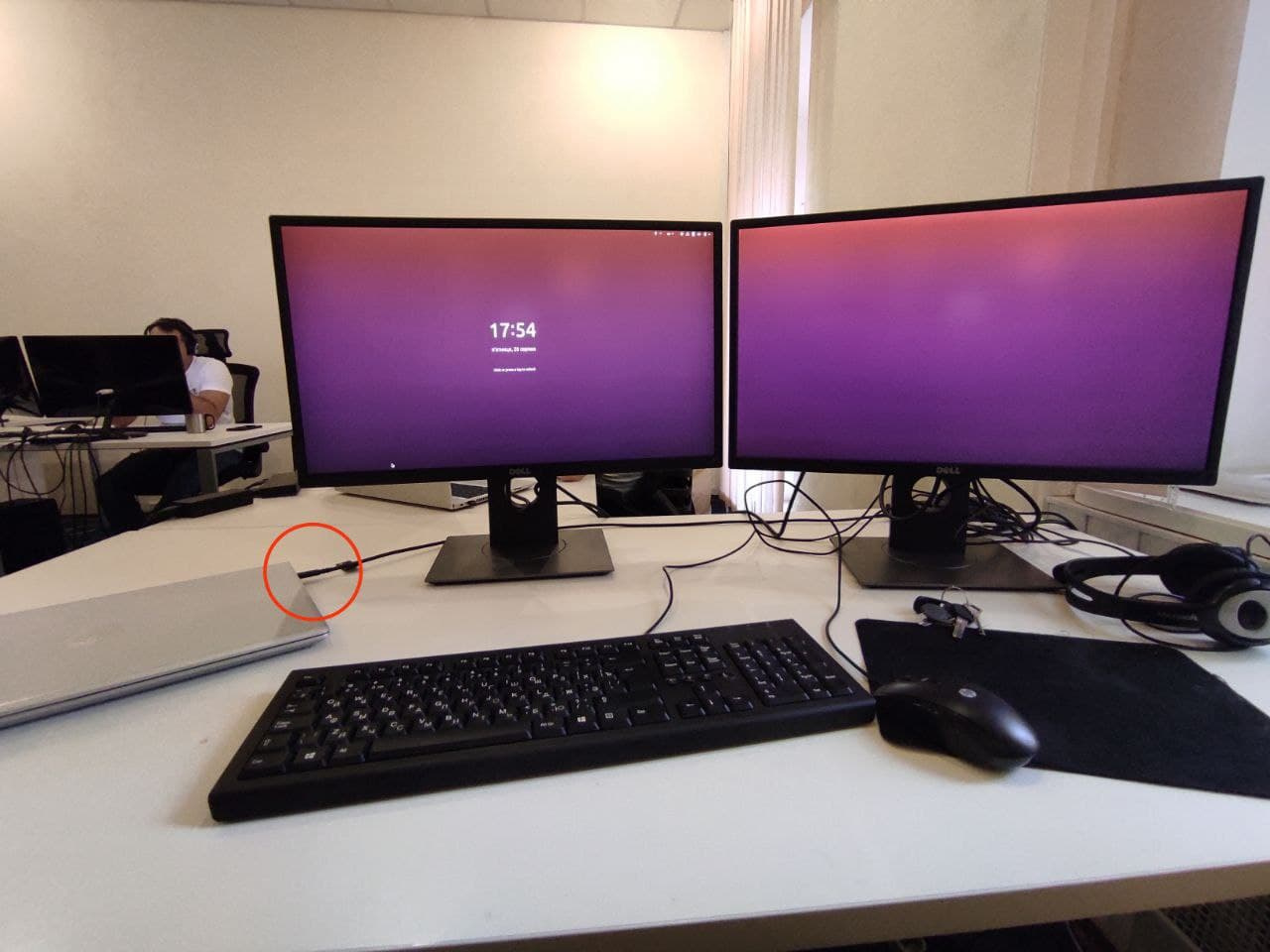
At the workplace, all peripherals are connected via this Type C cable (to the docking station): a
mouse, a keyboard, headphones, two FULL HD monitors, a 100Mbps network and another laptop charger.
I just can’t understand how such a volume of data, and even the charge current, is transmitted through such a thin cable? Cables for DP monitors are twice as thick...
Can someone explain? My education is technical, but I work not with hardware, but with software, so I have little understanding of low-level processes.
Answer the question
In order to leave comments, you need to log in
If I read Wikipedia correctly, then USB-C uses 2 channels: 10Gbps and 24Gbps.
USB 3.2, released in September 2017, replaces the USB 3.1 standard. It preserves existing USB 3.1 SuperSpeed and SuperSpeed+ data modes and introduces two new SuperSpeed+ transfer modes over the USB-C connector using two-lane operation, with data rates of 10 and 20 Gbit/s (1 and ~2.4 GB/s).
I read the comments here, it's FULL,
Type-C has a DisplayPort line (or other video protocols) in its composition.
This is how he uses them.
If TypeC has a high bandwidth, but the end devices do not support the DisplayPort profile, then monitors cannot be connected.
Here the connection comes from the laptop, the signal from the vidyuhi via DisplayPort is transmitted to the DisplayPort monitor via a TypeC cable. And point!!!.
If you are all dreaming that they say the picture is transmitted via USB information channels. So then!!! The monitor must have a built-in video card that receives a compressed signal via USB c from the laptop processor, in turn, the laptop must have a special virtual Video driver that will emulate the video card and transmit the signal via USB.
But this is all nonsense, this is possible, but expensive, slow and not practical. Perhaps applicable in a very narrow task. For example, it is applicable in conditions when you need to connect 8-20 monitors, while the picture will be static, i.e. show graphs, tables, maps with color labels and their statuses. Such equipment is much more expensive than equipment with a simple DisplayPort connection over USB-TypeC.
Judging by the photo, 1 cable is connected from the laptop. So in the photo behind the monitor there is a converter that converts the signal of the extended 1st monitor to the signals of 2 monitors.
Or you need to look at the profiles of the DisplayPort protocol itself, if the protocol itself has a connection profile for 2 monitors, then even in this case there will be a converter that will separate the signals of 2 monitors into 2 cables.
A third option is possible, the monitor itself can separate the signal from DisplayPort. But this is unlikely, such a monitor will cost 1.5 times more than a monitor with just a DisplayPort port. Judging by the picture, there are 2 monitors, they are outwardly the same. Either these are 2 expensive monitors (meaningless), or 2 regular monitors with a signal converter. This is for the case when transmitting a signal over the DisplayPort channel, which TypeC should support /
In general, I wonder where you took this photo. In the photo in a circle, a 20V power cable can be circled. Which shows that the laptop is just lying and charging.
And the infa described by many simply does not apply to the picture.
Didn't find what you were looking for?
Ask your questionAsk a Question
731 491 924 answers to any question