Answer the question
In order to leave comments, you need to log in
How does the Pattern Tile tool work in Adobe Illustrator CC 2015?
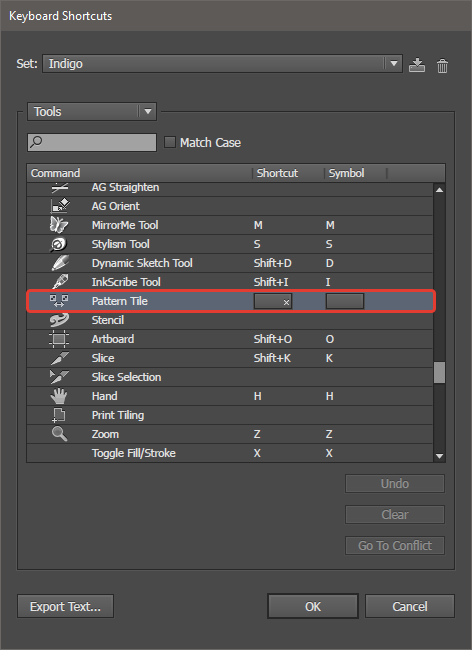
This tool can only be invoked by assigning a keyboard shortcut to it.
It would be great if someone could explain to me how it works.
Answer the question
In order to leave comments, you need to log in
Where do you find all these strange tools and, most importantly, why?) Illustrator has thousands of highly specific functions that are used one and a half times in the career of an ordinary designer, no toaster is enough to discuss all of them)
This tool is called not only by a shortcut (in normal mode, by the shortcut is of no use to it), but also as follows - select the object with the pattern, open the Window > Pattern Options panel (the tool, by the way, is on the panel, but it is inactive), select edit pattern in the panel menu, the tool becomes active. The tool is needed to edit the invisible rectangle that is used as the pattern's mask. Allows you to see changes in the pattern in real time.
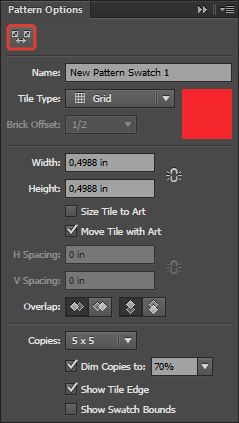
This option allows you to set a keyboard shortcut for the Pattern Tile Tool located on the Pattern Options panel and does not have a shortcut by default.
Didn't find what you were looking for?
Ask your questionAsk a Question
731 491 924 answers to any question