Answer the question
In order to leave comments, you need to log in
How does the "Limit x" option of the "Stroke" tab work?
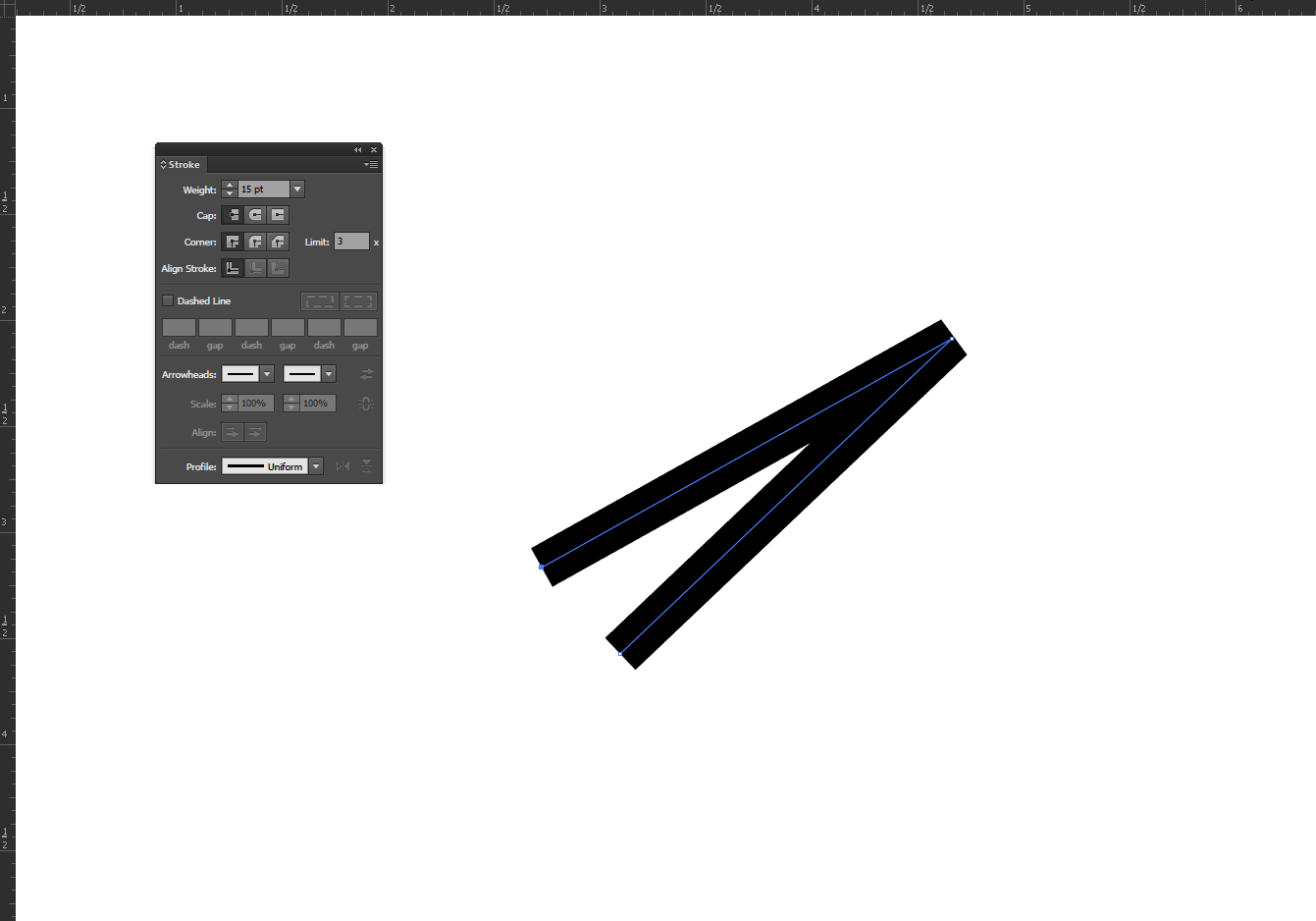
Answer the question
In order to leave comments, you need to log in
The miter limit determines how the joint looks at sharp corners when miter join is selected. Value from 1 to 500, default is 4. This means that if the joint size is greater than the outline thickness of 4x (quadruple, in this case), it is truncated according to the Bevel Join type (cut joints, the third icon when choosing the type of joint in the Corner item) .
Found on the topic in a minute on Google:
https://blogs.msdn.microsoft.com/mswanson/2006/03/...
illustrator.demiart.ru/book10/Glava7/Index26.htm
Didn't find what you were looking for?
Ask your questionAsk a Question
731 491 924 answers to any question